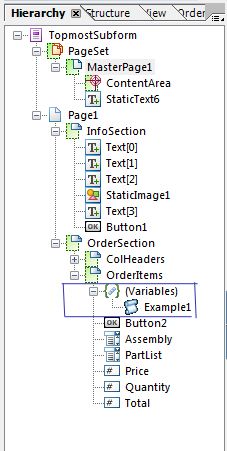Automatically data populating problem
- Mark as New
- Follow
- Mute
- Subscribe to RSS Feed
- Permalink
- Report
When I insert number into cell2 of row2, this value automatically appears in cell3 of row2.
when I increase row by clicking Add row button, I wish the value of cell2 of row3 will be appears in cell3 of row3.
Now the value of cell2 of row3 (after increasing row) is going into cell3 of row2 (not row 3)
How can solve it?
I have attached the file.
http://www.mediafire.com/file/c2a9w24qq2fviur/Automatically%20data%20populating%20problem.pdf
Solved! Go to Solution.
Views
Replies
Total Likes
![]()
- Mark as New
- Follow
- Mute
- Subscribe to RSS Feed
- Permalink
- Report
In the exit event of Cell2 replace the code with the below.
Cell3.rawValue = $.rawValue;
The code that you had placed earlier will always refer to the Cell3 in first Row.
Thanks
Srini
Views
Replies
Total Likes
![]()
- Mark as New
- Follow
- Mute
- Subscribe to RSS Feed
- Permalink
- Report
Some how the site is getting blocked..
Can you share the file using below steps so I can have a look at it.
1. Go to URL http://Acrobat.com
2. Create an account if you don't have one.
3. Then login to the website.
4. In top left corner you will see a button called Upload.
5. Click on browse and select the file you want to upload.
6. After Uploading, mouse over on the uploaded file. Click the down arrow button and choose Share document.
7. Then you will be prompted a popup window at the lower left corner. Choose "Publish it" option.
8. In the next pop up window choose "Copy Link" option.
9. You can paste the link in the forum thread.
Thanks
Srini
Views
Replies
Total Likes
- Mark as New
- Follow
- Mute
- Subscribe to RSS Feed
- Permalink
- Report
Views
Replies
Total Likes
![]()
- Mark as New
- Follow
- Mute
- Subscribe to RSS Feed
- Permalink
- Report
In the exit event of Cell2 replace the code with the below.
Cell3.rawValue = $.rawValue;
The code that you had placed earlier will always refer to the Cell3 in first Row.
Thanks
Srini
Views
Replies
Total Likes
- Mark as New
- Follow
- Mute
- Subscribe to RSS Feed
- Permalink
- Report
Great!!
It works now well.
Views
Replies
Total Likes
- Mark as New
- Follow
- Mute
- Subscribe to RSS Feed
- Permalink
- Report
Another one is how I can set up variables (just like document level function)
I think you will be clear to see following image.
Views
Replies
Total Likes
![]()
- Mark as New
- Follow
- Mute
- Subscribe to RSS Feed
- Permalink
- Report
To create variables, you need to goto File menu -> Form Properties and choose Variables tab.
Thanks
Srini
- Mark as New
- Follow
- Mute
- Subscribe to RSS Feed
- Permalink
- Report
Would you tell me how I can place the script just like example in Image?
I have wrote in value field but nothing in script editor.
Thanks for your kind help.
Views
Replies
Total Likes
![]()
- Mark as New
- Follow
- Mute
- Subscribe to RSS Feed
- Permalink
- Report
Once you create a variable in the variables tab, you can read / write value to the variable like below.
//To set the variable value at run time
variable1.value = "New Value for Global Variable";
//to get the current value of the variable
xfa.host.messageBox("" + variable1.value);
Thanks
Srini
Views
Likes
Replies
Views
Likes
Replies