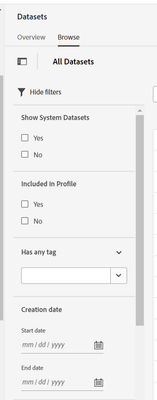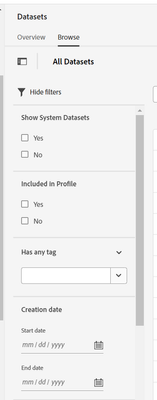Dataset disappeared
- Mark as New
- Follow
- Mute
- Subscribe to RSS Feed
- Permalink
- Report
Hi, I have a dataset "A" in one of my sandbox. The dataset "A" was visible till 5PM but disappeared or got deleted and I can no longer see it in my list of datasets. I have checked the audit logs. Looks like none of the users have performed the delete action. I need the dataset "A" to be up and running. Also, I want to recover the historical data in the dataset.
Any thoughts or suggestions will be appreciated.
Solved! Go to Solution.
Topics help categorize Community content and increase your ability to discover relevant content.
- Mark as New
- Follow
- Mute
- Subscribe to RSS Feed
- Permalink
- Report
Hi @Lalita_SnigdhaAk ,
Please check if there are any filters applied on the Dataset Browse screen. Automatic deletion of a custom dataset is not possible.
Thanks!
- Mark as New
- Follow
- Mute
- Subscribe to RSS Feed
- Permalink
- Report
Hi @Lalita_SnigdhaAk ,
Please check if there are any filters applied on the Dataset Browse screen. Automatic deletion of a custom dataset is not possible.
Thanks!
- Mark as New
- Follow
- Mute
- Subscribe to RSS Feed
- Permalink
- Report
Hi,
Please confirm if somebody accidentally deleted any dataset, is it possible to restore the dataset?
Views
Replies
Total Likes

- Mark as New
- Follow
- Mute
- Subscribe to RSS Feed
- Permalink
- Report
Hi @Lalita_SnigdhaAk ,
Please check if there are any filters applied on the Dataset Browse screen. Automatic deletion of a custom dataset is not possible.
Thanks!
Views
Replies
Total Likes

- Mark as New
- Follow
- Mute
- Subscribe to RSS Feed
- Permalink
- Report
Hi @Lalita_SnigdhaAk - If you are sure that the dataset is gone. Can you go to data lifecyle management and check if none of the users from your team or clients team raised a dataset delete request.
https://experienceleague.adobe.com/en/docs/experience-platform/data-lifecycle/home
Thanks,
Arpan
Views
Likes
Replies
Views
Likes
Replies