Data Objects not helping to narrow down traffic on different content page type.
Hi,
I have webpages which has contenttype Blogs as data object in digital data layer. And, in analytics when I am building segment with filters like Page contain contentType = blogs then the numbers on traffic metrics like Unique visitors is coming up less in comparison to if i am pulling pages directly as shown below.
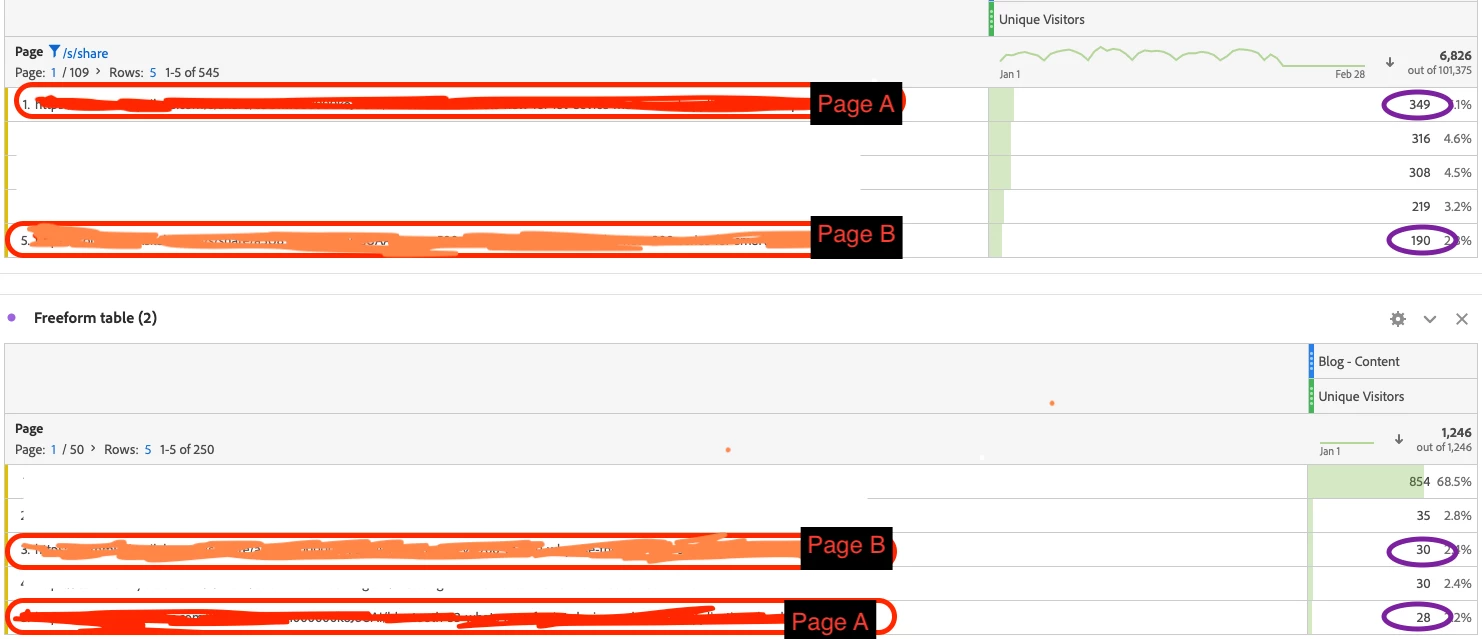
Any suggestions How to fix this? Why this is happening?
Thanks

