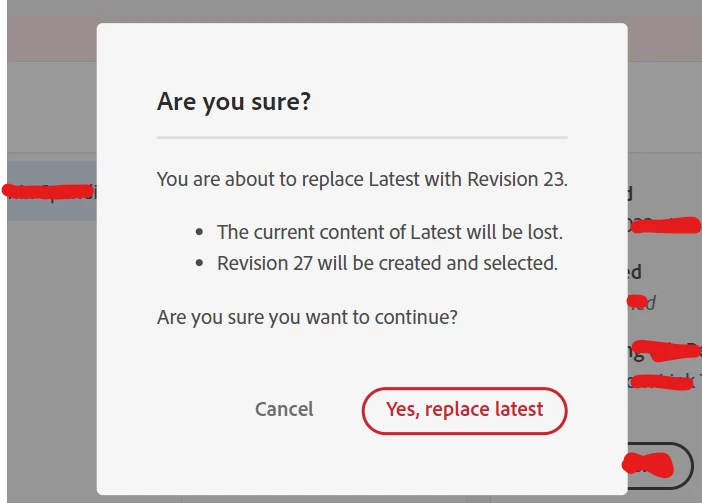Just to clarify... I assume you have a few libraries in your development area; and in one of those libraries you (or whoever is working on that build) is using revision 23?
You also want to use revision 23 in your build... but there is also a "latest" version...
When you choose an older revision, it has to create and build a new revision, thus this will replace the existing "Latest" (this will create a new revision 24).
So if someone is actively working on that resource, you don't want to do that... it's a little annoying that you can't just use an older version... but by any chance is Revision 23 in prod right now? If so, you can just use the upstream version....
But really, you can't just load an older revision without building a new revision... I guess they assume that if you are choosing an older revision, there is something wrong with the newest revision... rather than just trying to deal with multiple development streams....