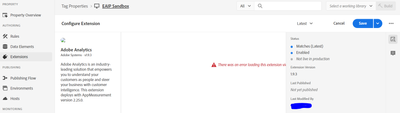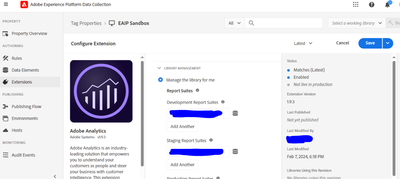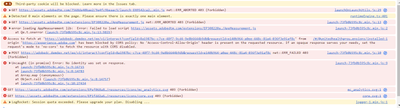Unable to configure Extensions
- Mark as New
- Follow
- Mute
- Subscribe to RSS Feed
- Permalink
- Report
Hi Folks,
I'm new to Adobe Analytics and started working on "Data Collection" when i'm trying to configure Adobe Extensions, it is showing error on my browser, however it is working fine on my colleagues machine (we both have same permissions).
I have tried below:
- Clearing cache and relogging in to the application (same issue)
- Opening in Incognito mode (same issue)
- Trying different browsers (same issue)
Issue on my Machine:
on my Team-mates machine:
Error in the web developer console
Any suggestions to fix it would be of great help 🙂
Thank you 🙂 @yuhuisg @jantzen_b
Solved! Go to Solution.
Views
Replies
Total Likes
- Mark as New
- Follow
- Mute
- Subscribe to RSS Feed
- Permalink
- Report
Issue is fixed by our IT Team, Problem is there is an hidden role which was blocking all the websites which has user tracking. They removed that role and it worked 🙂
Thanks everyone for the support 🙂

- Mark as New
- Follow
- Mute
- Subscribe to RSS Feed
- Permalink
- Report
You are getting HTTP error 403 when your browser tries to load the Launch script. That means something in your browser is preventing the Launch script from even loading in the first place. Do you have any ad blockers in your browser?
Views
Replies
Total Likes
- Mark as New
- Follow
- Mute
- Subscribe to RSS Feed
- Permalink
- Report
We do not have any ad blockers, i tried disabling all the extensions. Still same issue.
Views
Replies
Total Likes
- Mark as New
- Follow
- Mute
- Subscribe to RSS Feed
- Permalink
- Report
Browser Extensions: Sometimes browser extensions can interfere with the functioning of web applications. Try disabling any browser extensions you have installed, especially ones related to privacy or security, and see if that resolves the issue.
Network Configuration: Ensure that your network configuration isn't blocking any necessary connections for Adobe Analytics. This could include firewall settings, proxy configurations, or VPN restrictions.
Browser Settings: Check if there are any specific browser settings that might be causing the issue. For example, certain security or privacy settings could be preventing the Adobe Analytics extension from functioning properly.
Views
Replies
Total Likes
- Mark as New
- Follow
- Mute
- Subscribe to RSS Feed
- Permalink
- Report
Same settings like mine in another colleagues machine is working without any issues. However it is failing on my machine. It looks like something is blocking, unable to trace what is causing this issue.
Views
Replies
Total Likes
- Mark as New
- Follow
- Mute
- Subscribe to RSS Feed
- Permalink
- Report
Here are a few additional steps you can take to try to identify and resolve the problem:
Check System Security Software: Sometimes security software such as antivirus programs or firewalls can block certain connections or interfere with the functioning of web applications. Temporarily disable any security software you have installed and see if that resolves the issue.
User Profile Issues: Try creating a new user profile on your machine and see if the issue persists when logged in with the new profile. This can help determine if the problem is specific to your user profile.
Views
Replies
Total Likes
- Mark as New
- Follow
- Mute
- Subscribe to RSS Feed
- Permalink
- Report
I check with my credentials on my colleagues machine and it is working without any issue. Looks like some issue with my machine/Profile.
Views
Replies
Total Likes
- Mark as New
- Follow
- Mute
- Subscribe to RSS Feed
- Permalink
- Report
checked second point... ?
User Profile Issues: Try creating a new user profile on your machine and see if the issue persists when logged in with the new profile. This can help determine if the problem is specific to your user profile
Views
Replies
Total Likes

- Mark as New
- Follow
- Mute
- Subscribe to RSS Feed
- Permalink
- Report
If you use another browser in your machine, do you get the same problem?
Views
Replies
Total Likes
- Mark as New
- Follow
- Mute
- Subscribe to RSS Feed
- Permalink
- Report
Yes, when checked with my creds on my colleagues machine it is working fine. IT team unable to understand this behavior, could be some issue with my profile/machine.
Views
Replies
Total Likes

- Mark as New
- Follow
- Mute
- Subscribe to RSS Feed
- Permalink
- Report
Please test in your computer but with another web browser.
Views
Replies
Total Likes
- Mark as New
- Follow
- Mute
- Subscribe to RSS Feed
- Permalink
- Report
tried on 2 different browsers, still same issue...
Views
Replies
Total Likes

- Mark as New
- Follow
- Mute
- Subscribe to RSS Feed
- Permalink
- Report
If you're able to, create a new user in your operating system (Windows or Mac) and login with that. Then see if you can do your work. This step is to identify if the problem is with your OS user login or with your computer itself.
- Mark as New
- Follow
- Mute
- Subscribe to RSS Feed
- Permalink
- Report
Issue is fixed by our IT Team, Problem is there is an hidden role which was blocking all the websites which has user tracking. They removed that role and it worked 🙂
Thanks everyone for the support 🙂
Views
Likes
Replies