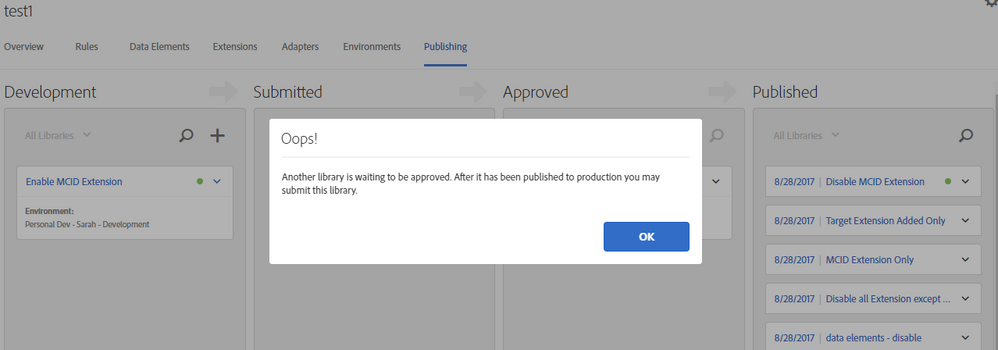A little background to explain how I got to the scenario below --> I wanted to see what each extensions looked like in the embed code. So, I disabled all my extensions and then enabled them one by one to see how the extension portion of the embed code changed.
1) I enabled the Target extension.
2) I made a build of only the Target extension to my development environment
3) I then submitted it for Approval (for stage)
4) I made a build of only the Target extension to the stage environment
5) I then submitted it for Approval (for production)
Then
6) I enabled the MCID extension.
7) I made a build of only the MCID extension to my development environemnt
(For a visual of steps 1 - 6, please see screen shot 1 below)
😎 I then submitted it for Approval (for stage)
9) But, I am given a message that I can't build to stage because I have something waiting for production (see screen shot 2).
I feel like this constraint is not in DTM. I can have changes under the "Approval" tab in DTM (these changes are available in the non-production DTM embed code) and then I can have changes under the "Publish Queue" button in DTM. I am not forced to publish items in the "Publish Queue" before adding more changes to the "Approval" tab.
Screen Shot 1 :: One build in Approved column and one build in Development column
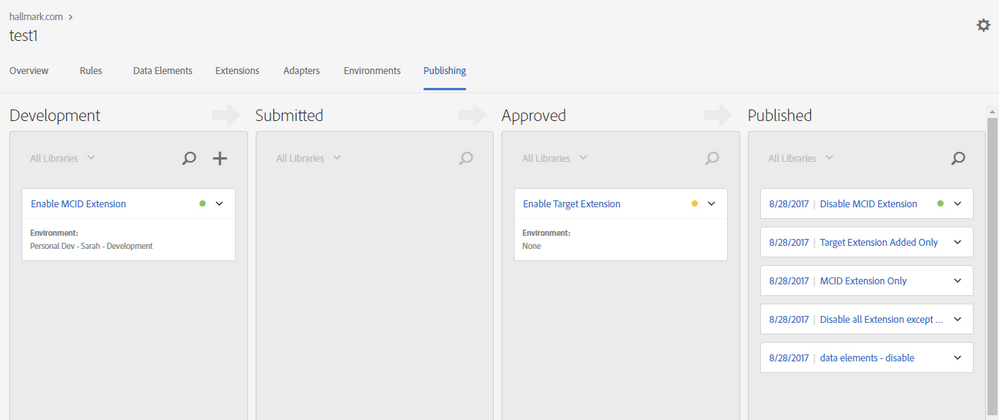
Screen Shot 2 :: Message shown when I try to Submit for Approval (to stage)