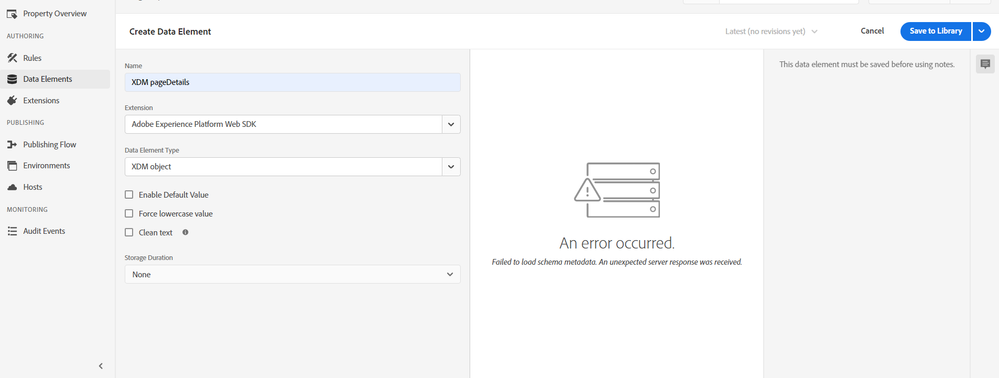Showing Error while creating data elements
- Mark as New
- Follow
- Mute
- Subscribe to RSS Feed
- Permalink
- Report
hi
I'm trying to create Data element in Adobe Experience Platform Data collection but when I'm selecting XDM Object It showing An error occurred like " Failed to Load schema metadata. An unexpected server response was received" . Could you please help me figure out how to fix this error?
Solved! Go to Solution.
Views
Replies
Total Likes

- Mark as New
- Follow
- Mute
- Subscribe to RSS Feed
- Permalink
- Report
Sometimes, this happened to me too, but not because of any problem of mine. When this data element opens, it queries AEP for your XDM schema. Sometimes, that query took a long time to respond, resulting in the front-end script timing out and showing that error. This didn't happen all of the time, but when it did, there was nothing I could till I waited a while later to try again.

- Mark as New
- Follow
- Mute
- Subscribe to RSS Feed
- Permalink
- Report
@SAI_KRISHNADA... a shot in the dark here but can you check if the 'Adobe Experience Platform Web SDK' extension you have installed has an available upgrade (if you check in the Extensions tab)? Please let me know - Thanks
If not you may have to raise a Support ticket so the team can take a closer look at the logs for you

- Mark as New
- Follow
- Mute
- Subscribe to RSS Feed
- Permalink
- Report
@SAI_KRISHNADA This may happen when you don't have certain permissions in AEP. Work with your system/product admin get the correct permissions.

- Mark as New
- Follow
- Mute
- Subscribe to RSS Feed
- Permalink
- Report
Sometimes, this happened to me too, but not because of any problem of mine. When this data element opens, it queries AEP for your XDM schema. Sometimes, that query took a long time to respond, resulting in the front-end script timing out and showing that error. This didn't happen all of the time, but when it did, there was nothing I could till I waited a while later to try again.

- Mark as New
- Follow
- Mute
- Subscribe to RSS Feed
- Permalink
- Report
Hi @yuhuisg,
If this is happening intermittently, try reloading the page and page cache by pressing Ctrl + Shift + R.
Regards,
Kumar Saurabh
Views
Replies
Total Likes

- Mark as New
- Follow
- Mute
- Subscribe to RSS Feed
- Permalink
- Report
@Kumar_Saurabh_ yes, that is correct. I was pointing out that the main reason could be because of back-end querying taking too long to finish, which the user can do nothing about to overcome.
Views
Likes
Replies
Views
Likes
Replies