This conversation has been locked due to inactivity. Please create a new post.



This conversation has been locked due to inactivity. Please create a new post.
Hi all,
Is there a possibility to reference the direct call rule name in the Adobe Analytics section e.g. as eVar. Imagine the following scenario:
I have 5 Tabs and each click on the tab triggers a different direct call rule. Now in Launch I can finally handle everything in one rule and set all direct call rule names as trigger. Nevertheless I want to know at the end which tab has been clicked. Hence I would need to reference the direct call rule name e.g. in an eVar or in the custom link section. How can I find out which rule was the triggering one?
Thanks for your help!
Best,
Konstantin
Solved! Go to Solution.
Brilliant comment, this gave me the hint where I need to look into. The event object in my case looks the following:
event.$rule.name:"RULE_NAME"
event.$type:"RULE_TYPE" e.g. core.direct-call
event.identifier:"DIRECT_CALL_RULE_NAME"
In my case I was looking for the identifier. So problem solved ![]() !
!
I don't think you can do what you are proposing. I think it is a 1:1 relationship with direct call rules (and possibly 1:many). Meaning that each direct call will have to have at least one rule attached to it. I also don't think there is any way of referencing the trigger event. What I would do is update the data layer with whatever tab you are clicking on and fire the same direct call rule for all 5 tabs. In your one rule you can set the evar to the value in the data layer.
Views
Replies
Total Likes
Thanks @FOX007 for your response. Good idea to go over the Data Layer, nevertheless I cannot change the application anymore, hence I will go for 5 separate rules and just write the value manually into the eVar.
Views
Replies
Total Likes

I saw this about a week ago in the Adobe Launch Developers slack channel.
Hot off the press, you can access the rule name to send it off to Analytics or whatever: `%event.$rule.name%`
Brilliant comment, this gave me the hint where I need to look into. The event object in my case looks the following:
event.$rule.name:"RULE_NAME"
event.$type:"RULE_TYPE" e.g. core.direct-call
event.identifier:"DIRECT_CALL_RULE_NAME"
In my case I was looking for the identifier. So problem solved ![]() !
!
Were you able to get the event identifier to populate as a eVar? I'm wanting to do what you mention in the initial question, but I'm not quite following to your end result.
Views
Replies
Total Likes
You can do the following:
If you have a rule that fires off of multiple direct calls
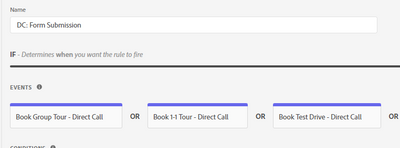
and one of those has an identifier of "group-tour"
You can reference that identifier in your custom code like this
Hi @amandae13031165 , @Stewart_Schilling , @KRAZ
I was also trying to pass the PageLoad rule name into an eVar. However, I'm still getting empty eVar in the console. Is something I'm missing in the implementation?
Thanks,
Rohit
Views
Replies
Total Likes

Try using the AA Set Variable UI. In the example below I set eVar3 to %event.$rule.name%
The above solution worked. Thank you so much @Stewart_Schilling 🙂
Views
Replies
Total Likes
@KRAZ @Stewart_Schilling Between the help of you both my rule efficiency just went up tremendously. Thanks!
Multiple direct calls in events > setting evar as %event.identifier% in UI; gets me exactly what I needed! What normally would have been 4 separate rules is now 1, and that's just for one requirement. I will be utilizing this to consolidate other requirements!
Views
Replies
Total Likes
Views
Likes
Replies
Views
Likes
Replies