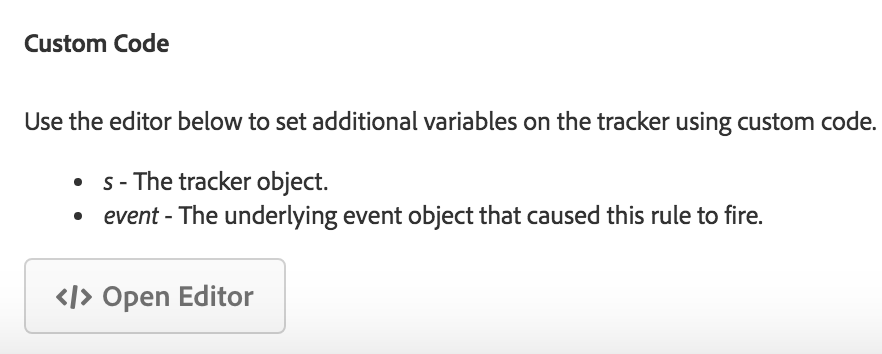As an analytics developer I want to know if the Custom Code is set in the Adobe Analytics Set Variables action.
At the moment this element does not have any indication that the custom code exists. Developers have to always check what is inside.
Please highlight the block shown in the screenshot below so that it will be clear that the Custom Code is not empty.
---