Hello,
I am trying to populate data element values in an eVar, and I don't see it firing. This is the DataLayer path I was using to create a data element and setting up the eVar value to data element and I see it is not firing.
"digitalData.analyticsData.programcode"
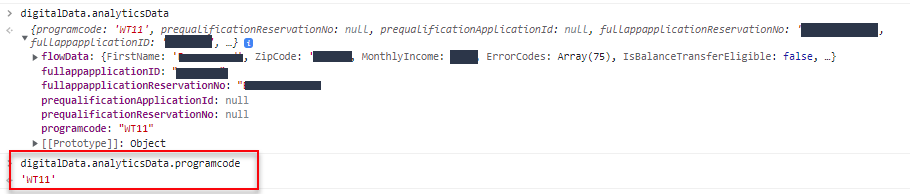
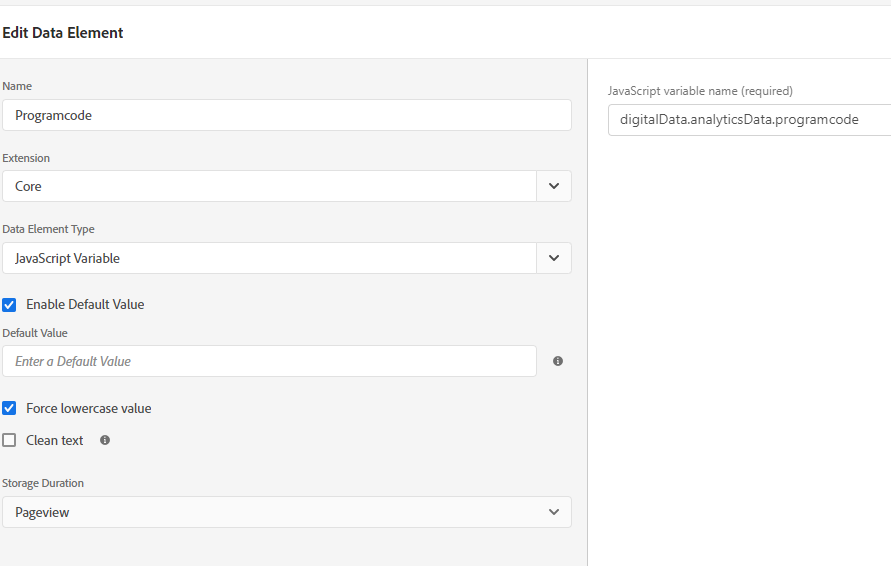

Note: DataLayer firing before adobe Launch but this program code is populated before this page and carried forward throughout the application.
What am I missing on ? PLease help!!
Thank you!!