This conversation has been locked due to inactivity. Please create a new post.



This conversation has been locked due to inactivity. Please create a new post.
I've upgraded all my extensions and even searched for the property in Launch but it finds nothing. Not sure how to remove these warnings.
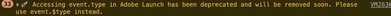
Solved! Go to Solution.
Do you have the Adobe Experience Platform Debugger installed by any chance? The debugger will cause those types of warnings.
If you mouseover the "VM###.##" link in the console log entry, it might display something like, "debugger:///VM###.##". If you click the link, it will take you to the offending code that the debugger injects into the page. Disable the debugger and see if the warnings cease.
Look for buildInfo.
"container" in the message is referring to "_satellite", there must be custom code in your property with "_satellite.buildInfo.environment".

We must have the same custom code!
Do you have the Adobe Experience Platform Debugger installed by any chance? The debugger will cause those types of warnings.
If you mouseover the "VM###.##" link in the console log entry, it might display something like, "debugger:///VM###.##". If you click the link, it will take you to the offending code that the debugger injects into the page. Disable the debugger and see if the warnings cease.
Views
Likes
Replies