This conversation has been locked due to inactivity. Please create a new post.



This conversation has been locked due to inactivity. Please create a new post.
I have a question about defining props/evars through Custom Code in Adobe Analytics extension. Particularly, how to propagate values not only for s.t() (pageview rule), but also for s.tl() (clicks).
Example:
Site configuration
I have a site with dataLayer. When a user clicks on some button, we push an event in the dataLayer.
Adobe Launch configuration
Installed two extensions:
- Data Layer Manager
- Adobe Analytics
Adobe Analytics extension settings:
Library Management: Manage the library for me - Checked: Make tracker globally accessible
Configure tracker using custom code:
s.usePlugins=true
s.doPlugins=function(s) {
s.eVar10=s.getNewRepeat(30,'s_gnr');
s.eVar11="Test";
}
/* Plugin: getNewRepeat 1.2 - Returns whether user is new or repeat */
s.getNewRepeat=new Function("d","cn",""
+"var s=this,e=new Date(),cval,sval,ct=e.getTime();d=d?d:30;cn=cn?cn:"
+"'s_nr';e.setTime(ct+d*24*60*60*1000);cval=s.c_r(cn);if(cval.length="
+"=0){s.c_w(cn,ct+'-New',e);return'New';}sval=s.split(cval,'-');if(ct"
+"-sval[0]<30*60*1000&&sval[1]=='New'){s.c_w(cn,ct+'-New',e);return'N"
+"ew';}else{s.c_w(cn,ct+'-Repeat',e);return'Repeat';}");
Execute custom code: After other setting are applied
Added two rules:
1. Pageview
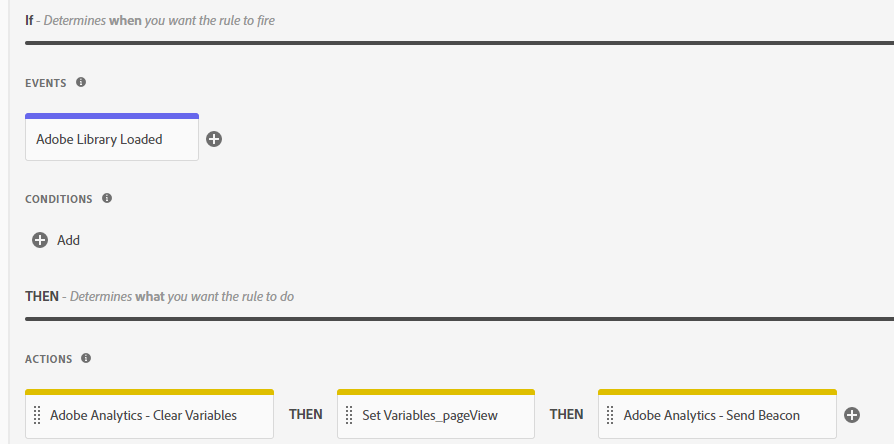
2. Button click
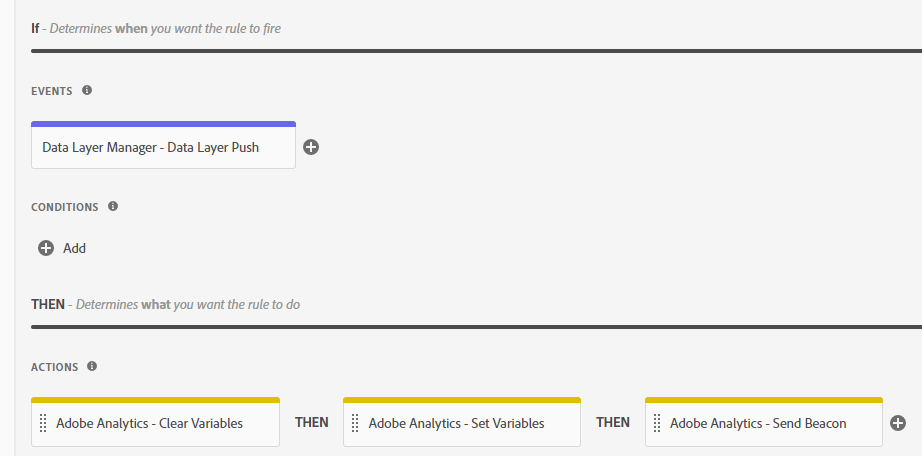
*Custom code added only in Adobe Analytics extension. In action Set variables, sets only events.
When the page is loaded => the pageview tag fires with eVar10 = New, eVar11 = Test.
Click on the button => the click tag fires, but eVar's don't appear.
I tried to change fire condition for button click from dataLayer push to css selector - nothing changed.
Could you please explain, how to populate eVars with the values from Global custom code on this button click?
Do I need to add custom code with all plugins to each rule?
Solved! Go to Solution.
Then it's likely because linkTrackVars is not set in the "Set Variables" action of the Button click rule. Add the following line to Custom Code of the Set Variables action:
s.linkTrackVars='eVar10,eVar11';
I suppose, your code in s.doPlugins gets overwritten by the Action "Adobe Analytics - Clear Variables". Try to temporarily delete this block from both Rules and check whether the eVars will get properly populated afterwards.
Views
Replies
Total Likes
The same result
Views
Replies
Total Likes
Then it's likely because linkTrackVars is not set in the "Set Variables" action of the Button click rule. Add the following line to Custom Code of the Set Variables action:
s.linkTrackVars='eVar10,eVar11';
Thank you Andrey! It works
Views
Replies
Total Likes
Views
Likes
Replies
Views
Likes
Replies