Accelerate Your Mobile Application Development with Adobe Experience Platform Mobile SDK and Launch
Authors: Jaemi Bremner (#Jaemi_Bremner), Ivan Mironchuk (#Ivan_Mironchuk), Jody Arthur

Take a tour of new features and capabilities of Adobe Experience Platform Launch that will help manage Adobe Experience Platform Mobile SDK to accelerate mobile application development.
Giving your users a great mobile experience means constantly evaluating how they are interacting with your app and quickly responding with updates and optimizations. Based on these guiding principles, we built Adobe Experience Platform Mobile SDK from the ground-up to be modular, flexible and dynamic. Managing mobile SDKs through Adobe Experience Platform Launch brings a host of new features and capabilities that enable you to better engage with your users with meaningful personalization.
Let’s take a look at some of the top features of the Adobe Experience Platform Mobile SDKs and how managing them with Launch can accelerate your mobile application development.
Platforms Support
Adobe Experience Platform Mobile SDK can be implemented across a variety of platforms. For Android and iOS, we use dependency managers (CocoaPods and Gradle) to ensure that we pull the correct versions of the extensions and any necessary dependent files. We also support additional platforms such as React Native, Flutter and WeChat Mini Programs. Soon, we will have support for Apache Cordova, Xamarin, and Unity.
Easily Activate Adobe Experience Cloud solutions in Launch
Thousands of companies and organizations already use Adobe Experience Platform Launch for website tag management and configuration. For mobile, Launch lets you create and manage mobile properties providing a familiar set of controls and workflow paradigms for managing app implementations. Getting started with Launch’s mobile workflows is easy. Activating Launch for mobile applications does not require its use on your website or vice versa (Figure 1).
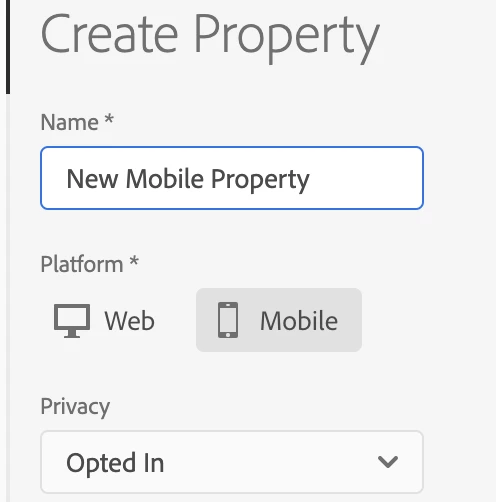
Dynamic Updates
When you develop your application with the Adobe Experience Platform Mobile SDK, you retain a dynamic link back to your Adobe Experience Platform Launch property. Keeping this live link allows you to push configuration and resource updates to your application dynamically without requiring a developer to rebuild or resubmit a new version of the app each time.
Think about how many times you wished you had the ability to change an Adobe Analytics report suite or an Adobe Target client code but decided not to because it would require you to resubmit your application.
Launch also provides a publishing process that allows you to phase-gate your changes, first testing in development, staging and finally production (Figure 2).
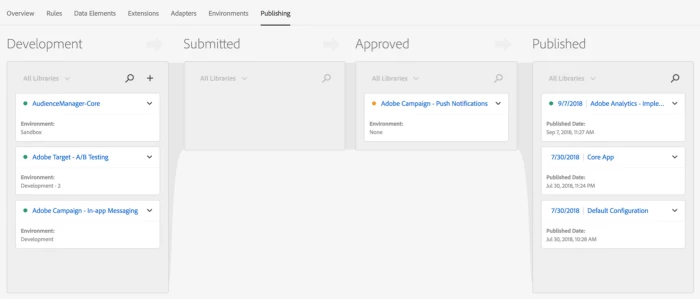
Extensions
The Mobile Core event hub lies at the heart of the Adobe Experience Platform Mobile SDK. The Mobile Core event hub provides the core data structure tied to all SDK extensions, maintaining a list of registered extensions and internal modules, a list of registered event listeners, and a shared state database.
The event hub publishes and receives event data from registered extensions to simplify integrations with Adobe and third-party solutions. Customers can also build private extensions to connect with internal business systems that they wish to integrate into mobile workflows.
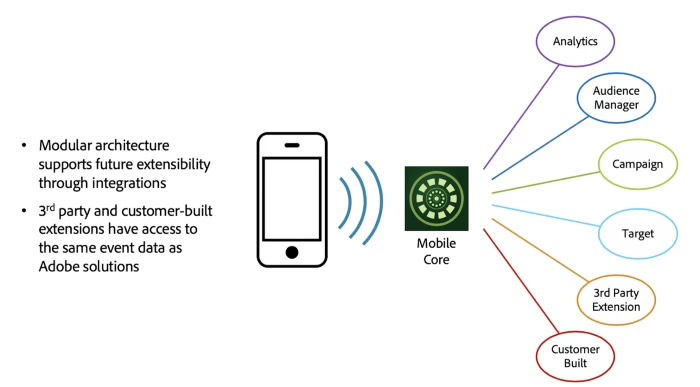
Data Elements
Data elements in Adobe Experience Platform Launch act as aliases, making it easier to access data flowing through your mobile SDK implementation from both Adobe solutions and third-party extensions. Using data elements, customers can easily reference or use data as a workflow trigger, or condition. Data elements also make it easy to include mobile data such as context data, IDs, or anything else in post-backs to external endpoints (Figure 4).
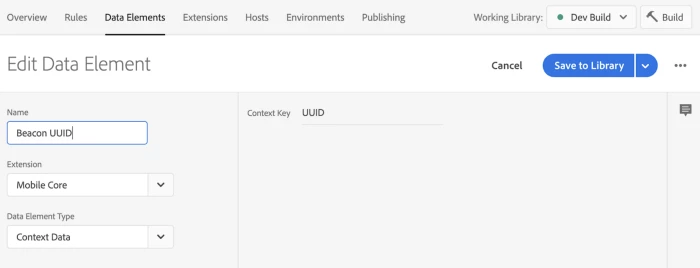
Watch this video to learn more about how to create data elements in Adobe Experience Platform Launch:
Workflow Rules
One of the main benefits of using Adobe Experience Platform Launch to manage your mobile SDK implementation is the ability to create both simple and complex workflow rules. You can define what events and or conditions you want to trigger an action and then deploy these new rules to your application dynamically. Because your application maintains a live-link to your Launch environments you can easily add or modify rules depending on your needs.
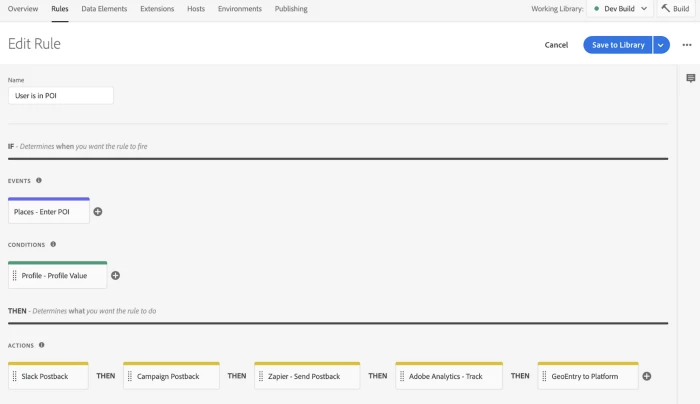
To learn more about how rules work in Adobe Experience Platform Launch, check out the video below.
Project Griffon
The icing on the cake is a brand new data and experience validation tool called “Project Griffon.” With Project Griffon, mobile app developers, product owners and marketers alike can easily understand how data is flowing through app implementations and how it is processed through Adobe Analytics.
With no need to create proxy networks, install profiles or certificates, Project Griffon accelerates mobile application development by creating a secure session through a QR code or deep-link that allows you to more quickly inspect, validate, debug data collection and experiences for your mobile app (Figure 5).
Project Griffon is in active development and is adding new features and enhancements at a rapid pace to not only help customers troubleshoot and validate experiences with Adobe solutions but to expand validation capabilities for our Adobe Exchange partners. Read more about Project Griffon here.
Solid documentation and great support
We’ve taken a lot of time to develop documentation to guide you through the use of these new tools. We continue to add information for our users including code snippets organized by platform, sample tutorials, and implementation articles. We have also developed documentation on best practices for migrating your mobile implementation from our v4 SDKs. If you are looking for an answer to a question and cannot find it in our documentation, make sure to shoot us a question in our community forums. Adobe Consulting Services are also available to help with all implementation needs.
Follow the Adobe Experience Platform Community Blog for more developer stories and resources, and check out Adobe Developers on Twitter for the latest news and developer products. Sign up here for future Adobe Experience Platform Meetup.
Resources
- Adobe Experience Platform Mobile SDK — https://www.adobe.io/apis/experienceplatform/mobile.html
- Adobe Experience Platform Launch — https://www.adobe.com/experience-platform/launch.html
- Adobe Analytics Report Suite Manager — https://docs.adobe.com/content/help/en/analytics/admin/manage-report-suites/report-suites-admin.html
- Adobe Target — https://aep-sdks.gitbook.io/docs/using-mobile-extensions/adobe-target#configure-the-target-extension-in-experience-platform-launch
- Adobe Target client code — https://docs.adobe.com/content/help/en/dtm/implementing/target/add-target/t-implementing-target-automatically-client-code.html
- Mobile Core event hub — https://aep-sdks.gitbook.io/docs/resources/building-mobile-extensions/event-processing
- Project Griffon — https://aep-sdks.gitbook.io/docs/beta/project-griffon
- Adobe Exchange — https://exchange.adobe.com/experiencecloud.html
- Adobe Experience Platform Mobile SDK documentation — documentation
- Checklist for upgrading to Adobe Experience Platform SDKs — https://aep-sdks.gitbook.io/docs/resources/upgrading-to-aep
- Android — https://www.android.com/
- iOS — https://developer.apple.com/ios/
- CocoaPods — https://cocoapods.org/
- Gradle — https://gradle.org/
- React Native — https://reactnative.dev/
- Flutter — https://flutter.dev/
- Apache Cordova — https://cordova.apache.org/
- Adobe Phonegap — https://phonegap.com/
- Xamarin — https://dotnet.microsoft.com/apps/xamarin
- Unity — https://unity.com/
Originally published: April 2nd, 2020

