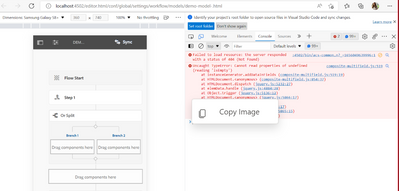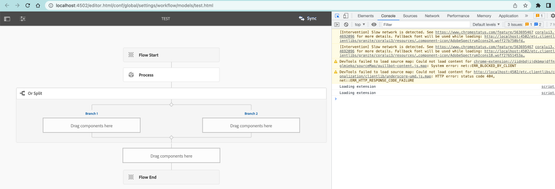Workflow stopped working with ACS Commons due to some JS issues

- Mark as New
- Follow
- Mute
- Subscribe to RSS Feed
- Permalink
- Report
I am getting the below issue.
For temporarily fixing the issue commented the js call from "/apps/acs-commons/touchui-widgets/composite-multifield/js.txt"
AEM 6.5.12
ACS Commons - 5.3.0
Can anyone please help with the pointers why this could happen and how can this be fixed.
Thanks

Views
Replies
Total Likes

- Mark as New
- Follow
- Mute
- Subscribe to RSS Feed
- Permalink
- Report
Hi @ShaileshBassi ,
I tried to figure out this issue but seems to working fine with AEM 6.5.12 and ACS Commons -5.3.0.
You can try following steps to resolve this.
- Upgrade to service pack 13 - https://experienceleague.adobe.com/docs/experience-manager-65/release-notes/release-notes.html?lang=...
- Upgrade to ACS Commons 5.3.2 - https://adobe-consulting-services.github.io/acs-aem-commons/pages/maven.html
Hope this will help at some extent !
Thanks


- Mark as New
- Follow
- Mute
- Subscribe to RSS Feed
- Permalink
- Report
Currently it is happening only with the dev instance, not all the instances.
I cloned the cq-quickstart from the dev environment to my local and performed re-build of the clientlibs as well, but no luck.
Thanks


- Mark as New
- Follow
- Mute
- Subscribe to RSS Feed
- Permalink
- Report
Definitely I would like to know about your workflow model , is there any custom workflow process step involve here.
One thing I have noticed you didn't save in your workflow model as it is showing Sync in 1st screenshot, if I am not wrong.
Please save your changes by clicking Sync and then validate whether you are still facing the issue.

- Mark as New
- Follow
- Mute
- Subscribe to RSS Feed
- Permalink
- Report
I tried by re-sync as well, but it is the same. This error comes up when I either add the "OR Split" or "And Split" to my workflow model.
Not sure what has gone wrong with this specific environment, that the JS is breaking.
Thanks


- Mark as New
- Follow
- Mute
- Subscribe to RSS Feed
- Permalink
- Report
Do one thing create a similar workflow model like the issued one on dev environment with different title/name [but don't make any change in issued workflow model] and then test that new workflow.
Also please check the already existing workflow with "OR Split" or "And Split" on dev.
Views
Likes
Replies
Views
Likes
Replies