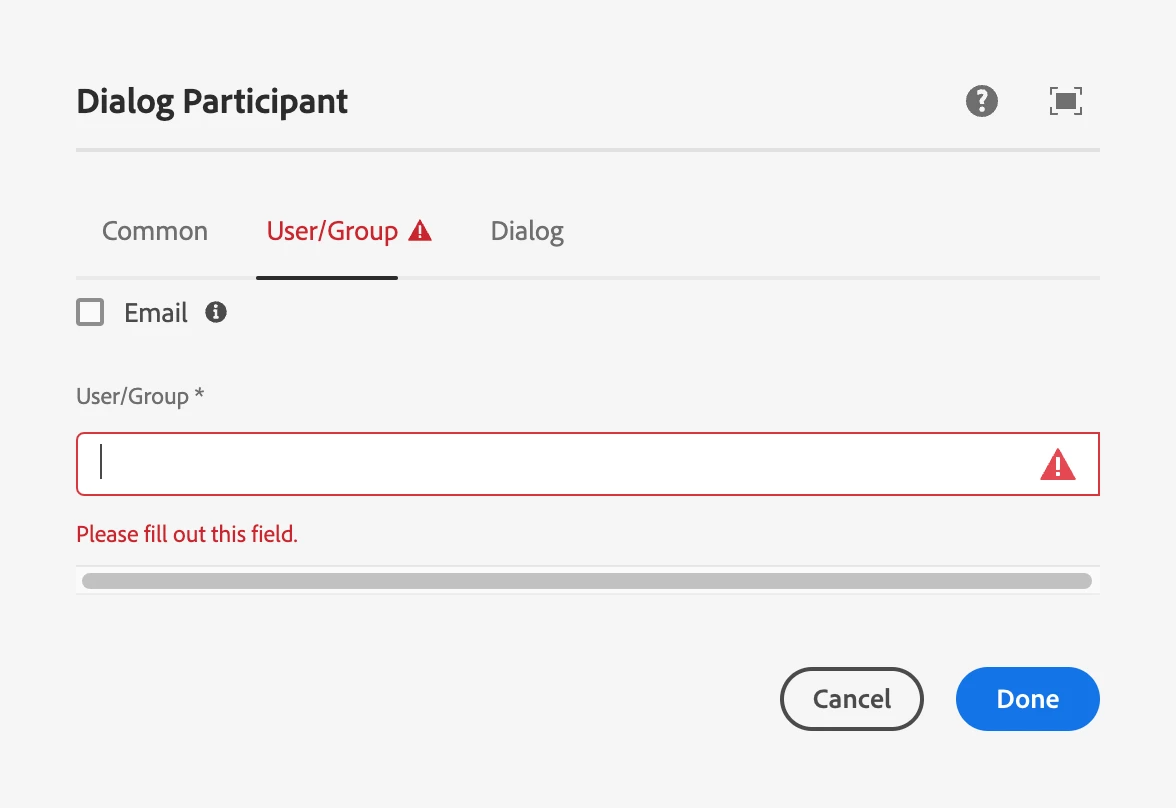How to Assign Dialog Participant Step to the Initiator
in AEM workflow, how do I assign Dialog Participant Step to the initiator? it seems like I need to select a particular user or group when I configure this step.
For context, I am trying to collect additional user inputs at run time, and this seems like the only way for user to add additional info required for the rest of the workflow.