Why does AEM not have any page versioning or history?
- Mark as New
- Follow
- Mute
- Subscribe to RSS Feed
- Permalink
- Report
Our 20+ content team have been editing our 10 or so sites, with may be 500 pages per site, without any ability to revert to previous page versions or even see what pervious versions were, as AEM doesnt have this.
Frequently, we find a page which was edited say 10 days ago, but last published 20 days ago. We have no idea what was changed and if it will break when we publish it.
Surely AEM should have this?
There is a "restore" option in the tree structure viewer, but there are no versions to restore to.
It seems crazy that aem doesnt keep a version each time you publish, and there is no option to create a version when you publish a page.
This is AEMs biggest weakness.
Views
Replies
Total Likes

- Mark as New
- Follow
- Mute
- Subscribe to RSS Feed
- Permalink
- Report
AEM does provide the capability to create versions and compare or restore changes with previous versions.
| Create Version | Compare/Restore Version |
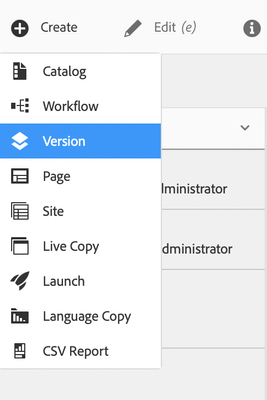 | 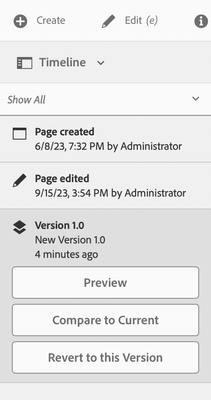 |

- Mark as New
- Follow
- Mute
- Subscribe to RSS Feed
- Permalink
- Report
Thanks. We would never have looked here, and the content editors would never remember to do this given then have spent the last 3 years just editing the pages.
The versioning needs to be automatic- every time you publish an edited page it should give you a new versions, anything else will fail.
The timeline should be on the pages edit page, not the explorer - its so illogical we have never found it.
Views
Replies
Total Likes

- Mark as New
- Follow
- Mute
- Subscribe to RSS Feed
- Permalink
- Report
Every time you publish a new version is created, this is default.
(If you access the replication on an JAVA API level, you can disable it, as sometimes it makes sense to to do it.)
- Mark as New
- Follow
- Mute
- Subscribe to RSS Feed
- Permalink
- Report
Interestingly, we tried this manual way of creating a version.
When we click on preview on a version, it either says
"preview not available"
or gives this:
Cannot serve request to /tmp/versionhistory/2d66a1a4b5da2f269c005e8fe6c2f3ebc559004f45341dc28bfb0fb0a485092/0555832a-6c4e-43d4-8218-a7c25ee063a4/our-web/oursite/uk/en/ourpage.html on this server
So even if we mange to get a version into the timeline, we cant perview it.
ALSO, we never want to to see previews, as 99% of the time we need to check a components parameters or the pages settings, not what it looks like. This does not seem to be possible, so it appears we can never compare versions, even if the above preview issue was
fixed.
Views
Replies
Total Likes

- Mark as New
- Follow
- Mute
- Subscribe to RSS Feed
- Permalink
- Report
Aem provides all the capabilities like creating page version, restore and preview of created page version. See the below documentation and if it’s not working for you then you need to do some more debugging from logs

- Mark as New
- Follow
- Mute
- Subscribe to RSS Feed
- Permalink
- Report
Sounds nice, but doesnt work. firstly, it doesnt create versions by default.
Secondly, if we do create versions, and hit the preview, it simply gives a HTML error:
Cannot serve request to /tmp/versionhistory/2d66a1a4b5da2f269c005e8fe6c2f3ebc559004f45341dc28bfb0fb0a485092/0555832a-6c4e-43d4-8218-a7c25ee063a4/our-web/oursite/uk/en/ourpage.html on this server
Thirdly, 90% of the content is in the settings of components, so is not visible on any preview. We need to be able to inspect the compoents settings to be able to see what changed, and this appears to be impossible.

- Mark as New
- Follow
- Mute
- Subscribe to RSS Feed
- Permalink
- Report
Please raise a support ticket, I don't think that we can solve this situation here in the forums.

- Mark as New
- Follow
- Mute
- Subscribe to RSS Feed
- Permalink
- Report
Not sure I get your question, In AEM also we have this option "Create version on page activation" in AEM WCM Version Manager osgi service, Are you looking for this?
Thanks
dipti

- Mark as New
- Follow
- Mute
- Subscribe to RSS Feed
- Permalink
- Report
We are using the cloud version, so viewing and editing osgi services is not an option unfortunately. Getting a dev to figure out what has to be hand coded in a text editor to set the correct osgi properties in the code takes significant effort and cost, with a 3-4 week release process taking into account the time it takes to build and deploy to each cloud env (dev, test, QA and stage) and test each one (as you cant migrate the same tested build artifact from one env to the next)
Is there a way to check what an aem cloud env has set for OSGI configs? I thinkt he osgi config screens are all removed for cloud.
Views
Replies
Total Likes
- Mark as New
- Follow
- Mute
- Subscribe to RSS Feed
- Permalink
- Report
the configurations in this area are the same in the SDK and in the AEM CS instances. And it should be enabled.

- Mark as New
- Follow
- Mute
- Subscribe to RSS Feed
- Permalink
- Report
Dear @TB3dock
Currently I am facing this issue like you. We are using AEM 6.4. Is this resolved or not.
If it is resolved, please help me how it is resolved.
many thanks in advance.
Cheers,
Ram
Views
Likes
Replies
Views
Likes
Replies



