This conversation has been locked due to inactivity. Please create a new post.



This conversation has been locked due to inactivity. Please create a new post.
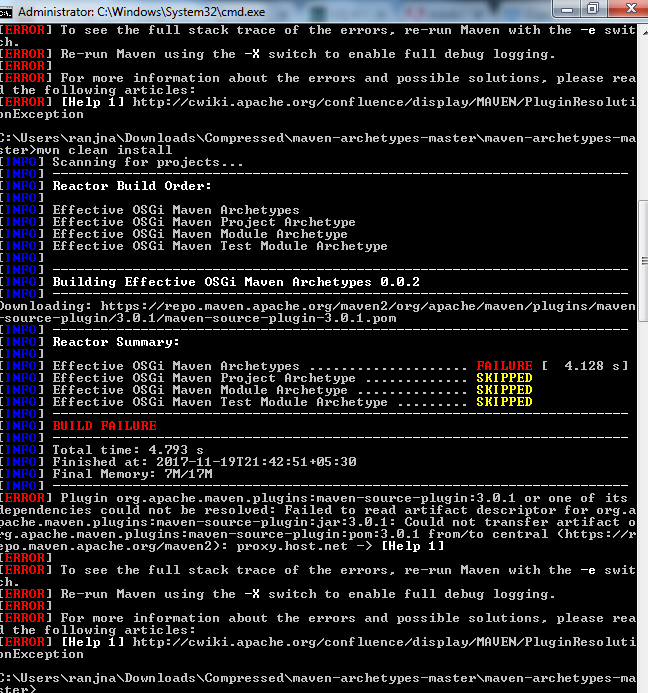
I am using AEM 6.1 and took the aem archetype project from the official website of AEM which is maven-archetype-master . When i am trying to build the project with mvn-clean-install it is throwing the below error
[ERROR] Plugin org.apache.maven.plugins:maven-source-plugin:3.0.1 or one of its
dependencies could not be resolved: Failed to read artifact descriptor for org.a
pache.maven.plugins:maven-source-plugin:jar:3.0.1: Could not transfer artifact o
rg.apache.maven.plugins:maven-source-plugin:pom:3.0.1 from/to central (https://r
epo.maven.apache.org/maven2): proxy.host.net -> [Help 1]
earlier i was using maven 3.5.0 but later changed it to version 3.0.1 but still issue persist.
Could someone please help on the same , i have been trying it from so long but could not resolve it .
Is it because maven is not able to download the plugin from the repository? if yes then how it can be resolved?
any help on this would be really appreciated.
Thanks
Ranjna
Solved! Go to Solution.
I just tested the above article. I changed to use UBER 6.1 in the POM. It worked:
Deployed to AEM using mvn -PautoInstallPackage install
Views
Replies
Total Likes
Hi Ranjna,
Could you tell us from where you downloaded that project, so that we could also test the same.
Thanks,
Ratna.
Views
Replies
Total Likes
Hi,
This is the URL from where i downloaded the prject and tried to buld it.
Views
Replies
Total Likes
Try following this for AEM 6.1. Change the UBER JAR to 6.1 in the POM
This works
Views
Replies
Total Likes
I just tested the above article. I changed to use UBER 6.1 in the POM. It worked:
Deployed to AEM using mvn -PautoInstallPackage install
Views
Replies
Total Likes
In your error message I see the string "proxy.host.net" ... which makes me think that you have configured a proxy, which is likely non existent.
Please validate your maven setup not to use any proxy or configure the correct proxy.
Jörg
Views
Replies
Total Likes
Hi
i took the package from github repository and based on your comment changed the Uber jar 6.1 but still the build is getting failure ![]() . now i am facing the below error
. now i am facing the below error
Views
Replies
Total Likes
Try following the artilce i listed above. I just tested yesterday and it worked perfectly. Also - if you have another computer try that too. Make sure its not your environment.
Views
Replies
Total Likes
Yes i am doing it in my local system not on any environment and
i just had few questions
Is this the build from scratch?
do i need to follow the same folder structure ?
Do i need a pom.xml in the blank folder to build the archetype?
is this the correct way to use the command when opening a cmd
C:\AdobeCQ>mvn archetype:generate -DarchetypeGroupId=com.adobe.granite.archetype
s -DarchetypeArtifactId=aem-project-archetype -DarchetypeVersion=10 -DarchetypeR
epository=https://repo.adobe.com/nexus/content/groups/public/ -DgroupId=AEM62App
-DartifactId=echo62 -Dversion=1.0-SNAPSHOT -Dpackage=com.aem.community -DappsFo
lderName=AEM62App -DartifactName=AEM62App -DcomponentGroupName=AEM62 -DcontentFo
lderName=AEM62App -DcssId=AEM62CSS -DpackageGroup=AEM62App -DsiteName=AEM62App
Views
Replies
Total Likes
The C:\AdobeCQ is only a example windows based path i use when creating Maven Projects- you can use what ever path you want.
FOr Maven 10 -- use this command:
mvn archetype:generate -DarchetypeGroupId=com.adobe.granite.archetypes -DarchetypeArtifactId=aem-project-archetype -DarchetypeVersion=10 -DarchetypeRepository=https://repo.adobe.com/nexus/content/groups/public/
Then fill in the input values as you see in the article --
This will build a project from scratch that you can them import into AEM using this command
mvn -PautoInstallPackage -install
You see that too in the article
FOllow all the steps and you will get the example project into AEM.
Views
Replies
Total Likes
Watch the video located here - it will show you all the steps -- Scott's Digital Community: Creating an AEM HTML Template Language component that uses the WCMUsePojo...
Views
Replies
Total Likes
Thanks for sharing the video . I understood the process that after executing the maven command it should prompt for the input values but it is not happening in my case and it shows the below error
Is it because of maven version which i am using(3.0.1)
Views
Replies
Total Likes
Are you using the settings.xml that Adobe recommends?
Views
Replies
Total Likes
Yes, i have placed the same pom.xml mentioned in the article in .m2 folder
Views
Replies
Total Likes
i am sorry , i meant settings.xml
Views
Replies
Total Likes
I am using apache-maven-3.3.9
ok . ill try with the same version
Views
Replies
Total Likes
Looks like something is wrong with your settings.xml -
Views
Replies
Total Likes
Try setting up Maven again and .m2. Use a new settings. xml file and follow this...
How to set up the Adobe Maven Repository
I think issue is that.
Views
Replies
Total Likes
Hi
Issue got resolved ![]()
I used the same version of maven (3.3.9) mentioned by you and then deleted the old repository from .m2 folder and started building again
thank you so much for help
kind regards,
Ranjna
Views
Replies
Total Likes
I am very happy you got it working!
Views
Replies
Total Likes