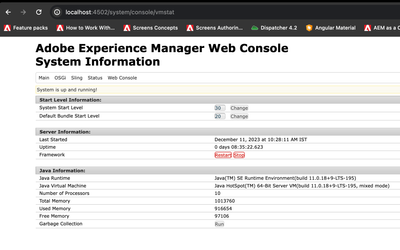What is the correct way to stop aem as a cloud service so that I can restart again
- Mark as New
- Follow
- Mute
- Subscribe to RSS Feed
- Permalink
- Report
Can any of you explain with screenshot how to stop aem as a cloud service? the scripts stop.bat etc didn't work for me.
What I mean by restart is that , after stop access to the link : http://localhost:4502/aem/start.html will not connect to the aem home page
Solved! Go to Solution.
Views
Replies
Total Likes

- Mark as New
- Follow
- Mute
- Subscribe to RSS Feed
- Permalink
- Report

- Mark as New
- Follow
- Mute
- Subscribe to RSS Feed
- Permalink
- Report
- Mark as New
- Follow
- Mute
- Subscribe to RSS Feed
- Permalink
- Report
The answer looks good! thaks. But what If I want to restart in debug mode?

- Mark as New
- Follow
- Mute
- Subscribe to RSS Feed
- Permalink
- Report
@vineetham123 if you want to start a jar in debug mode in local then use below command
java -jar cq-author-p4502.jar -debug 30303
where 30303 is the port on which the debug will be running. In your IDE you can start running the debug mode on 30303.
refer to below article on how you can run debug mode on IDE
https://technolearning-jags.blogspot.com/2023/08/how-to-set-debug-points-in-ide-intellij.html

- Mark as New
- Follow
- Mute
- Subscribe to RSS Feed
- Permalink
- Report
I hope you mean restarting local SDK.
Customers cannot restart AEMaaCS servers.
Aanchal Sikka

- Mark as New
- Follow
- Mute
- Subscribe to RSS Feed
- Permalink
- Report
@aanchal-sikka I meant local SDK. How can I restart in debug mode if I accidentally started aem in normal mode?

- Mark as New
- Follow
- Mute
- Subscribe to RSS Feed
- Permalink
- Report
Hi @vineetham123
If you can stop AEM using below 2 commands.
ps -A | grep author
kill -9 <PID>First command will gve you the PID and second command will kill the process.
- Mark as New
- Follow
- Mute
- Subscribe to RSS Feed
- Permalink
- Report
@Jagadeesh_Prakash , thanks for the response. Your method , followed by entering ctrl+C on the terminal(linux) opened where the jar is present, will stop the aem in local. Then we can start it again in the normal way.
Views
Likes
Replies
Views
Likes
Replies
Views
Likes
Replies