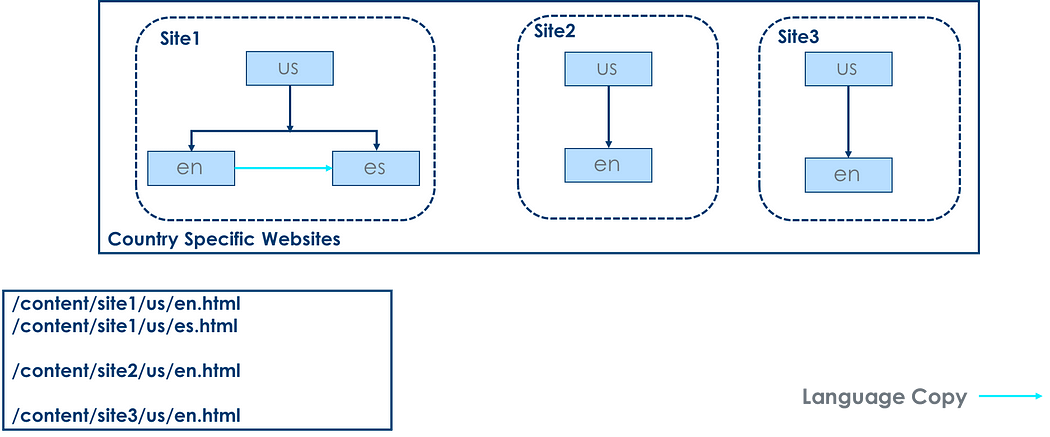
Abstract
In this post let us explore how to use MSM concepts to structure websites in AEM.
The site structure is driven by multiple factors, set up a site structure that meets your goals
Multiregional, multilingual needs
Content re-use/Duplicate Content/Content Velocity
Content distribution
Translations(automation third-party translation connectors )
Access Control/Governance(Who manages the global/local websites and content)
Create a consistent fluid look among sites
Multiple site structures can be enabled based on the above factors, some of the important structures are
IThe AEM MSM(Multiple Site Manager) can be used to enable the required site structure and enable the content reuse. Let us see some of the important concepts on MSM.
MSM(Multi-Site Manager) — MSM enables you to use the same site content in multiple locations. MSM enables a set of tools to manage sites that share the same content. MSM defines the relationship between content, enforces a common base structure and common content across multiple sites. MSM maximizes the reusability of the content but at the same allows the individual websites to localize the required content.
Blueprint — A source template for multiple pages, defined from a site or set of pages. Blueprint configuration identifies an existing website that you want to use as the source for one or more live copy pages. Blueprint configurations enable you to push content changes to live copies. In AEM as a Cloud Service, every live copy source is enabled as a Blueprint, it means no need to create the separate BluePrint Configurations. Refer to the following links for more details — https://github.com/adobe/aem-enablement/blob/master/AEMAsACloudService/02_MSM_Improvements/README.md
Live Copy — A site created from Blueprint, even the live copies can be directly created from another website without a blueprint. The live relationship is maintained between master pages and live copy pages. The live copies inherit content from the master, which means anytime the content changes from master can be rolled out/synced to live copy pages. The relationship(inheritance) between the master pages and the local pages can be canceled based on the need to enable the local content.
Language Copy — A Language Copy provides a way to create a copy of a site (or part of a site) that is specially designed for translation. There is no live relationship as established in the case of Live Copy. It is one time copy of the content. Please note there is no translation as part of the Language Copy Creation, some external translation vendors should be engaged for content translation but AEM enables the required frameworks to automate the translation process.
Rollout — The process Synchronizes from the source to the live copy, Can be triggered by an author (on a blueprint page) or by a system event (as defined by the rollout configuration).
Read Full Blog
Q&A
Please use this thread to ask the related questions.
Kautuk Sahni
