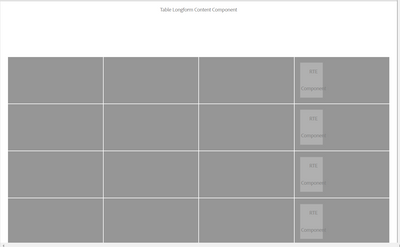Using data-sly-list with multifield to include components
- Mark as New
- Follow
- Mute
- Subscribe to RSS Feed
- Permalink
- Report
I'm trying to loop through columns and rows to define a table like structure and add authoring interfaces for each cell with a component
<sly data-sly-use.count="count.js" data-sly-unwrap
data-sly-use.model="com.example.core.models.content.TableOfContentsModel"/>
<div data-sly-test="${wcmmode.edit}" class="cq-placeholder cq-marker-start"
data-emptytext="${component.title} Component" style="min-width:250px; min-height:100px;"></div>
<div class="container ">
<div class="table">
<sly data-sly-list.row="${count.numberOfRows}">
<div class="table-row">
<sly data-sly-list.column="${model.numberOfColumns}">
<div class="table-cell" data-sly-test.resourceNode="${['logo2',row.intValue, column.intValue] ='-'}">
<div data-sly-resource="${ =resourceNode,
resourceType='example/components/content/tableLongForm/rte'}"
data-sly-unwrap="${!wcmmode.edit && !wcmmode.preview}" style="min-width:60px;">
</div>
</div>
</sly>
</div>
</sly>
</div>
</div>
The data-sly-list.row="${count.numberOfRows}" array iterates through and repeats the table-row class and adds Rte component in each of the row but the multifield array data-sly-list.card="${model.listOfChapters}" only repeats the html element but dosent add that many number of Rte components and I'm left with only one Rte component per row as shown in the image.
Am I doing it right or is there any other approach that I can use?
Thanks in advance!
Views
Replies
Total Likes

- Mark as New
- Follow
- Mute
- Subscribe to RSS Feed
- Permalink
- Report
I think there are 4 RTEs added but they are overlapping one another.
Try adding unique id to each div ( you can use list index for that), and then write some CSS to position these elements.
You would be able to see those RTEs now.
- Mark as New
- Follow
- Mute
- Subscribe to RSS Feed
- Permalink
- Report
I rechecked in the content tree, there are only 4 RTE's (one RTE per row). They are not overlapping
I tried to author one RTE and it gets applied to every cell in the row
- Mark as New
- Follow
- Mute
- Subscribe to RSS Feed
- Permalink
- Report
Can you make below changes and test? Looks like your resource name is duplicate:
<div class="table-cell" data-sly-test.resourceNode="${'{0}{1}{2}' @ format=['row2',rowList.count, columnList.count], i18n}">
<div data-sly-resource="${ resourceNode @ resourceType='demo/components/text'}" data-sly-unwrap="${!wcmmode.edit && !wcmmode.preview}" style="min-width:60px;">

- Mark as New
- Follow
- Mute
- Subscribe to RSS Feed
- Permalink
- Report
Hi all,
this type of requirement can be achieved by providing unique value to each resource
Views
Replies
Total Likes
Views
Likes
Replies
Views
Likes
Replies