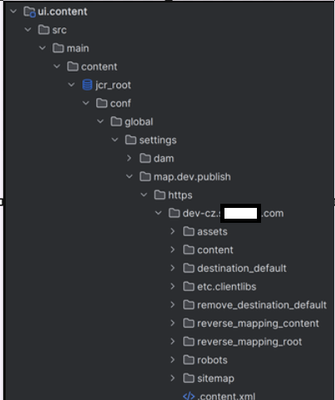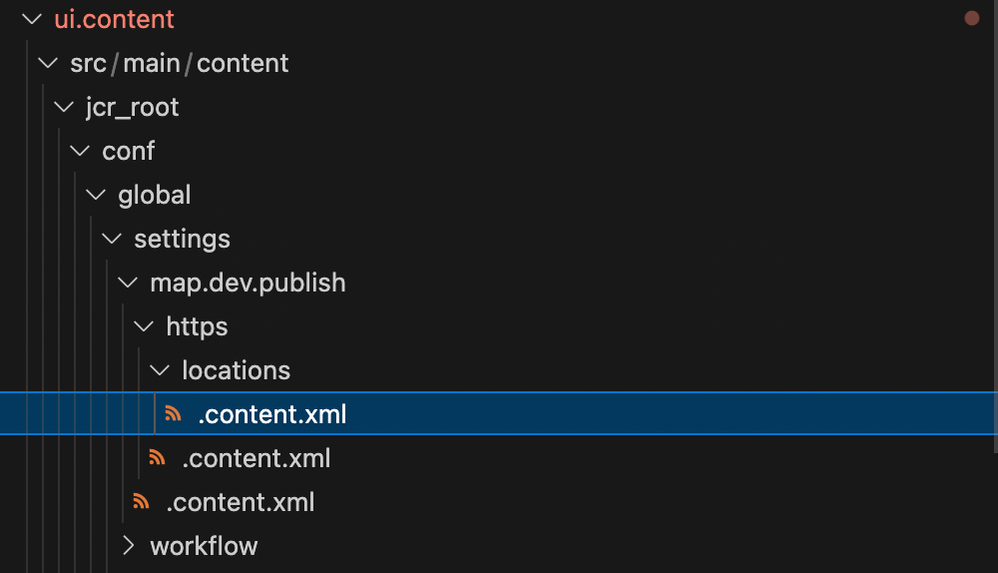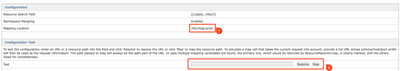URL rewriting in AEM cloud using etc/maps and resource resolver mappings

- Mark as New
- Follow
- Mute
- Subscribe to RSS Feed
- Permalink
- Report
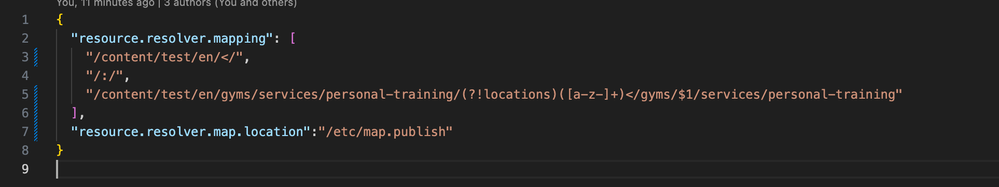
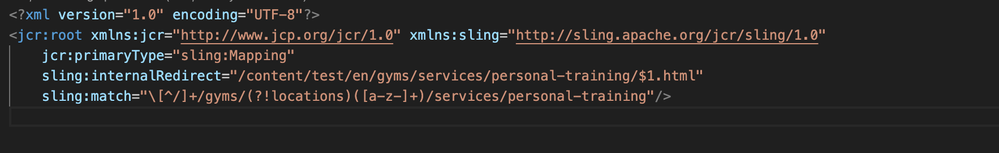
Views
Replies
Total Likes

- Mark as New
- Follow
- Mute
- Subscribe to RSS Feed
- Permalink
- Report
We have created sling mappings in following location
Sling Mappings are capable to altering URLs in pages.
Please refer to https://youtu.be/bJ_cXcAE7G8?t=1080 It explains both forward and reverse
Aanchal Sikka


- Mark as New
- Follow
- Mute
- Subscribe to RSS Feed
- Permalink
- Report
I tried this as well but for me it is still not working.

- Mark as New
- Follow
- Mute
- Subscribe to RSS Feed
- Permalink
- Report
Can you help me with what should be the value of "resource.resolver.map.location" property in this config org.apache.sling.jcr.resource.internal.JcrResourceResolverFactoryImpl.cfg.json ?
should it be /conf path or /etc path ?

- Mark as New
- Follow
- Mute
- Subscribe to RSS Feed
- Permalink
- Report
Hi @Saumya
To already answer your question about where to store it, it should be below ui.apps.
Can you send me the path where you added the Resource Resolver Configuration in your project?
Greetings
Rik

- Mark as New
- Follow
- Mute
- Subscribe to RSS Feed
- Permalink
- Report
It is under ui.config/src/main/content/jcr_root/apps/<project-folder>/osgiconfig/config.publish/org.apache.sling.jcr.resource.internal.JcrResourceResolverFactoryImpl.cfg.json

- Mark as New
- Follow
- Mute
- Subscribe to RSS Feed
- Permalink
- Report
And do you hvae one configured for a specific environment in ui.config/src/main/content/jcr_root/apps/<project-folder>/osgiconfig/config.[environment].publish?
Because that would overwrite the more generic one.
Also to verify if your configuration is deployed correctly you can go to the developer console and print all the OSGi Configurations from the publishers and search for your configurations.
Here you have a step-to-step guide on how to get OSGi Configurations through the developer console.

- Mark as New
- Follow
- Mute
- Subscribe to RSS Feed
- Permalink
- Report
No, as of now we have the general one like config.publish. And i verified in Dev publish developer console - the configuration exists with these mappings.

- Mark as New
- Follow
- Mute
- Subscribe to RSS Feed
- Permalink
- Report
I think we'll need some extra debugging to verify what the issue is.
Can you go to the this link, here you can test your sling mappings.
1. Make sure that the right sling mapping is applied here.
2. Here you can fill in the request you would do on your cloud environment
3. Click on resolve to check if it points to the correct internal url

- Mark as New
- Follow
- Mute
- Subscribe to RSS Feed
- Permalink
- Report
Unfortunately, we dont have access to this link in Dev publish instance. In local , i have checked multiple times and it is working perfectly.
The issue is with Dev publish cloud environment.

- Mark as New
- Follow
- Mute
- Subscribe to RSS Feed
- Permalink
- Report
Thanks for the reply, could you check the logs of the dispatcher to verify if the requests to /gyms/services/personal-training/location.html are blocked or not?
You can also check the access logs of the publisher to see if the request is comming through or not.
Let me know what you see in the logs.
Greetings
Rik

- Mark as New
- Follow
- Mute
- Subscribe to RSS Feed
- Permalink
- Report
@Saumya Did you find the suggestions from users helpful? Please let us know if more information is required. Otherwise, please mark the answer as correct for posterity. If you have found out solution yourself, please share it with the community.
Esteban Bustamante


- Mark as New
- Follow
- Mute
- Subscribe to RSS Feed
- Permalink
- Report
Hi, Please can you tell how to mark correct a answer?? For that we have to post a question or we can mark correct previous answers also given on any other questions??
And how to do that??

- Mark as New
- Follow
- Mute
- Subscribe to RSS Feed
- Permalink
- Report
You are correct... Since this is a discussion, we cannot designate a single answer as correct.
The community members were trying to keep the status of resolved answers up to date, but they may have missed that this query was marked as a "Discussion" if it was accessed through the All Tab.
Thanks for paying attention to the note. Maybe just leave a reply under that fix that worked.
Aanchal Sikka


- Mark as New
- Follow
- Mute
- Subscribe to RSS Feed
- Permalink
- Report
Not yet. None of the above answers is working for cloud publish environment. Hence still debugging.
Have raised an adobe support ticket as well. Will update as soon as i get the solution.
- Mark as New
- Follow
- Mute
- Subscribe to RSS Feed
- Permalink
- Report
Hey , did you find a resolution for this as we are facing the same issue?
Views
Like
Replies
Views
Likes
Replies