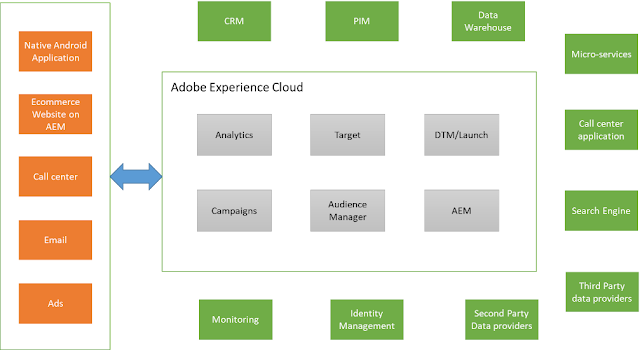
Abstract
Let us consider a typical enterprise level digital marketing eco-system containing Adobe solutions.
Consider some typical BAU scenarios in such enterprise eco-system.
1. Second party and third party providers might want to upload data to AAM on regular basis
2. Native android/IOS application wants to access personalized offers from target and target in-turn gets its content from AEM.
3. AEM author wants to push email templates to campaign and offers to target
4. A custom visualization in tableau needs data in a certain format that combines analytics data and campaign success rate from target.
5. Send WhatsApp and email notification to subscribers when a new page is created in microsite built on AEM.
In this big eco-system of applications, security, scalability, performance with which they talk with each other plays a very important role. With the ever-expanding Adobe’s cloud suite of products, there is always a need for one-stop solution, which lets you manage all your API integrations easily. The arrival of Adobe Experience Platform has only amplified this need, as one would certainly require a platform, which lets the developers consume AEP APIs and events easily. Hence, here is my attempt at understanding Adobe I/O, which solves the above-mentioned problems. In this blog, I will try to answer the below questions.
1. What is Adobe I/O?
2. What is Project Firefly?
3. What problems can be solved using Adobe I/O?
4, Should I use Adobe I/O in my project?
5. I think my use-case can use Adobe I/O. How do I use it in AEM?
What is Adobe I/O?
Adobe I/O is a cloud-based gateway to integrate with Adobe API’s, SDK’s and server-less environment that enables developers to easily integrate, extend and customize Adobe’s cloud services. Adobe I/O is a combination of following components:
1. Integration
2. I/O Events
3. I/O Runtime
Integrations
Adobe I/O standardizes the way Adobe API’s are accessed by other Adobe and custom applications. Developers can manage the connections between their custom applications and all Adobe applications at single place. Following are the advantages of integrating the applications through Adobe I/O
1. Security – OAuth and JWT
2. API Insights – gives an overview of the API’s are being accessed and used
3. Certificates, credentials and tokens can be managed at a single place.
Read Full Blog
Q&A
Please use this thread to ask the related questions.
Kautuk Sahni
