Hello everyone,
Currently, I'm having issue trying to delete the first row of a table when the form is initialized (I tried hidding the row, but I would like to remove the row from the table). This is the row which I would like to remove as soon as the form is previewed:
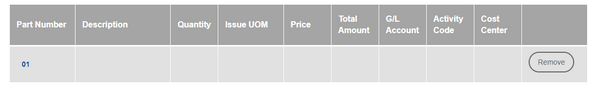
This is the code I'm using when the field PartNumber is initiliazed, but the line ResultRow.instanceManager.removeInstance(ResultRow.instanceIndex) is not removing the row:
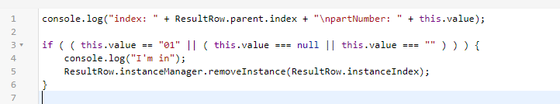
I tried putting the rule when the root panel is initialized, but is not working as well:
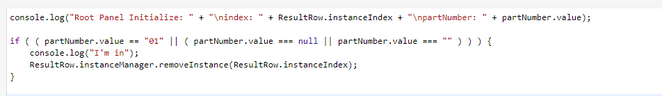
Please let me know if you have any questions regarding my issue.
Thanks in advance