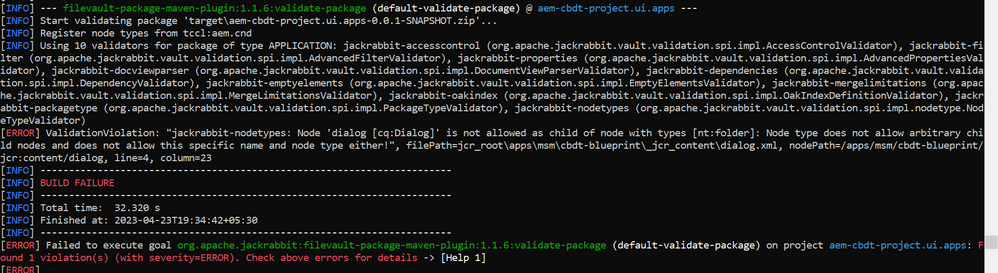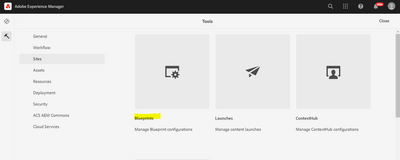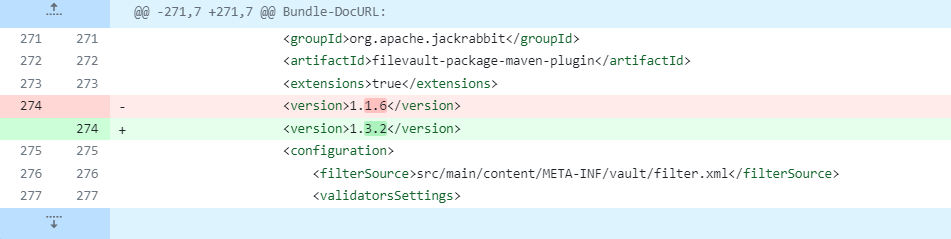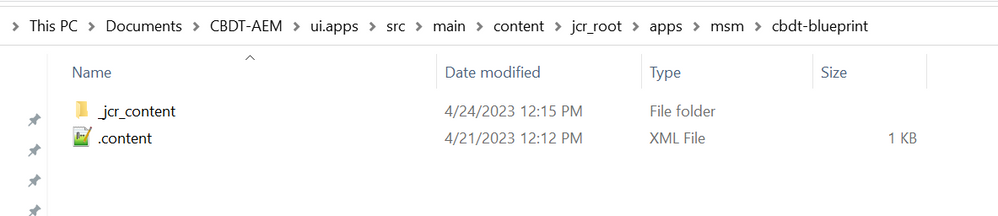Unable to build the blueprint template
- Mark as New
- Follow
- Mute
- Subscribe to RSS Feed
- Permalink
- Report
When I try to build the blueprint template, I get the following error. I have included the msm folder under apps and have also added the path in filter.xml. Am I missing something?
Views
Replies
Total Likes

- Mark as New
- Follow
- Mute
- Subscribe to RSS Feed
- Permalink
- Report
Hello @sethia_varsha -
Looking at the console error which you have attached above, It seems :
- That while creating the MSM blueprint you were trying to add the cq:dialog node as a child of the the parent node nt:folder which is not permissible.
- However, if you would try creating a cq:dialog node under a nt:folder from CRXDE it would give a warning and not let you create a cq:dialog node under a nt:folder.
Please validate the MSM folder structure under apps.
Please try to create Blueprint from the sites console :
Thanks,
Tanika
- Mark as New
- Follow
- Mute
- Subscribe to RSS Feed
- Permalink
- Report
Hi Tanika,
I have created the blueprint using the sites console. It is also working as expected. I am getting the above console error when I am deploying this template to higher environments.

- Mark as New
- Follow
- Mute
- Subscribe to RSS Feed
- Permalink
- Report
Hello @sethia_varsha -
But I see the code build is failed.
Because as I mentioned it seems :
- That while creating the MSM blueprint you were trying to add the cq:dialog node as a child of the the parent node nt:folder which is not permissible.
- However, if you would try creating a cq:dialog node under a nt:folder from CRXDE it would give a warning and not let you create a cq:dialog node under a nt:folder.
Can you share the .xml (content/dialog) from the ui.apps folder for the MSM blueprint that you might have added in your codebase.
- Mark as New
- Follow
- Mute
- Subscribe to RSS Feed
- Permalink
- Report
Hi @Tanika02,
Here is the xml content of the template:
<?xml version="1.0" encoding="UTF-8"?>
<jcr:root xmlns:jcr="http://www.jcp.org/jcr/1.0" xmlns:nt="http://www.jcp.org/jcr/nt/1.0" xmlns:cq="http://www.day.com/jcr/cq/1.0" xmlns:sling="http://sling.apache.org/jcr/sling/1.0"
jcr:primaryType="cq:Page">
<jcr:content
cq:lastModified="{Date}2023-04-21T12:59:05.071+05:30"
cq:lastModifiedBy="admin"
cq:template="/libs/wcm/msm/templates/blueprint"
jcr:primaryType="nt:unstructured"
jcr:title="CBDT Blueprint"
sling:resourceType="wcm/msm/components/blueprint"
sitePath="/content/cbdt/language-masters">
<dialog/>
</jcr:content>
</jcr:root>

- Mark as New
- Follow
- Mute
- Subscribe to RSS Feed
- Permalink
- Report
@sethia_varsha - This looks correct!
I created a MSM blueprint on the vanilla instance and tried to deploying as well.
It worked as expected!
But quick question you mentioned above that you are getting the above console error when you are deploying the code to higher environments.
What happened when you did a local build was it successful?
- Mark as New
- Follow
- Mute
- Subscribe to RSS Feed
- Permalink
- Report

- Mark as New
- Follow
- Mute
- Subscribe to RSS Feed
- Permalink
- Report
@sethia_varsha - Even when you have the above content.xml are you still getting the above error?
- Mark as New
- Follow
- Mute
- Subscribe to RSS Feed
- Permalink
- Report
Yes @Tanika02, I think it is not being able to fetch the jcr:content properties from the above blueprint xml and that's why it's considering the jcr:content node to be of the type nt:folder

- Mark as New
- Follow
- Mute
- Subscribe to RSS Feed
- Permalink
- Report
@sethia_varsha- If you can validate the existence of the content.xml across msm folder, the custom blueprint folder (that you have created above) and across the jcr:content folder within the apps folder in your code repository alongside updating the filter.xml file.
If not, the content.xml should be atleast present across the jcr:content folder (as in case of WKND sites)
I think that should be solving the problem. As I am able to successfully deploy code to servers.

- Mark as New
- Follow
- Mute
- Subscribe to RSS Feed
- Permalink
- Report
Hi @sethia_varsha ,
As per your screenshot , you are creating cbdt-blueprint as nt-folder, it needs to be jcr:primaryType="nt:unstructured".
Please update the same and then it should work.
Thanks
Bimmi Soi
- Mark as New
- Follow
- Mute
- Subscribe to RSS Feed
- Permalink
- Report
Hi @Bimmi_Soi,
Updating the version of 'filevault-package-maven-plugin' in pom resolved the issue. Thanks for your help 🙂
- Mark as New
- Follow
- Mute
- Subscribe to RSS Feed
- Permalink
- Report
Hi @Bimmi_Soi ,
I have created the node as jcr:primaryType="nt:unstructured". But when I create a package for it and try building, then it takes the folder type as nt:folder. Also manually adding the .content xml file with jcr:primaryType="sling:Folder" is resolving the issue. But I see that in wknd site it works without the xml file, therefore it should work in my case too but somehow, it's not being able to take the correct file type.

- Mark as New
- Follow
- Mute
- Subscribe to RSS Feed
- Permalink
- Report
Could you please paste here whats in the content.xml of cbdt-blueprint?
- Mark as New
- Follow
- Mute
- Subscribe to RSS Feed
- Permalink
- Report
Hi @Bimmi_Soi,
<?xml version="1.0" encoding="UTF-8"?>
<jcr:root xmlns:jcr="http://www.jcp.org/jcr/1.0" xmlns:nt="http://www.jcp.org/jcr/nt/1.0" xmlns:cq="http://www.day.com/jcr/cq/1.0" xmlns:sling="http://sling.apache.org/jcr/sling/1.0"
jcr:primaryType="cq:Page">
<jcr:content
cq:lastModified="{Date}2023-04-21T12:59:05.071+05:30"
cq:lastModifiedBy="admin"
cq:template="/libs/wcm/msm/templates/blueprint"
jcr:primaryType="nt:unstructured"
jcr:title="CBDT Blueprint"
sling:resourceType="wcm/msm/components/blueprint"
sitePath="/content/cbdt/language-masters">
<dialog/>
</jcr:content>
</jcr:root>

- Mark as New
- Follow
- Mute
- Subscribe to RSS Feed
- Permalink
- Report
And I believe the filter.xml has
<filter root="/apps/msm/cbdt-blueprint" mode="merge"/>
- Mark as New
- Follow
- Mute
- Subscribe to RSS Feed
- Permalink
- Report
Yes @Bimmi_Soi
- Mark as New
- Follow
- Mute
- Subscribe to RSS Feed
- Permalink
- Report
The following version of plugin should resolve the issue
<groupId>org.apache.jackrabbit</groupId>
<artifactId>filevault-package-maven-plugin</artifactId>
<extensions>true</extensions>
<version>1.3.4</version>
Views
Replies
Total Likes
Views
Likes
Replies
Views
Likes
Replies
Views
Likes
Replies
Views
Likes
Replies
Views
Likes
Replies