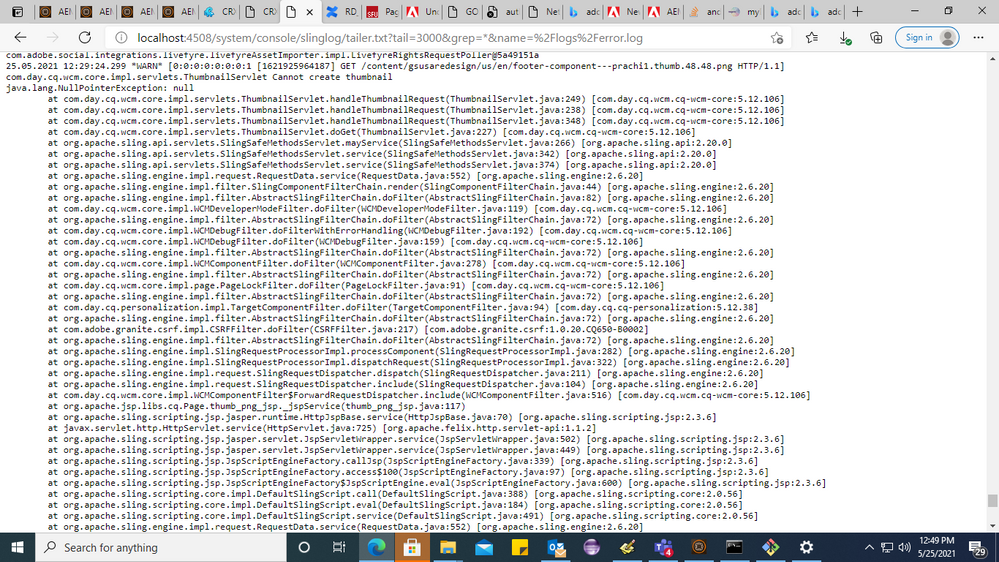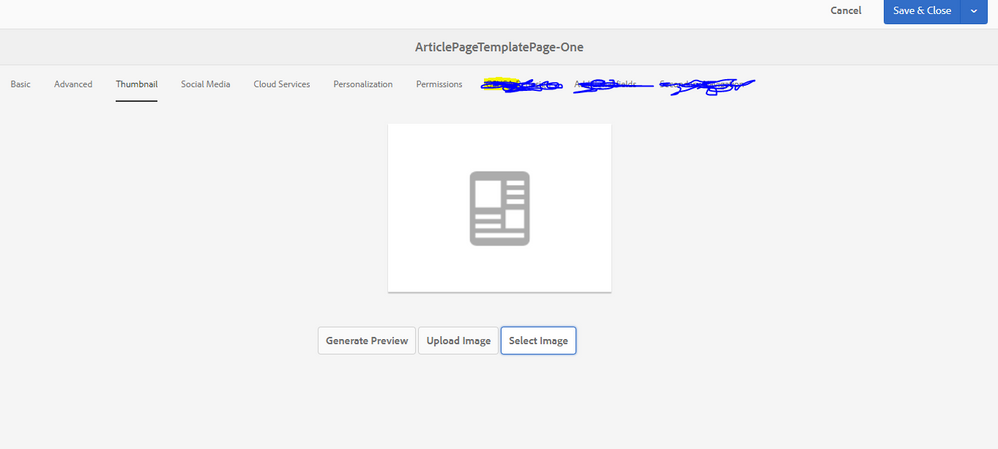I have created a editable template and created a new page with the template.( I have added two new tabs in the page Component dialog ) .
I opened the page properties and in the thumbnail Tab I have three buttons as shown below. ..these buttons are not working. am getting an error in the logs which you can see in the below screen shot .
My issue is am not able to add the thumbnail to the page using the Thumbnail Tab . Kindly let me know if you have any inputs.
Thanks in advace