sub-packages are not installed with same package name
Hi @nor_sasaki,
I don't see any issue here on that archetype-39. I just tested it out and I could see all the sub-packages are being installed.
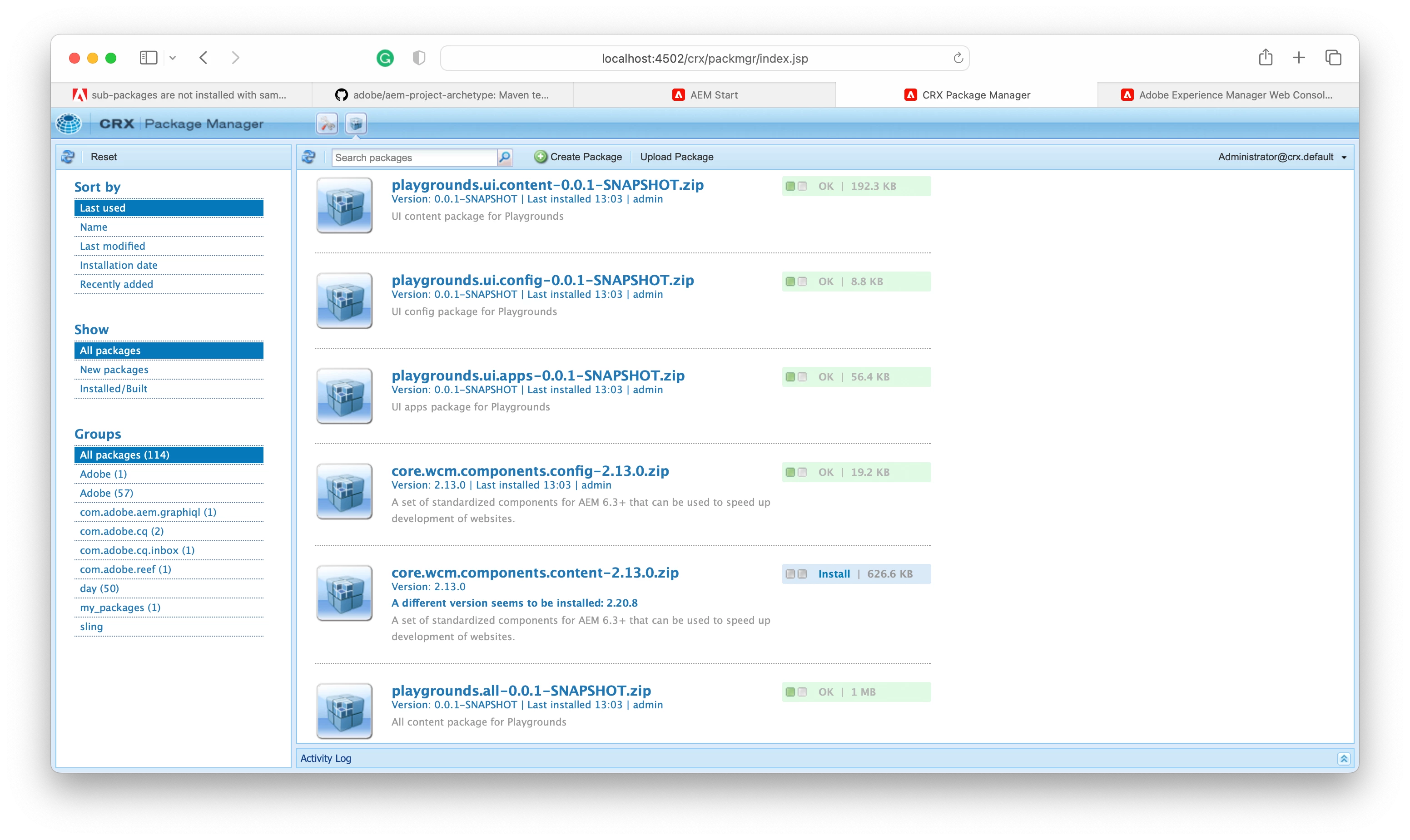
and by the way, you don't need to unzip the file under target at all.
just do "mvn clean install -PautoInstallSinglePackage" at the root folder level (where the main POM file is) or simply use "mvn clean install -PautoInstallPackage" to deploy each module and as well as the bundle.
More on each command:
To build all the modules run in the project root directory the following command with Maven 3:
mvn clean install
To build all the modules and deploy the `all` package to a local instance of AEM, run in the project root directory the following command:
mvn clean install -PautoInstallSinglePackage
Or to deploy it to a publish instance, run
mvn clean install -PautoInstallSinglePackagePublish
Or alternatively
mvn clean install -PautoInstallSinglePackage -Daem.port=4503
Or to deploy only the bundle to the author, run
mvn clean install -PautoInstallBundle
Or to deploy only a single content package, run in the sub-module directory (i.e `ui.apps`)
mvn clean install -PautoInstallPackage
Enter your E-mail address. We'll send you an e-mail with instructions to reset your password.