Hi,
I am trying to post some data via a component to a servlet and then redirecting to another page. I see a new GET request with 200 status in network tab but the browser is not loading with new page , but loads with same page by appending the post data as query param.
Below is my piece of code
Component JSP to submit data :-
<%@include file="/libs/foundation/global.jsp"%>
<cq:includeClientLib categories="cq.jquery" />
<html>
<head>
<meta charset="UTF-8">
<title>Form Submit Page</title>
<script>
$(document).ready(function() {
$('#submit').click(function() {
var failure = function(err) {
alert("Unable to retrive data "+err);
};
debugger;
var flowId= $('#flowId').val() ;
$.ajax({
type: 'POST',
url:'/bin/formSubmit',
data:'flowId='+ flowId,
success: function(msg){
alert("Response");
}
});
});
});
</script>
</head>
<title>Form Submit</title>
<body>
<h1>Form Submit</h1>
</div>
<form method="#" >
<label for="flowId">flowId</labe> <input id="flowId" name="flowId"> </input>
<button id="submit" type="submit">Submit</button>
</form>
</body>
</html>
Servlet :-
package com.aem.test.core.servlets;
import static org.apache.sling.api.servlets.ServletResolverConstants.SLING_SERVLET_PATHS;
import java.io.IOException;
import java.util.UUID;
import javax.servlet.RequestDispatcher;
import javax.servlet.Servlet;
import javax.servlet.ServletException;
import javax.servlet.http.HttpSession;
import org.apache.sling.api.SlingHttpServletRequest;
import org.apache.sling.api.SlingHttpServletResponse;
import org.apache.sling.api.resource.Resource;
import org.apache.sling.api.servlets.HttpConstants;
import org.apache.sling.api.servlets.SlingAllMethodsServlet;
import org.apache.sling.api.servlets.SlingSafeMethodsServlet;
import org.apache.sling.jcr.api.SlingRepository;
import org.osgi.framework.Constants;
import org.osgi.service.component.annotations.Component;
import org.osgi.service.component.annotations.Reference;
import org.slf4j.Logger;
import org.slf4j.LoggerFactory;
@SuppressWarnings("deprecation")
@Component(service=Servlet.class,
property={
Constants.SERVICE_DESCRIPTION + "=Simple Demo Servlet",
"sling.servlet.methods=" + HttpConstants.METHOD_POST,
SLING_SERVLET_PATHS + "=/bin/formSubmit",
"sling.servlet.extensions=" + "html"
})
public class PostFormAndReturnServlet extends SlingAllMethodsServlet {
private static final long serialVersionUID = 1L;
private static final Logger LOGGER = LoggerFactory.getLogger(PostFormAndReturnServlet.class);
@Reference
private SlingRepository repository;
public void bindRepository(SlingRepository repository) {
this.repository = repository;
}
@Override
protected void doPost(final SlingHttpServletRequest request,
final SlingHttpServletResponse response) throws ServletException, IOException {
LOGGER.info("Coming to POST");
response.setContentType("text/html");
response.setCharacterEncoding("UTF-8");
String recoveryFlowId = request.getParameter("flowId");
LOGGER.info("Coming to POST ::recoveryFlowId ::"+recoveryFlowId);
response.sendRedirect("/content/AEM63App/en/ResourceTypePage.html");
}
}
When i submit the form :- http://localhost:4504/content/AEM63App/en/SubmitForm.html
In network i can see 200 ok request to /content/AEM63App/en/ResourceTypePage.html but page loads with
http://localhost:4504/content/AEM63App/en/SubmitForm.html?flowId=zzz
screenshot before send redirect :-
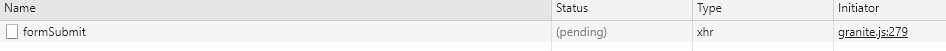
Screenshot After redirect :-

Please help.