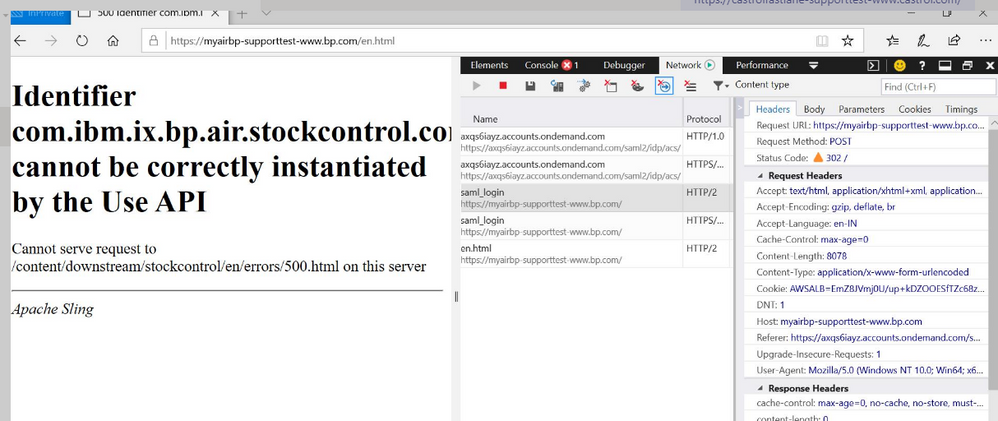Servlet Calls 204 error in AEM 6.5
- Mark as New
- Follow
- Mute
- Subscribe to RSS Feed
- Permalink
- Report
Hi All,
After upgrading to aem 6.5.6(inplace from 6.4.8.1.to 6.5.6) i am facing with POST and DELETE calls are going to 204 instead of 302 or 200.
Please let me know if any came across this issue.
Thanks
- Mark as New
- Follow
- Mute
- Subscribe to RSS Feed
- Permalink
- Report
Are you saying:
When you use a tool like Postman or CURL to hit the POST servlet via Akamai OR AEM Publish's IP, then the Servlet works.
When you invoke the action on your Web site that invokes the POST servlet, then you get the 204?
- Mark as New
- Follow
- Mute
- Subscribe to RSS Feed
- Permalink
- Report
Yes you are right.
- Mark as New
- Follow
- Mute
- Subscribe to RSS Feed
- Permalink
- Report
What sort of Application is this exactly? (SPA, Desktop app, mobile app?)
Either way, this certainly sounds like what other mentioned, likely at an issue with:
* CORS
* Referrer Filter
* CSRF Token
CORS seems like the most likely suspect. Can you log the response headers from your app?
- Mark as New
- Follow
- Mute
- Subscribe to RSS Feed
- Permalink
- Report
What sort of Application is this exactly? (SPA, Desktop app, mobile app?) -----Its a Desktop application
Either way, this certainly sounds like what other mentioned, likely at an issue with:
* CORS -- Have verified with 6.4 configuration's it looks same and in the vanila instance of 6.5 looks same there it works out.
* Referrer Filter - Allowed Hosts has been checked and added the domains which were required for the applications.
* CSRF Token - Have allowed POST and verified, but still i see the same issue and i have allowed the servlet in the excluded paths but it doesn't worked out.
CORS seems like the most likely suspect. Can you log the response headers from your app?----This i haven't tried but we will check this.
Thank you @davidjgonzalezzzz still if i miss any please let me know.
- Mark as New
- Follow
- Mute
- Subscribe to RSS Feed
- Permalink
- Report
I am not seeing any errors related to the CORS in console.
I have logged the response headers from app but am not seeing any errors in the logs.
@davidjgonzalezzzz Please suggest.
- Mark as New
- Follow
- Mute
- Subscribe to RSS Feed
- Permalink
- Report
@davidjgonzalezzzz I have did some changes and tested the servlets with POST calls with 200 in publisher but 204 in dispatcher and akamai.
I am expecting there is an issue with dispatcher.
But the same configuration has been worked for vanila upgrade.Can you suggest is there any specific that i need to check.
/0111 { /type "allow" /url "/bin/test/test/*" }
/0113 { /type "allow" /url "/bin/test/test/*" }
The above parameters have been allowed in the dispatcher.any.Please let me know if i miss anything in the dispatcher.
Thanks,
Santhosh
- Mark as New
- Follow
- Mute
- Subscribe to RSS Feed
- Permalink
- Report
Please find the attached logs from dispatcher.
- Mark as New
- Follow
- Mute
- Subscribe to RSS Feed
- Permalink
- Report
In edge version 44 and below i am not seeing any issue with POST calls i.e. 204 error code.
In chrome am seeing the issue 204 error code and with all the updated versions of the browsers.
@davidjgonzalezzzz @bmccurdy1 Please suggest
- Mark as New
- Follow
- Mute
- Subscribe to RSS Feed
- Permalink
- Report
@santhoshm687661 I am facing similar issue with AEM 6.5.6 publish. All post calls are responding with 204 error. Even unable to login since login j_security post request as well giving 204 response. Any solution?
Views
Replies
Total Likes
- Mark as New
- Follow
- Mute
- Subscribe to RSS Feed
- Permalink
- Report
@rangavinod Please do the mentioned config changes.
Go to system/configMgr
Search for CORS and edit the configurations
you will see localhost :4502 and localhost :3000 in paths
Remove all the existing path and just keep * and save ur configurations.
Thanks,
Santhosh
- Mark as New
- Follow
- Mute
- Subscribe to RSS Feed
- Permalink
- Report
@santhoshm687661 Thank you. This worked. We have the value as .* . Looks like default value is updated from .* to *
Views
Replies
Total Likes
- Mark as New
- Follow
- Mute
- Subscribe to RSS Feed
- Permalink
- Report
Can you please share screenshot of the configuration?
Without updating the config I'm getting 204 status code for my request
After updating the config I'm getting 403 status code for my request
Views
Replies
Total Likes
- Mark as New
- Follow
- Mute
- Subscribe to RSS Feed
- Permalink
- Report
Delete me: ExL Forums double-posted comment

- Mark as New
- Follow
- Mute
- Subscribe to RSS Feed
- Permalink
- Report
- Mark as New
- Follow
- Mute
- Subscribe to RSS Feed
- Permalink
- Report
- Mark as New
- Follow
- Mute
- Subscribe to RSS Feed
- Permalink
- Report
- Mark as New
- Follow
- Mute
- Subscribe to RSS Feed
- Permalink
- Report
- Mark as New
- Follow
- Mute
- Subscribe to RSS Feed
- Permalink
- Report
- Mark as New
- Follow
- Mute
- Subscribe to RSS Feed
- Permalink
- Report
Deleted response. See response in comment below.

- Mark as New
- Follow
- Mute
- Subscribe to RSS Feed
- Permalink
- Report
Hi @santhoshm687661 ,
Basically 204 response from your servlet indicates that you are missing your api endpoint in CORS policy Allowed paths section. Just add your servlet endpoint in Allowed paths section.
Thanks,
Ramesh
Views
Replies
Total Likes
Views
Likes
Replies
Views
Likes
Replies
Views
Likes
Replies
Views
Likes
Replies