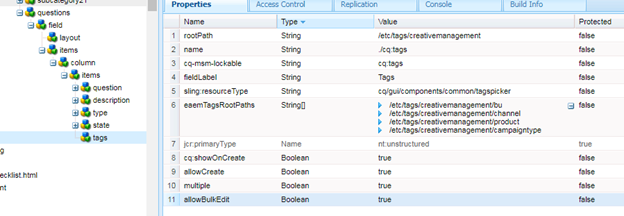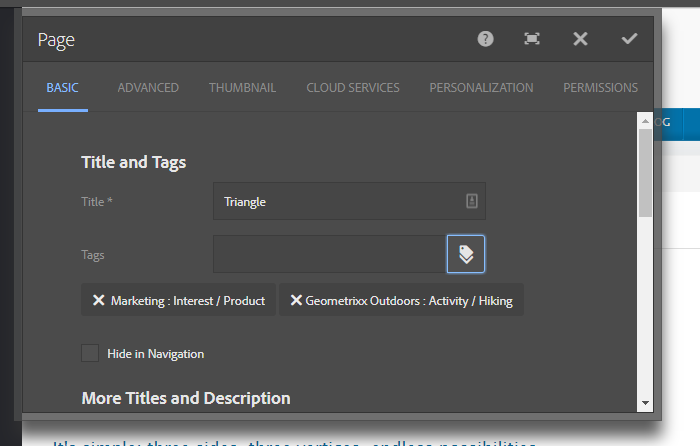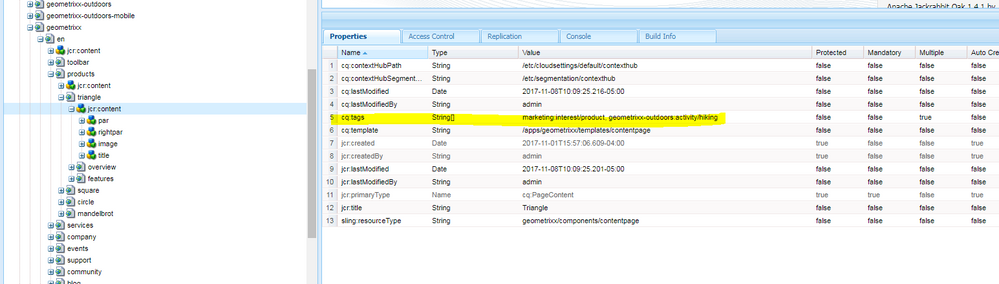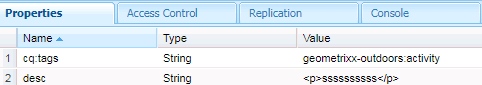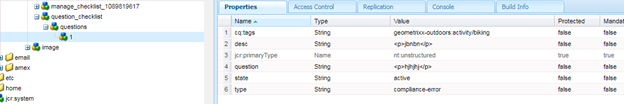Select multiple tags in touch UI AEM 6.2
- Mark as New
- Follow
- Mute
- Subscribe to RSS Feed
- Permalink
- Report
Hi Team,
1. How can I store multiple tags in a component's node. I can select multiple tags in dialog but its not saving in JCR node, taking the first selection only.
Below is the screenshot showing all the properties I have used :
2. My tags data is not pertaining while reediting the component, I don't see the tags selected when I am reopening the dialog but it is stored in component node of jcr, Please help me to resolve this too.
Thanks in advance for your help.
Regards,
SD
![]()
- Mark as New
- Follow
- Mute
- Subscribe to RSS Feed
- Permalink
- Report
This is not an issue with OOOB tag widget AEM provides. I just tested in AEM 6.2. It works fine.
I have attached screen shots too.
following are sample tag widget snippets that might help.
<tags
cq:showOnCreate="{Boolean}true"
jcr:primaryType="nt:unstructured"
sling:resourceType="cq/gui/components/common/tagspicker"
allowBulkEdit="{Boolean}true"
allowCreate="{Boolean}true"
cq-msm-lockable="cq:tags"
fieldLabel="Tags"
name="./cq:tags"
renderReadOnly="{Boolean}true"/>
<tags
jcr:primaryType="cq:Widget"
cls="cq-propsdialog-tags"
fieldLabel="Tags/Keywords"
name="./cq:tags"
xtype="tags"/>
- Mark as New
- Follow
- Mute
- Subscribe to RSS Feed
- Permalink
- Report
Hi there,
I tried the cq:dialog tags field of page component but still not accepting multiple tags. Its storing the tags as String not as String[] in jcr with single value.
I also used the extra clientlibs of page component but still not working.
Appreciate your more suggestions.
Thanks,
SD
Views
Replies
Total Likes
![]()
- Mark as New
- Follow
- Mute
- Subscribe to RSS Feed
- Permalink
- Report
Never came across this. I tested this again in AEM 6.2 touch ui working fine for me.
smacdonald2008 any thoughts ?
- Mark as New
- Follow
- Mute
- Subscribe to RSS Feed
- Permalink
- Report
I too validated on AEM 6.2 and it works perfectly fine. Not sure why it is not working for you. Did you take a look the previous's reply by mjb54261515 which talks about an OOTB page (trainage page in geometrixx)? also please compare your custom component's dialog nodes and properties with with the OOTB one which is present in /libs/foundation/components/page/tab_basic/items/basic/items/tags
let us know if you are still running into issues. Also, package your component and upload it here. I will install it on my local and check it out.
- Mark as New
- Follow
- Mute
- Subscribe to RSS Feed
- Permalink
- Report
Can you reproduce this on the fresh instance? Also, check the error.logs if the problem still persists.
Kautuk Sahni

Views
Replies
Total Likes
- Mark as New
- Follow
- Mute
- Subscribe to RSS Feed
- Permalink
- Report
Hi All,
Thanks all for your responses.
I tried to use tags under multifield, it's creating tags as a string not string[].
I am not able to attach the package so sending you screenshots only:
<questions
jcr:primaryType="nt:unstructured"
sling:resourceType="granite/ui/components/foundation/form/multifield"
class="full-width"
eaem-nested="">
<field
jcr:primaryType="nt:unstructured"
sling:resourceType="granite/ui/components/foundation/form/fieldset"
name="./questions">
<layout
jcr:primaryType="nt:unstructured"
sling:resourceType="granite/ui/components/foundation/layouts/fixedcolumns"
method="absolute"/>
<items jcr:primaryType="nt:unstructured">
<column
jcr:primaryType="nt:unstructured"
sling:resourceType="granite/ui/components/foundation/container">
<items jcr:primaryType="nt:unstructured">
<question
jcr:primaryType="nt:unstructured"
sling:resourceType="cq/gui/components/authoring/dialog/richtext"
fieldLabel="Question :"
name="./question">
<rtePlugins jcr:primaryType="nt:unstructured">
<paraformat
jcr:primaryType="nt:unstructured"
features="*"/>
<spellcheck
jcr:primaryType="nt:unstructured"
features="*"/>
<format
jcr:primaryType="nt:unstructured"
features="*"/>
<edit
jcr:primaryType="nt:unstructured"
features="*"/>
<findreplace
jcr:primaryType="nt:unstructured"
features="*"/>
</rtePlugins>
</question>
<tags
cq:showOnCreate="{Boolean}true"
jcr:primaryType="nt:unstructured"
sling:resourceType="cq/gui/components/common/tagspicker"
allowBulkEdit="{Boolean}true"
allowCreate="{Boolean}true"
cq-msm-lockable="cq:tags"
fieldLabel="Tags"
name="./cq:tags"
value="String[]"/>
</items>
</column>
</items>
</field>
</questions>
Thanks,
SD
Views
Replies
Total Likes
- Mark as New
- Follow
- Mute
- Subscribe to RSS Feed
- Permalink
- Report
Hi Team,
Can you please retest with selecting multiple tags inside multifield as shown above.
Thanks in advance for your help.
Regards,
SD
Views
Replies
Total Likes
- Mark as New
- Follow
- Mute
- Subscribe to RSS Feed
- Permalink
- Report
If you select only one tag, it will be stored as a String. Once stored as String it will continue to be String (comma separated) even if you try editing the field and adding multiple tags.
Try saving multiple values in the first attempt itself (i.e. before the property exists in AEM).
Views
Replies
Total Likes
- Mark as New
- Follow
- Mute
- Subscribe to RSS Feed
- Permalink
- Report
I selected multiple tags at first edit only but still not saving.
Even in reediting the dialog its not saving in array.
Views
Replies
Total Likes
- Mark as New
- Follow
- Mute
- Subscribe to RSS Feed
- Permalink
- Report
If possible, Please package component and content page and attach to this post. I will try deploying it locally on my local AEM 6.2 instance and determine what is going on.
Views
Replies
Total Likes
![]()
- Mark as New
- Follow
- Mute
- Subscribe to RSS Feed
- Permalink
- Report
pls do package it and share google drive link. I will also look into this.
Views
Replies
Total Likes
- Mark as New
- Follow
- Mute
- Subscribe to RSS Feed
- Permalink
- Report
Hi Team,
I am not able to attach package here on forum,
Please tell me how to share the package with you?
Thanks,
SD
Views
Replies
Total Likes
- Mark as New
- Follow
- Mute
- Subscribe to RSS Feed
- Permalink
- Report
Use Google Drive/Dropbox and shear the link here.
Kautuk Sahni

Views
Replies
Total Likes
- Mark as New
- Follow
- Mute
- Subscribe to RSS Feed
- Permalink
- Report
@kautuk_sahni - I am facing the same issue in AEM 6.2. Can you tell me what was the fix for this issue? I am using tagspicker inside multifield
Views
Replies
Total Likes
- Mark as New
- Follow
- Mute
- Subscribe to RSS Feed
- Permalink
- Report
Were you able to resolve the issue? if so, can you share the details of the fix?
Views
Replies
Total Likes
Views
Likes
Replies
Views
Likes
Replies
Views
Like
Replies