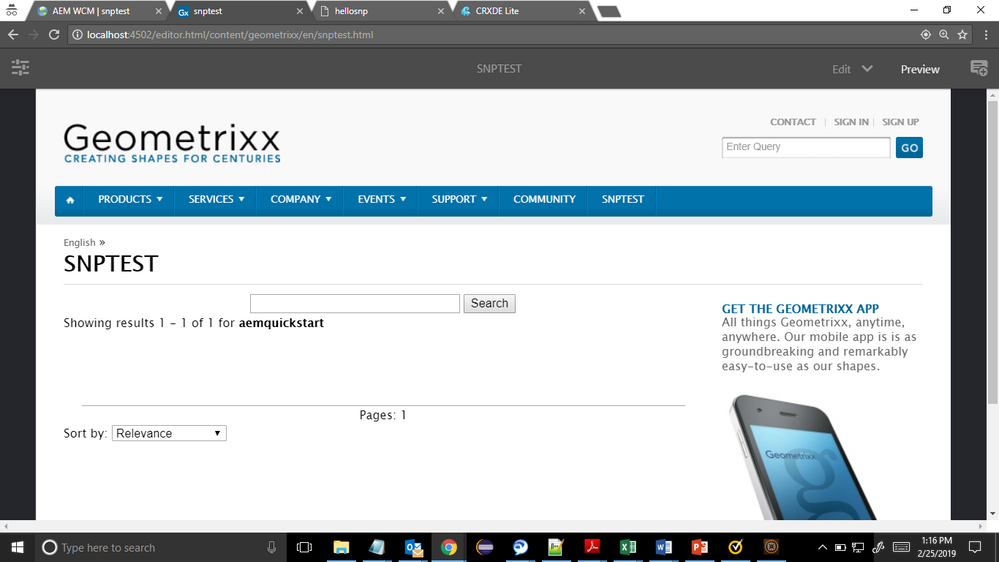Hi All,
I am trying to configure a SNP in my dev environment. I am using Index connector XML Feed.
Below is the step followed as per guide provided by AEM and community forums:
a) Created Cloud Configuration in Dev AEM instance using member id and account id. Connection was successfull.
b) Added Search and Promote cloud config to default Geometrix Page
c) Added default oob search,results,pagination components to a new page under Geometrix
d) Configured the XML file in Index Connector and mapped the XML file with metadata. Preview is coming fine without issue.
e) Added the index connector to URL entrypoints.
f)Checked simulator record in XML is visible
g) Checked data view record is visible
h) In my AEM Webpage in Preview mode i am getting below screen without any results visible even though it showing results 1 of 1 but no result visible.
i) No error in aem error.log
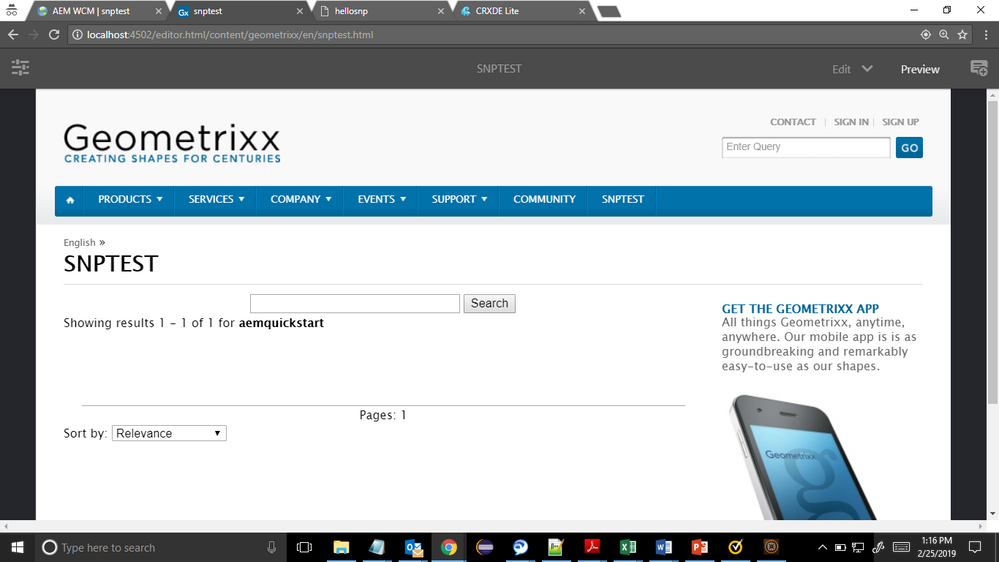
Please help not sure what is missing.
Regards,
Rajashankar.R
PS: I followed the below Blogs
Integrating with Adobe Search&Promote
https://www.aemquickstart.in/2016/08/aem-search-with-adobe-search-and-promote.html