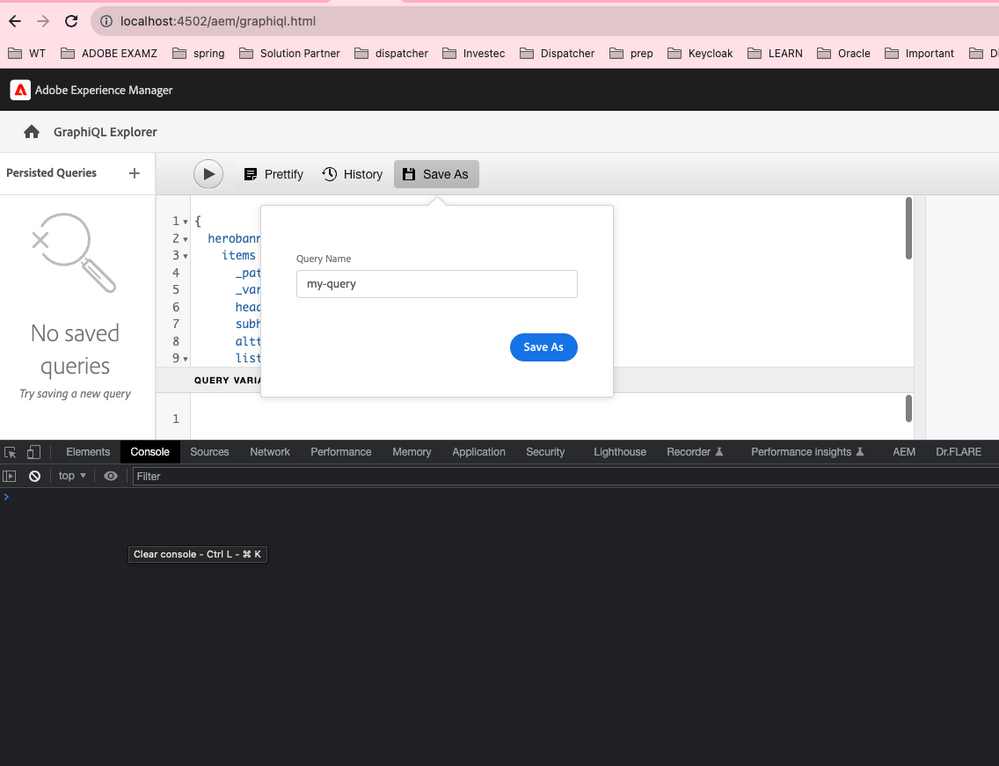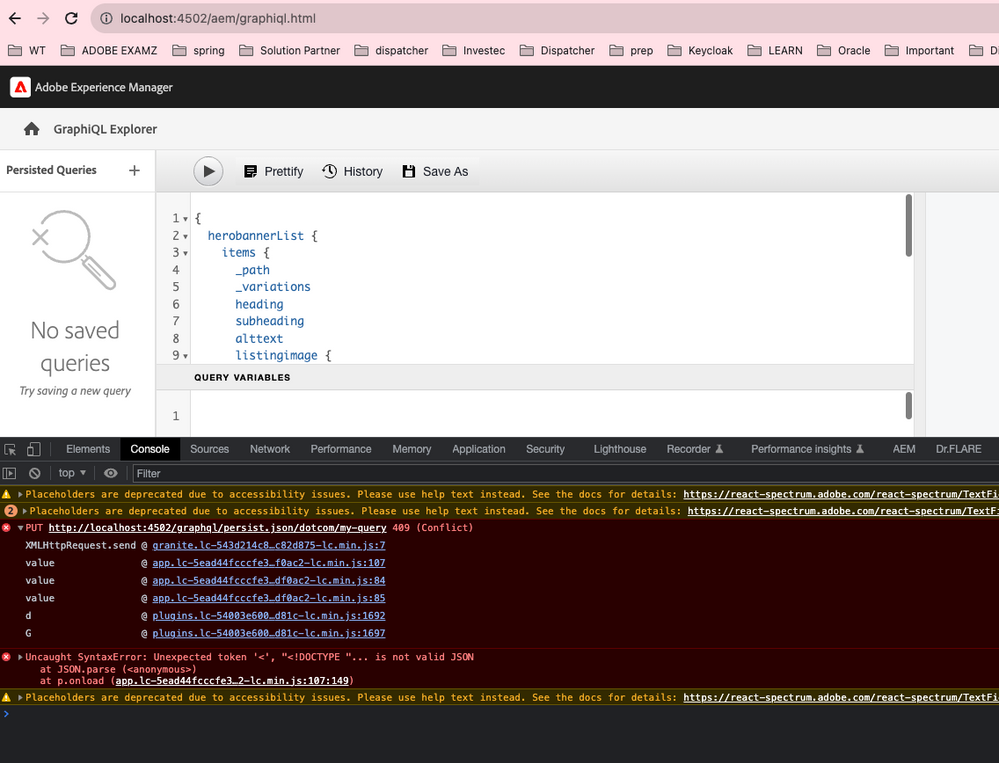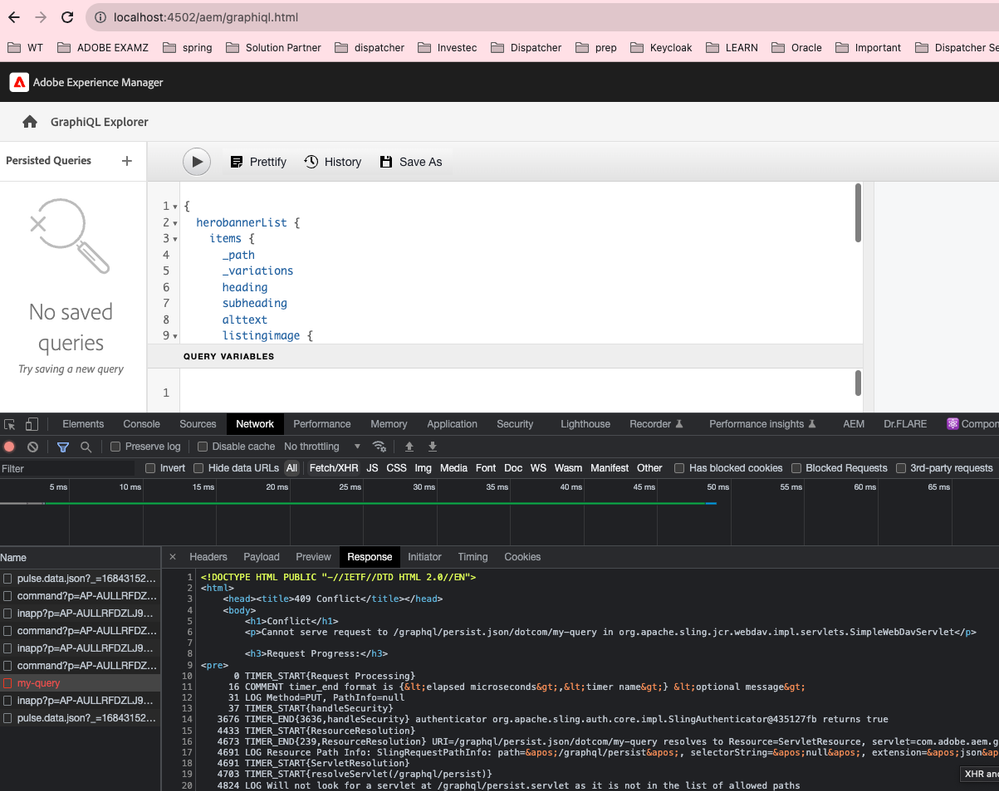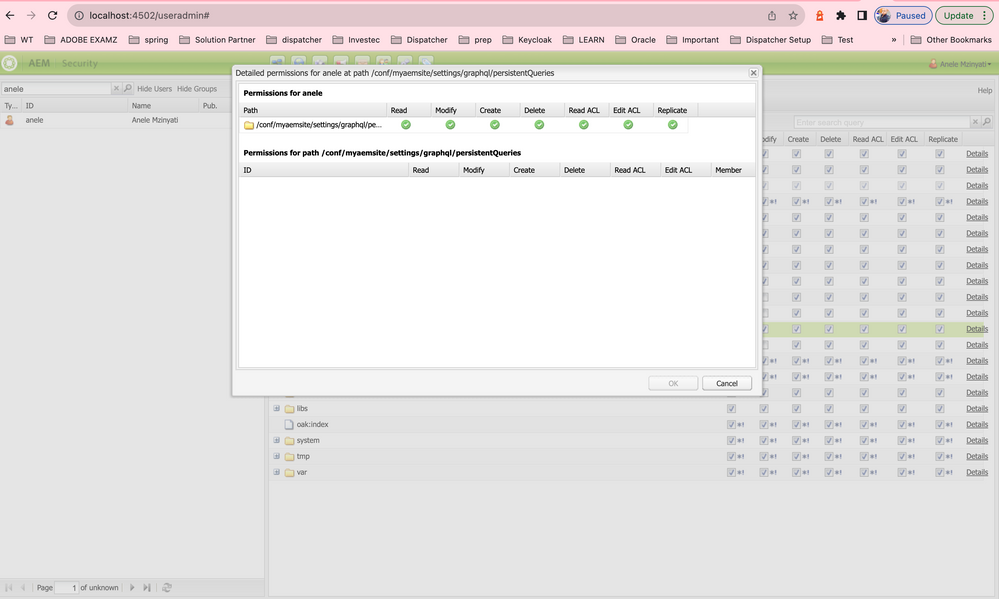Saving graphql queries throws 409 error conflict
- Mark as New
- Follow
- Mute
- Subscribe to RSS Feed
- Permalink
- Report
Hi There,
please will someone explain why am getting error when saving queries.
<head><title>409 Conflict</title></head>
<body>
<h1>Conflict</h1>
<p>Cannot serve request to /graphql/persist.json/myfolder/test in org.apache.sling.jcr.webdav.impl.servlets.SimpleWebDavServlet</p>
<h3>Request Progress:</h3>
Kindest regards,
Anele
- Mark as New
- Follow
- Mute
- Subscribe to RSS Feed
- Permalink
- Report
If you look at the stacktrace, you will understand the root of the issue.
The request is being handled by wrong servlet i.e. webdav servlet rather than the PersistedQueryServlet.
This can be fixed by adding "/graphql/" to the property "Execution Paths" of the OSGi config: "Apache Sling Servlet/Script Resolver and Error Handler"

- Mark as New
- Follow
- Mute
- Subscribe to RSS Feed
- Permalink
- Report
@AneleMzinyati Please share the AEM version you are using, if it is Cloud or Non Cloud version.
Request is trying to save GraphQL persisted query on above location: graphql/persist.json/myfolder/test
Does this path exist?
Also, a screen shot would be appreciated.
- Mark as New
- Follow
- Mute
- Subscribe to RSS Feed
- Permalink
- Report
@krati_garg it is Cloud Version 2022.10.9398.20221020T071514Z

- Mark as New
- Follow
- Mute
- Subscribe to RSS Feed
- Permalink
- Report
@AneleMzinyati Which endpoint have you chosen. Is it Global Endpoint or Custom Endpoint.
If you are trying to save persisted query to Custom Endpoint, you might have to add access permissions to your custom endpoint defined at /content/cq:graphql/<<custom endpoint>>
Also, it can be possible that a persisted query with "my-query" name already exist. You might have to click on + button for creating another persisted query
- Mark as New
- Follow
- Mute
- Subscribe to RSS Feed
- Permalink
- Report
This doesnt work
- Mark as New
- Follow
- Mute
- Subscribe to RSS Feed
- Permalink
- Report
Actually even the Global Endpoint is throwing the 409 error
- Mark as New
- Follow
- Mute
- Subscribe to RSS Feed
- Permalink
- Report
If you look at the stacktrace, you will understand the root of the issue.
The request is being handled by wrong servlet i.e. webdav servlet rather than the PersistedQueryServlet.
This can be fixed by adding "/graphql/" to the property "Execution Paths" of the OSGi config: "Apache Sling Servlet/Script Resolver and Error Handler"
- Mark as New
- Follow
- Mute
- Subscribe to RSS Feed
- Permalink
- Report
Aha, 🙂 You're legend dude. That worked.
- Mark as New
- Follow
- Mute
- Subscribe to RSS Feed
- Permalink
- Report
@navjot We hope you found the AEM community valuable. We anticipate your return as either a learner or a contributor. The community benefits from SMEs like you. Please ask your AEM peers to join and contribute. Happy AEM learning!
Kautuk Sahni

Views
Replies
Total Likes

- Mark as New
- Follow
- Mute
- Subscribe to RSS Feed
- Permalink
- Report
@AneleMzinyati it looks like there is a node with the same name, try giving a different name while saving queries. Sometimes it might persist in some past information, try clearing the cache and re-login too.
Views
Likes
Replies
Views
Likes
Replies