This conversation has been locked due to inactivity. Please create a new post.



This conversation has been locked due to inactivity. Please create a new post.
We have RTE configured with Styles Plugin. When we are applying styles on lists, it is getting applied only on list element's text and not on bullets or the numbers.
This is happening because styles are getting added on <span> inside <li>.
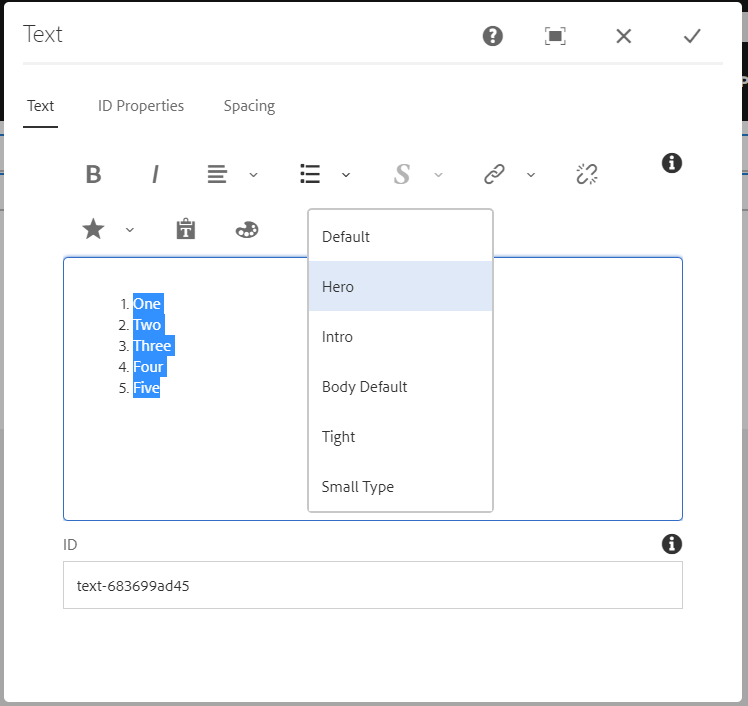
Does anyone have any clue on how to apply styles on whole list element?
Solved! Go to Solution.
Views
Replies
Total Likes

Check below URL for the customization done for the list plugin for adding selected CSS class and use this approach to acheive your usecase:


hi @salamswapnil,
Pls check the custom style plugin code, how it is applying the styles for list section.
I think you need to write custom code on the dailog load to fetch the list items and apply the styles once dailog is closed as List plugin gets loaded on the dailog on the fly in RTE
Thanks,
Kiran Vedantam.

Check below URL for the customization done for the list plugin for adding selected CSS class and use this approach to acheive your usecase:


check the artcile shared by @Bhuwan_B
if you need a generic style plugin the check https://aemlab.blogspot.com/2019/07/aem-rte-custom-plugins-1.html
Views
Likes
Replies
Views
Likes
Replies