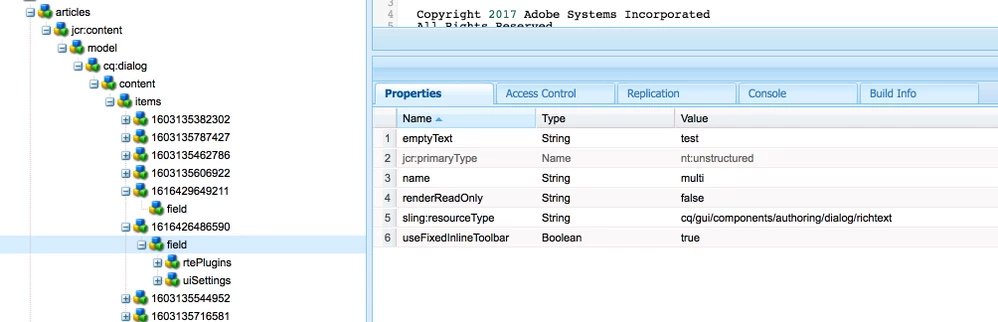rte in multiline in composite multifield in content fragment
Hi ,
I have created a composite multiefield in content fragment. one of my field is multieditor . i want to add rte plugin in that editor. Is there a way i can do that. Basically i am trying to add RTE in multifield in CF . Plz let me know as i could not find anything on this