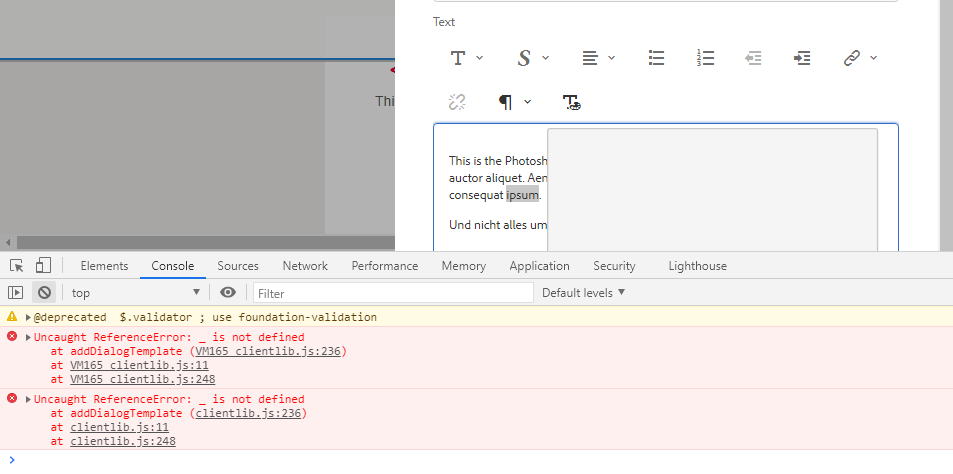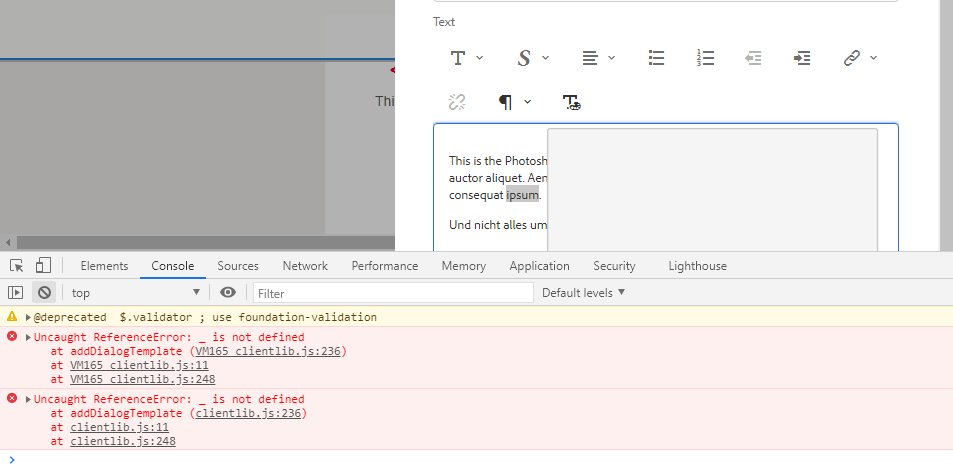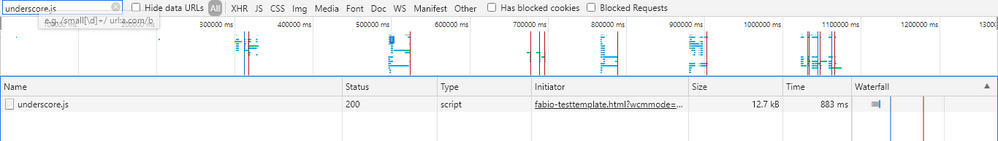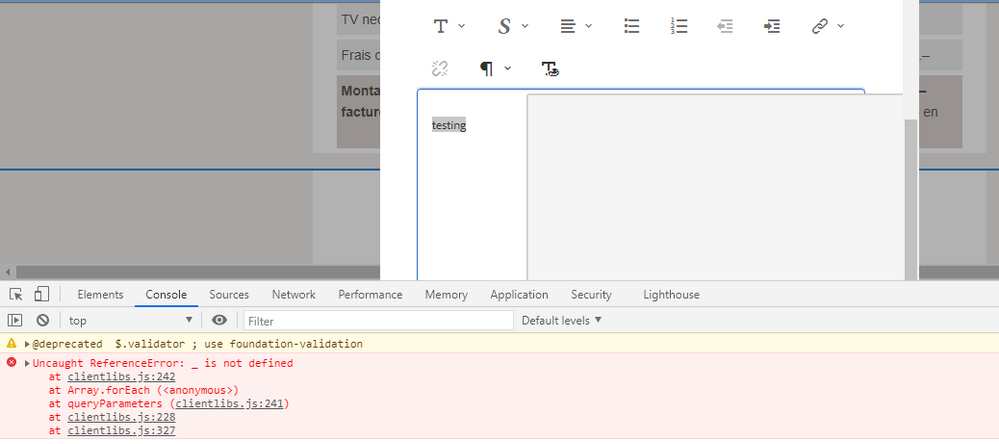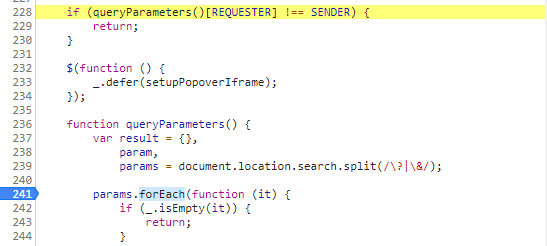RTE Color Picker Not working
- Mark as New
- Follow
- Mute
- Subscribe to RSS Feed
- Permalink
- Report
Hi,
I have upgraded application from AEM 6.4.2 to AEM 6.4.8.2 SP and after the upgrade In the RTE color picker feature is not working and getting the dialog like below
I have referred this blog - http://experience-aem.blogspot.com/2018/05/aem-64-touch-ui-rte-rich-text-editor-color-picker-plugin.... and implemented the RTE color picker feature in aem 6.4.2.
Could you please suggest with solution for this issue ?
Solved! Go to Solution.
Views
Replies
Total Likes
- Mark as New
- Follow
- Mute
- Subscribe to RSS Feed
- Permalink
- Report
@vivianseba Try adding below check before calling function addDialogTemplate() in color-picker.js;

- Mark as New
- Follow
- Mute
- Subscribe to RSS Feed
- Permalink
- Report
Can you check this http://experience-aem.blogspot.com/2017/06/aem-63-touch-ui-rte-rich-text-editor-color-picker-plugin-...and implement the color plugin as described on this blog?
- Mark as New
- Follow
- Mute
- Subscribe to RSS Feed
- Permalink
- Report
Hi Vanegi,
I have implemented the RTE color picker with this aem 6.4 link --> http://experience-aem.blogspot.com/2018/05/aem-64-touch-ui-rte-rich-text-editor-color-picker-plugin....
Should i need to implement like your mentioned link --> http://experience-aem.blogspot.com/2017/06/aem-63-touch-ui-rte-rich-text-editor-color-picker-plugin-...
Please suggest?
After the migration from 6.4.2 to 6.4.8.2 SP i am getting the below error message in the console while selecting the color picker.
- Mark as New
- Follow
- Mute
- Subscribe to RSS Feed
- Permalink
- Report
@vivianseba Try adding below check before calling function addDialogTemplate() in color-picker.js;
- Mark as New
- Follow
- Mute
- Subscribe to RSS Feed
- Permalink
- Report
Hi,
I have added the above mentioned code in color-picker.js file and it's not working.
- Mark as New
- Follow
- Mute
- Subscribe to RSS Feed
- Permalink
- Report
yes for me also its not working
Views
Replies
Total Likes
- Mark as New
- Follow
- Mute
- Subscribe to RSS Feed
- Permalink
- Report
Is there any console error you are getting ? Can you cross check if popover dialog url is correct in color-picker.js Check this constant value PICKER_URL.
- Mark as New
- Follow
- Mute
- Subscribe to RSS Feed
- Permalink
- Report
- Mark as New
- Follow
- Mute
- Subscribe to RSS Feed
- Permalink
- Report
Yes i am getting the below console error and PICKER_URL path is correctly configured.
After adding your below code snippet above mentioned error was fixed
But now i am getting some other error in console now

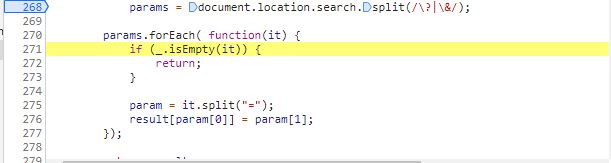
Could you help me with the fix for this issue ?

- Mark as New
- Follow
- Mute
- Subscribe to RSS Feed
- Permalink
- Report
Can you check if underscore js is loading or not? mentioned as a dependency for RTE color picker
- Mark as New
- Follow
- Mute
- Subscribe to RSS Feed
- Permalink
- Report
Hi Arun,
I have checked and underscore.js is loading fine.

- Mark as New
- Follow
- Mute
- Subscribe to RSS Feed
- Permalink
- Report
- Mark as New
- Follow
- Mute
- Subscribe to RSS Feed
- Permalink
- Report
Thank you Arun for sharing the link and I have implemented RTE color picker as suggested,Then
I have checked the color picker by clicking the icon and the i am getting the empty dialog screen with the below mentioned console error.
AEM version:6.4.8.2
Could you please help me to fix this issue ?

- Mark as New
- Follow
- Mute
- Subscribe to RSS Feed
- Permalink
- Report
- Mark as New
- Follow
- Mute
- Subscribe to RSS Feed
- Permalink
- Report
If you are still facing the issue,
Create underscore.js and handlebars.js files in color picker component's client libs and add them to js.txt before component.js name. It appears aem 6.4.8.2 is not loading the required dependencies so we had to add them into component client libs.
- Mark as New
- Follow
- Mute
- Subscribe to RSS Feed
- Permalink
- Report
Kautuk Sahni

Views
Replies
Total Likes
- Mark as New
- Follow
- Mute
- Subscribe to RSS Feed
- Permalink
- Report
We too faced this same issue with SP 6.5.10. It was working with SP 6.5.8. To fix it permanently we did below changes.
- Removed underscore dependency
- Removed all occurrences of _. from color-picker.js
- Added below functions in color-picker.js
isEmpty = function(item) {
console.log('item = ',item);
if(!item) {
return true;
}
var len;
if(item.length || item.length === 0){
len = item.length;
} else {
if(typeof item === 'object') {
len = Object.keys(item).length;
}
}
return len === 0;
}
isUndefined = function(item) {
if(item === undefined) {
return true;
} else {
return false;
}
}
defer = function(item) {
setTimeout(() => {item()})
}Reference: Please check comment from HonorSpren on this blog from @arunpatidar
https://aemlab.blogspot.com/2019/07/aem-rte-custom-plugins-1.html
- Mark as New
- Follow
- Mute
- Subscribe to RSS Feed
- Permalink
- Report
Try changing dependency from underscore to lodash.underscore. This worked for me.
- Mark as New
- Follow
- Mute
- Subscribe to RSS Feed
- Permalink
- Report
Try changing dependency from underscore to lodash.underscore. This worked for me.
- Mark as New
- Follow
- Mute
- Subscribe to RSS Feed
- Permalink
- Report
I face the same issue (RTE color picker feature is not working) when we upgrade the service pack 6.5.20.
Solution:- Below are the steps to resolve the RTE color picker issue.
Navigate to: /apps/project/rte-plugins/dialog-rte-color-picker/clientlib
Select the "dependencies" properties.
Replace lodash.underscore with cq.underscore.
After the above changes it's working fine.
Views
Replies
Total Likes
Views
Likes
Replies
Views
Likes
Replies