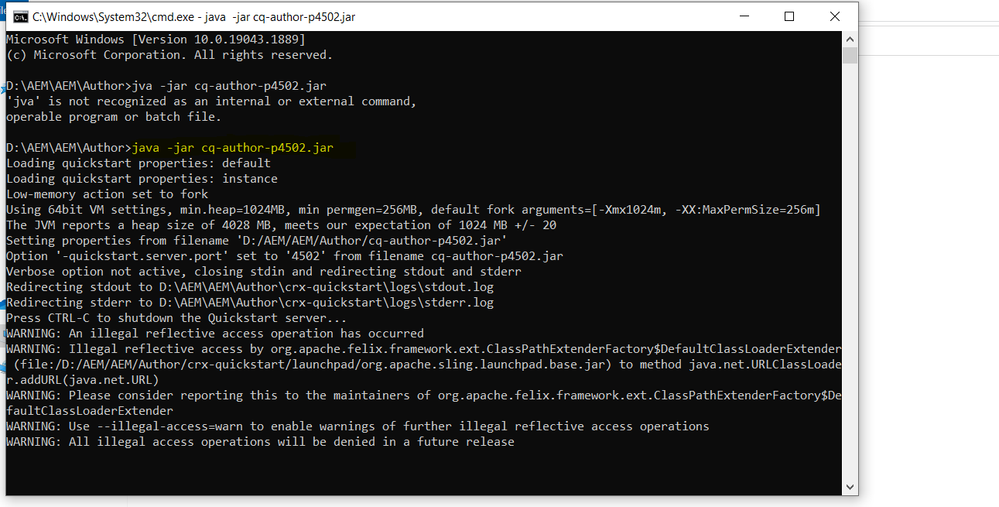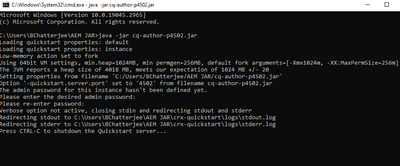Quick start cq-author-4502.jar not running?

- Mark as New
- Follow
- Mute
- Subscribe to RSS Feed
- Permalink
- Report
Hi,
My system configuration is Windows 7 64bit. I have Jre 7 and trying to run the quick start using that. But while doing the double click it was not running. So in the command prompt i tried "java -jar cq-author-4502.jar" but i got the below response but ther server is not starting though, let me know how to resolve this
C:\adobe\CQ5\author>java -jar cq-author-4502.jar
Loading quickstart properties: default
Loading quickstart properties: instance
Low-memory action set to fork
Using 64bit VM settings, min.heap=1024MB, min permgen=256MB, default fork arguments=[-Xmx1024m, -XX:MaxPermSize=256m]
The JVM reports a heap size of 1751 MB, meets our expectation of 1024 MB +/- 20
**** WARNING: insufficent PermGen memory ***************************************
The JVM MBean:PS Perm Gen reports 82 MB but we recommend at least 256 MB +/- 20
Use your JVM's PermGen size option (like -XX:MaxPermSize=256M) to set that size.
Will fork a JVM to get enough memory.
********************************************************************************
Available memory below specified limits and low-memory action set to fork, will fork to get enough memory
Preparing to fork JVM, OS name=Windows 7, isWindows=true
Forking JVM: [C:\Program Files\Java\jdk1.7.0_55\jre\bin\java.exe, -Xmx1024m, -XX:MaxPermSize=256m, -jar, C:/adobe/CQ5/author/cq-author-4502.jar, -nofork, -pt, CHILD]
Loading quickstart properties: default
Loading quickstart properties: instance
Low-memory action set to fork
Using 64bit VM settings, min.heap=1024MB, min permgen=256MB, default fork arguments=[-Xmx1024m, -XX:MaxPermSize=256m]
**** WARNING: insufficent heap memory ******************************************
The JVM reports 910 MB but we recommend at least 1024 MB +/- 20
Use your JVM's heap size option (like -Xmx1024M) to set that size.
Will fork a JVM to get enough memory.
********************************************************************************
The JVM MBean:PS Perm Gen reports a maximum size of 256 MB, meets our expectation of 256 MB +/- 20
Available memory below specified limits and low-memory action set to fork, will fork to get enough memory
Not forking JVM as -nofork option is set
Setting properties from filename 'C:/adobe/CQ5/author/cq-author-4502.jar'
Option '-quickstart.server.port' set to '4502' from filename cq-author-4502.jar
Verbose option not active, closing stdin and redirecting stdout and stderr
Redirecting stdout to C:\adobe\CQ5\author\crx-quickstart\logs\stdout.log
Redirecting stderr to C:\adobe\CQ5\author\crx-quickstart\logs\stderr.log
Press CTRL-C to shutdown the Quickstart server...
Solved! Go to Solution.
- Mark as New
- Follow
- Mute
- Subscribe to RSS Feed
- Permalink
- Report
Hi Sriram,
You can also specify the values during run time only.
For ex: C:\adobe\CQ5\author>java -jar cq-author-4502.jar -Xmx1024m -XX:MaxPermSize=256m
And check if it is running fine.
- Mark as New
- Follow
- Mute
- Subscribe to RSS Feed
- Permalink
- Report
Can you post the contents of both stdout.log and stderr.log please?
- Mark as New
- Follow
- Mute
- Subscribe to RSS Feed
- Permalink
- Report
Hi Sriram,
You can also specify the values during run time only.
For ex: C:\adobe\CQ5\author>java -jar cq-author-4502.jar -Xmx1024m -XX:MaxPermSize=256m
And check if it is running fine.
- Mark as New
- Follow
- Mute
- Subscribe to RSS Feed
- Permalink
- Report
Hi @Deleted Account the above fix is not working do you have any alternative fix?
- Mark as New
- Follow
- Mute
- Subscribe to RSS Feed
- Permalink
- Report
I was also facing issue like this,
Solutions 1:
.Restart Your Laptop and run the command again (its working for me)
Solution 2:
Delete the "crx-quickstart" folder then restart your laptop and run the command
Note: in image you can check the highlighted command that i used you can change this according to your aem instance name and "Deleting (crx-quickstart) may casue some data lost".
- Mark as New
- Follow
- Mute
- Subscribe to RSS Feed
- Permalink
- Report
Have tried both, deleting the crx-quickstart folder and restarting the laptop, still getting the same issue.
Views
Likes
Replies