This conversation has been locked due to inactivity. Please create a new post.



This conversation has been locked due to inactivity. Please create a new post.
I am trying to use GCP Computer Vision with AEM and I've added the following dependencies in the Maven pom.xml:
<dependency>
<groupId>com.google.apis</groupId>
<artifactId>google-api-services-vision</artifactId>
<version>v1-rev20210423-1.32.1</version>
</dependency>
<dependency>
<groupId>com.google.auth</groupId>
<artifactId>google-auth-library-oauth2-http</artifactId>
<version>0.26.0</version>
</dependency>
<dependency>
<groupId>com.google.guava</groupId>
<artifactId>guava</artifactId>
<version>30.1.1-jre</version>
</dependency>
<dependency>
<groupId>com.google.http-client</groupId>
<artifactId>google-http-client-jackson2</artifactId>
<version>1.39.2</version>
</dependency>
<dependency>
<groupId>com.google.api-client</groupId>
<artifactId>google-api-client</artifactId>
<version>1.32.1</version>
</dependency>
and the following in core pom.xml
<dependency>
<groupId>com.google.apis</groupId>
<artifactId>google-api-services-vision</artifactId>
</dependency>
<dependency>
<groupId>com.google.auth</groupId>
<artifactId>google-auth-library-oauth2-http</artifactId>
</dependency>
<dependency>
<groupId>com.google.guava</groupId>
<artifactId>guava</artifactId>
</dependency>
<dependency>
<groupId>com.google.http-client</groupId>
<artifactId>google-http-client-jackson2</artifactId>
</dependency>
<dependency>
<groupId>com.google.api-client</groupId>
<artifactId>google-api-client</artifactId>
</dependency>
After installing the package/bundle, I see the following error messages in the Felix console and I'm not able to use the bundle.
Moreover, the dependencies have been added during the build and is present in the .m2 directory and yet, it shows that it cannot be resolved.
I am using AEM 6.5.0 and the project archetype is 22.
Any suggestion would be much appreciated. Thanks
Solved! Go to Solution.
Views
Replies
Total Likes

Hi @Sarveswaran,
Added dependencies are not resolved as an OSGi dependency (Not available/resolved in the context of OSGi as a bundle)
We need to create an OSGi bundle of the desired dependencies.
Use the sample pom.xml shared in this blog post as a reference - https://myaemlearnings.blogspot.com/2021/02/createbuild-and-install-osgi-bundle-of.html
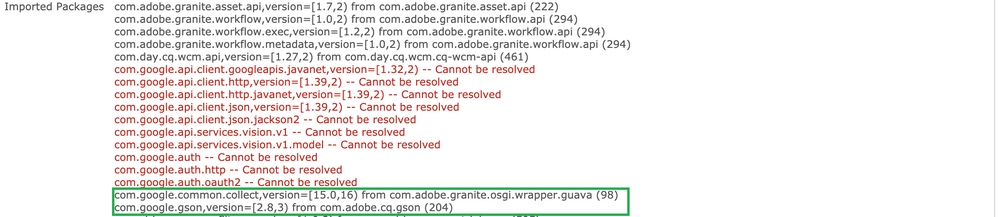

Hi @Sarveswaran,
Added dependencies are not resolved as an OSGi dependency (Not available/resolved in the context of OSGi as a bundle)
We need to create an OSGi bundle of the desired dependencies.
Use the sample pom.xml shared in this blog post as a reference - https://myaemlearnings.blogspot.com/2021/02/createbuild-and-install-osgi-bundle-of.html
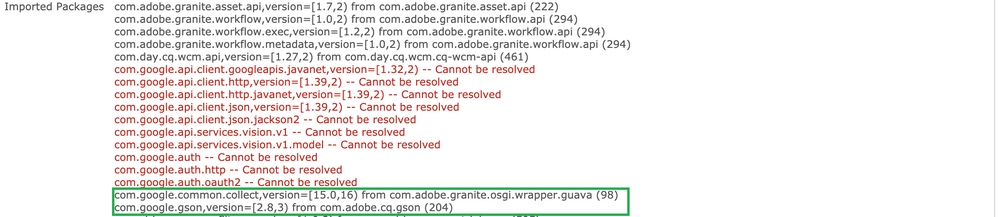
Views
Replies
Total Likes