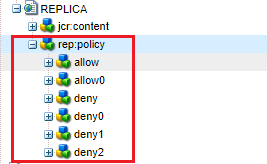Problem in Page property fields after SP16 upgrade

- Mark as New
- Follow
- Mute
- Subscribe to RSS Feed
- Permalink
- Report
We have recently upgraded SP16 in our AEM 6.5 instance.
We are facing a very peculiar problem where fields in couple of tabs of page properties are not getting displayed right after the upgrade. (Refer Screenshot-1)
Has anyone experienced this problem.
If so kindly provide any resolution for the same.
Screenshot-1
Thanks
SHYAMSUNDAR TK
Views
Replies
Total Likes

- Mark as New
- Follow
- Mute
- Subscribe to RSS Feed
- Permalink
- Report
This could happened due to page supertype updated with the AEM6.5.
The latest page type, include tabs using path, example
What was the last version you were using?
Arun Patidar


- Mark as New
- Follow
- Mute
- Subscribe to RSS Feed
- Permalink
- Report
Thanks for your feedback.
The same problem did not happen during the SP13 upgrade with AEM 6.5
Last version was AEM 6.4 which was used for the application.
Any way to resolve this problem ?

- Mark as New
- Follow
- Mute
- Subscribe to RSS Feed
- Permalink
- Report
Hi,
To resolve the issue of missing fields in certain tabs of page properties after upgrading to AEM 6.5 SP16, you can follow these steps:
- Clear the browser cache.
- Rebuild clientlibs to ensure updated styles and scripts are loaded correctly.
- Check for any custom code or overlays and ensure compatibility with the new version.

- Mark as New
- Follow
- Mute
- Subscribe to RSS Feed
- Permalink
- Report
Let me try these steps and will keep you post the outcome of it.
Thanks !

- Mark as New
- Follow
- Mute
- Subscribe to RSS Feed
- Permalink
- Report

- Mark as New
- Follow
- Mute
- Subscribe to RSS Feed
- Permalink
- Report
Guys,
Just one more finding for the above issue.
Please find the below screenshot - If I remove the rep:policy of the particular page in crxde, the fields in Auditing and Marketing tabs are visible and could be edited.
But when the rep:policy is available, the problem exists.
- When I created a new page with same template, the problem doesn't exist. It is an issue with existing page only.
Kindly let me know.
Thanks !
Views
Likes
Replies
Views
Likes
Replies
Views
Like
Replies