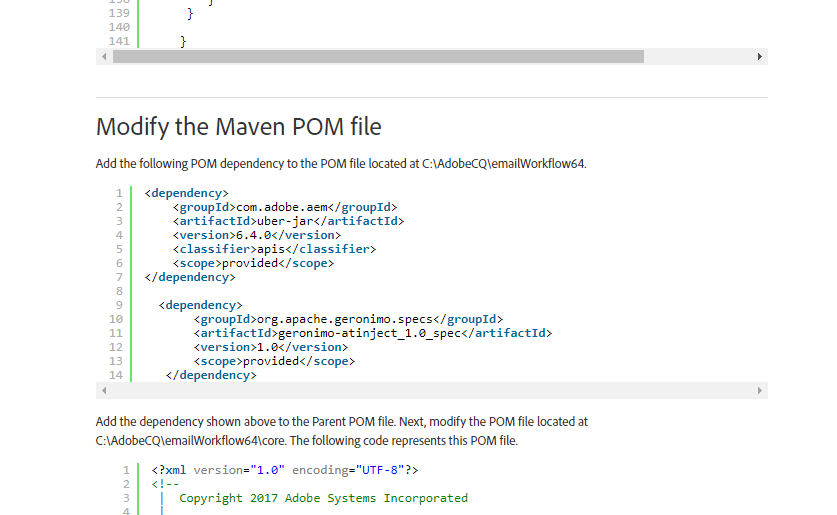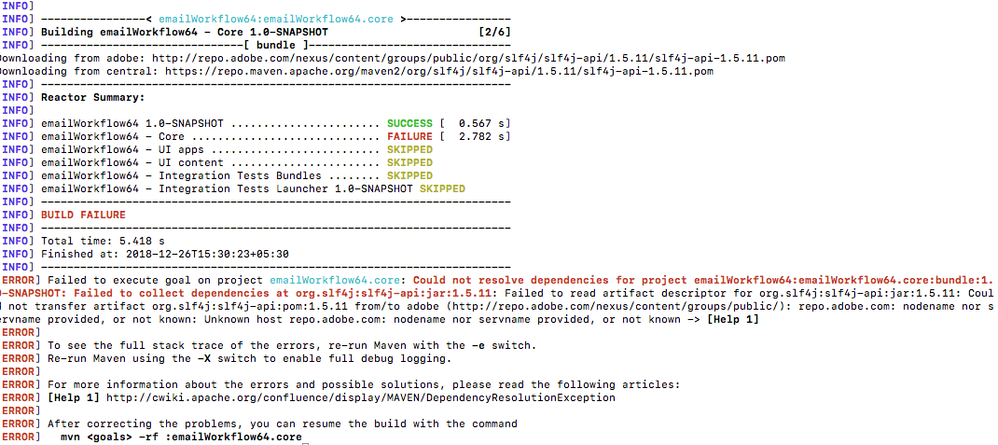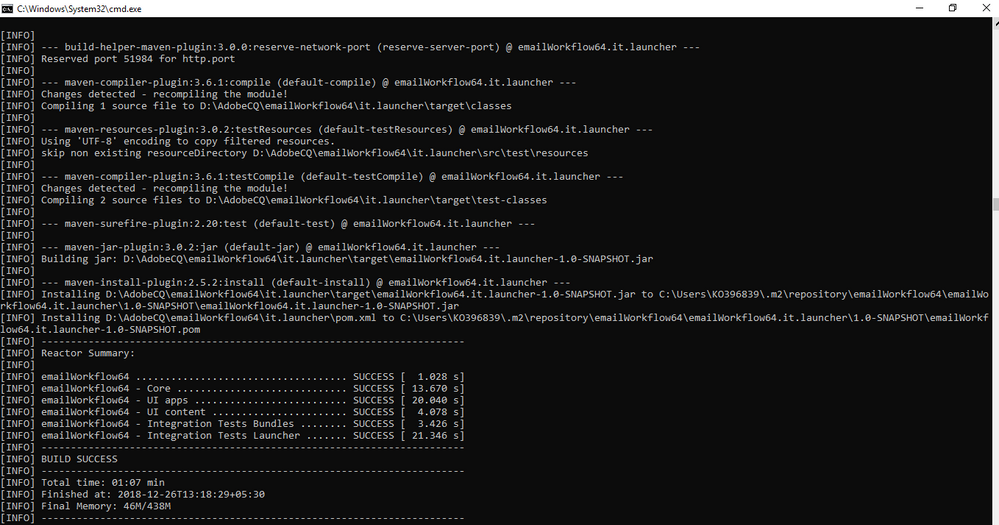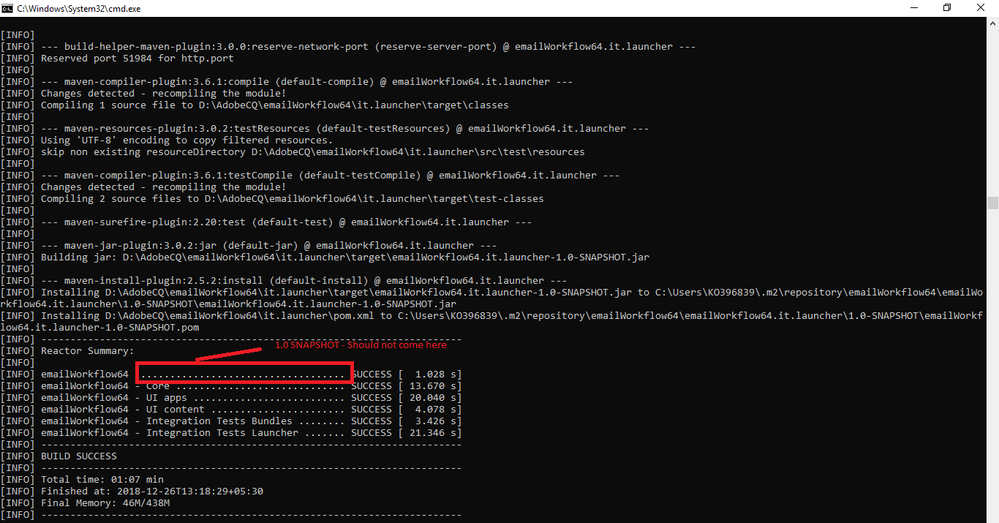problem in creating custom workflow for sending Emails
![]()
- Mark as New
- Follow
- Mute
- Subscribe to RSS Feed
- Permalink
- Report
Hi, I am using AEM v6.4 and Maven v3.5.4. I have started creating custom workflow for sending email using this tutorial: Adobe Experience Manager Help | Creating an Adobe Experience Manager 6.4 custom workflow step that u...
The problem is that code given is using the following import for email:
import org.apache.commons.mail.Email;
import org.apache.commons.mail.EmailException;
import org.apache.commons.mail.SimpleEmail;
which is showing error in Eclipse. Please help.
I have also downloaded jar file for email from apache website but don't know where to paste inside project structure.
Thanks in advance
- Mark as New
- Follow
- Mute
- Subscribe to RSS Feed
- Permalink
- Report
Hi Rishabh,
You no need to download any jar file for email.
Please just modify the Parent POM and Core POM to include dependency of the Uber jar as discussed in the article after the java code. The errors will be gone in eclipse.
Below is the screenshot.
If the see the error still then not an issue. See the note in the article.
Note:
Do not worry about the errors reported in Eclipse. It does not read the POM file where the APIs are resolved. You build the bundle with Maven. Eclipse is used to edit the Java files and the POM file.
Hope this helps!!
Thanks,
Ratna Kumar.
Views
Replies
Total Likes
![]()
- Mark as New
- Follow
- Mute
- Subscribe to RSS Feed
- Permalink
- Report
Hi Ratna,
Hey thanks for looking into my problem. I have copied and pasted code given into core POM and parent POM and ran command : mvn -PautoInstallPackage install , it is giving core build error as shown in the screenshot below:
It has to do something with the slf4j-api jar file. Please help.
Views
Replies
Total Likes
- Mark as New
- Follow
- Mute
- Subscribe to RSS Feed
- Permalink
- Report
Hi Rishabh,
I have done exactly as mentioned in article and included POM's as mentioned. For me its working.
Views
Replies
Total Likes
- Mark as New
- Follow
- Mute
- Subscribe to RSS Feed
- Permalink
- Report
Also, Can you pls send me your codebase to ratna1.kumar@gmail.com
I will check where exactly went wrong.
Views
Replies
Total Likes
- Mark as New
- Follow
- Mute
- Subscribe to RSS Feed
- Permalink
- Report
Also, which maven version are you using..I can also see 1.0-SNAPSHOT is appearing in parent project.
Views
Replies
Total Likes
![]()
- Mark as New
- Follow
- Mute
- Subscribe to RSS Feed
- Permalink
- Report
version 3.5.4
Views
Replies
Total Likes
- Mark as New
- Follow
- Mute
- Subscribe to RSS Feed
- Permalink
- Report
I have faced same issue with 3.5.x version.
Please use 3.3.x or 3.3.9 version. It will work!!

- Mark as New
- Follow
- Mute
- Subscribe to RSS Feed
- Permalink
- Report
Have you configured your settings.xml file to use Adobe’s public repository? If yes, can you try to connect it using browser. It seems there is an issue to connect adobe repo.
Arun Patidar

Views
Replies
Total Likes
- Mark as New
- Follow
- Mute
- Subscribe to RSS Feed
- Permalink
- Report
This code base works - check your MAven .m2 environment please.
Views
Likes
Replies