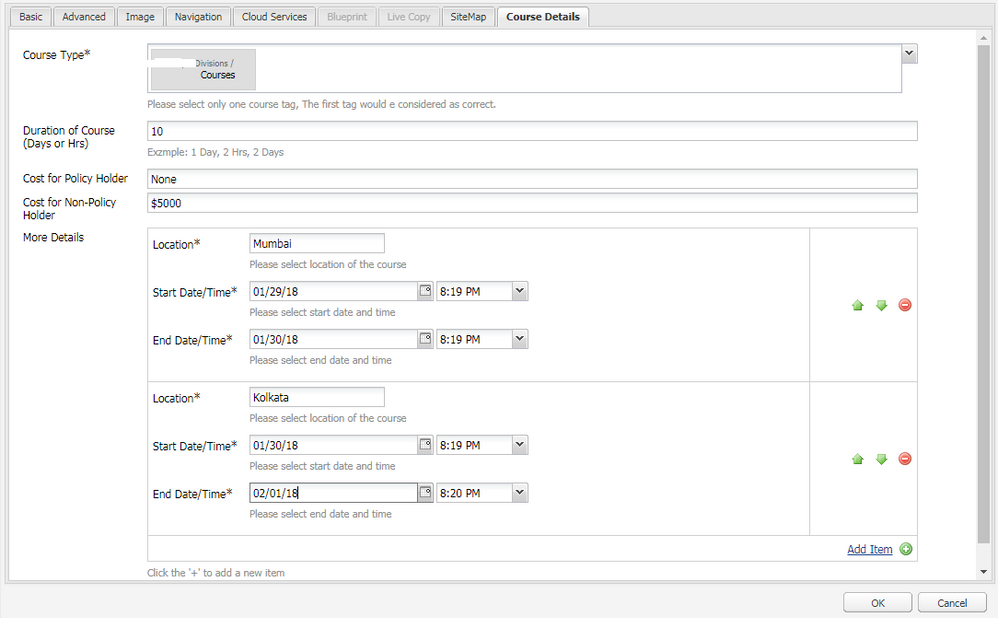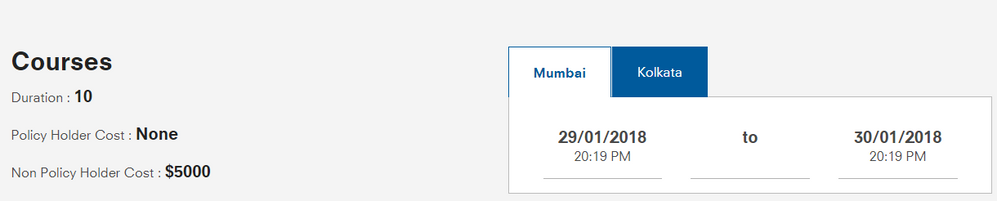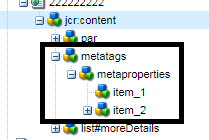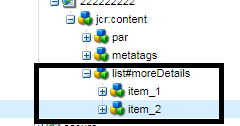Page Properties dialog is not able to fetch multifield data entered in a custom tab(AEM 6.1)
- Mark as New
- Follow
- Mute
- Subscribe to RSS Feed
- Permalink
- Report
Hello,
I have a scenario wherein i have a separate template for pages showing course details and course timings. There are two components built(coursedetails and coursetimings) which display details about location wise timings of courses. These components fetch data entered via Page Properties dialog shown below with using java classes:
and below is the screenshot how it gets displayed on the page:
Whenever we again open the Page Properties dialog these multifield data disappears. Normal component dialogs are able to retain data from multifields in my project, but in case of Page Properties dialog its failing. How should i make it work ?
Regards,
Surendra
- Mark as New
- Follow
- Mute
- Subscribe to RSS Feed
- Permalink
- Report
Which Cumulative Fix Pack are you using? I've heard CFP 11 can cause this behavior. There's a constant CQ.PAGE_PROPERTIES_MAX_RECURSION_LEVEL defined in /libs/cq/ui/widgets/source/constants.js that will interfere with paths like pagenode/jcr:content/level1node/actualpropertynode. You need to overlay that file and increase the recursion level to the depth you require.
- Mark as New
- Follow
- Mute
- Subscribe to RSS Feed
- Permalink
- Report
Hi Joel,
Thanks for the quick reply. Wrongly mentioned version as AEM 6.1, but i am getting this error for both AEM6.1 and AEM 6.3.
Views
Replies
Total Likes
- Mark as New
- Follow
- Mute
- Subscribe to RSS Feed
- Permalink
- Report
Figured out something more:
When using custom multifield from within a component dialog (for example dialog of metatag component) the node structure which is getting created in crx is as below and everything is working fine
But while using the multifield from within Page Properties the node structure which is getting created in crx is as below:
Due to this improper creation of nodes , the page properties dialog is not able to fetch stored data. Any help on how can i resolve this?
Views
Replies
Total Likes
- Mark as New
- Follow
- Mute
- Subscribe to RSS Feed
- Permalink
- Report
Its Classic UI multifield, so I am assuming you would have written custom widget.
The format in which you want to store values can always be customized in setValue method.
Views
Replies
Total Likes
![]()
- Mark as New
- Follow
- Mute
- Subscribe to RSS Feed
- Permalink
- Report
Hi Team,
Getting same issue multifield component with in page properties not working. Please suggest.
Thanks
Dewanshi
Views
Replies
Total Likes
- Mark as New
- Follow
- Mute
- Subscribe to RSS Feed
- Permalink
- Report
Have you created custom logic for this custom MF?
Views
Replies
Total Likes
- Mark as New
- Follow
- Mute
- Subscribe to RSS Feed
- Permalink
- Report
Please specify online Adobe Docs you are following for this use case so community can try and reproduce.
Views
Replies
Total Likes
Views
Likes
Replies
Views
Likes
Replies