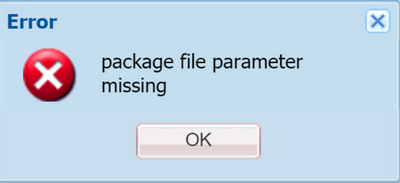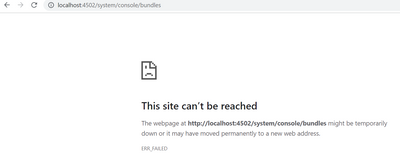package file parameter missing while uploading package
- Mark as New
- Follow
- Mute
- Subscribe to RSS Feed
- Permalink
- Report
Hi All,
I am getting below error while trying to upload package manually in my local AEM 6.5 instance.
Also when I am trying to install bundle my local instance start showing 404.
I created a fresh instance but the same issue.
Could you please tell me what is the issue?
Solved! Go to Solution.
Views
Replies
Total Likes

- Mark as New
- Follow
- Mute
- Subscribe to RSS Feed
- Permalink
- Report
Hi @Anoop
You can try below steps:
- Logout and Login into the AEM
- Clear the cache of the browser
- Try uploading in incognito mode
If above doesn't works, then further try below:
1. Make sure the package is not corrupted/properly created. Q: How did you create the package?
2. try the curl command to make sure it's not the issue with package.
command:
curl -u <user>:<password> -F cmd=upload -F force=true -F package=@test.zip http://localhost:4502/crx/packmgr/service/.json
3. Are you using Mac OS? If so, sometimes it might be an issue with access as well, make sure you've proper access to the crx-folder.
Try to start the AEM using command:
java -jar <aem-author-p4502.jar>
Hope this helps.
Hope this helps!


- Mark as New
- Follow
- Mute
- Subscribe to RSS Feed
- Permalink
- Report
You should validate below line items
1. OOB bundles should be in active state
2. Check the error.log while starting the server
3. change the server port and see if it works
Are you able to get \system\console\bundle on plain vanilla instance?
If yes, are you making any system level configuration changes in your code and after deploying the code you are facing given issue?

- Mark as New
- Follow
- Mute
- Subscribe to RSS Feed
- Permalink
- Report
Hi @Anoop
You can try below steps:
- Logout and Login into the AEM
- Clear the cache of the browser
- Try uploading in incognito mode
If above doesn't works, then further try below:
1. Make sure the package is not corrupted/properly created. Q: How did you create the package?
2. try the curl command to make sure it's not the issue with package.
command:
curl -u <user>:<password> -F cmd=upload -F force=true -F package=@test.zip http://localhost:4502/crx/packmgr/service/.json
3. Are you using Mac OS? If so, sometimes it might be an issue with access as well, make sure you've proper access to the crx-folder.
Try to start the AEM using command:
java -jar <aem-author-p4502.jar>
Hope this helps.
Hope this helps!

![]()
- Mark as New
- Follow
- Mute
- Subscribe to RSS Feed
- Permalink
- Report
This issue is related to the tmp folder creation.
So make sure that in start script inside /aem/crx-quickstart/bin (start.bat in case of windows) you provide the tmpdir mentioned and create this folder using mkdir.
This is required as server needs that tmp space to copy these zip files for installation.
# default JVM options
if [ -z "$CQ_JVM_OPTS" ]; then
CQ_JVM_OPTS='-server -Xmx12g -Djava.awt.headless=true -Djava.io.tmpdir=/aem/tmp'
# add the required JPMS modules, if needed
java --add-modules java.se.ee -version >/dev/null 2>&1
if [ $? -eq 0 ]; then
CQ_JVM_OPTS="${CQ_JVM_OPTS} --add-modules java.se.ee"
fi
fi