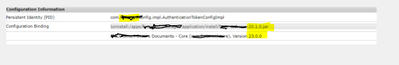OSGi configurations and bundles sometimes showing older version in felix console
- Mark as New
- Follow
- Mute
- Subscribe to RSS Feed
- Permalink
- Report
Hi,
I deploy code to AEM dev, QA and Prod instance via Jenkins. Sometimes, I could see older version being shown in felix console for bundles and osgi configurations . Please find the sample screenshot
This also happens sometimes for bundles
Solved! Go to Solution.
Topics help categorize Community content and increase your ability to discover relevant content.
Views
Replies
Total Likes

- Mark as New
- Follow
- Mute
- Subscribe to RSS Feed
- Permalink
- Report
Try uninstalling the bundles and packages that you see have this issue, then clean up the older packages from under the install directory /apps/<your-project>/install and from under /etc/packages.
Once this is done, install only the build with higher number than the last one. If you try installing an older version, the mismatch starts showing in the Felix console.
If you have to install an older version, uninstall the package and bundle from the package manager and felix console. Delete that package from the install folder and from under /etc/packages and then install the older package.
regards,
Preetpal

- Mark as New
- Follow
- Mute
- Subscribe to RSS Feed
- Permalink
- Report
For Dev and QA instances you should use SNAPSHOT versions.
-
SNAPSHOT Version:
- SNAPSHOT versions are used during the development phase of AEM projects.
- They indicate that the package or bundle is in active development and can change frequently.
- SNAPSHOT versions are typically deployed to a Maven repository during the development process for collaboration and testing purposes.
- When a package or bundle has a SNAPSHOT version, it signifies that it's a work in progress and not a stable, release-ready version.
-
Non-SNAPSHOT Version:
- Non-SNAPSHOT versions are considered stable, release-ready versions.
- These versions are used for production deployments and are expected to be stable and not change unless a new version is released.
- Non-SNAPSHOT versions are used in AEM environments where reliability and consistency are crucial, such as production or staging environments.
- Once a package or bundle reaches a certain level of development and testing, it is typically released as a non-SNAPSHOT version.
The non-SNAPSHOT should increment in terms of major/minor version for each deployment to take effect. Like core.wcm.components.all-2.23.4.zip
The SNAPSHOT need not increment for each deployment. They are based on the Production version that was used as a base for the development cycle
Aanchal Sikka

- Mark as New
- Follow
- Mute
- Subscribe to RSS Feed
- Permalink
- Report
We are following snapshot version for lower environments and release version for Prod. Earlier, snapshot version was installed in Prod (not recently , long time ago) and we removed it from Prod

- Mark as New
- Follow
- Mute
- Subscribe to RSS Feed
- Permalink
- Report
@sivas61374651 Ensure that your bundles are started in the correct order, especially if they have dependencies on each other. Starting bundles in the wrong order can lead to older versions being used.
In some cases, dynamic updates of bundles may not work as expected. Make sure that you uninstall and reinstall the bundles when updating, as this ensures the old versions are completely removed.

- Mark as New
- Follow
- Mute
- Subscribe to RSS Feed
- Permalink
- Report
Try uninstalling the bundles and packages that you see have this issue, then clean up the older packages from under the install directory /apps/<your-project>/install and from under /etc/packages.
Once this is done, install only the build with higher number than the last one. If you try installing an older version, the mismatch starts showing in the Felix console.
If you have to install an older version, uninstall the package and bundle from the package manager and felix console. Delete that package from the install folder and from under /etc/packages and then install the older package.
regards,
Preetpal
- Mark as New
- Follow
- Mute
- Subscribe to RSS Feed
- Permalink
- Report
@sivas61374651 Did you find the suggestions from users helpful? Please let us know if more information is required. Otherwise, please mark the answer as correct for posterity. If you have found out solution yourself, please share it with the community.
Kautuk Sahni

Views
Replies
Total Likes
Views
Like
Replies