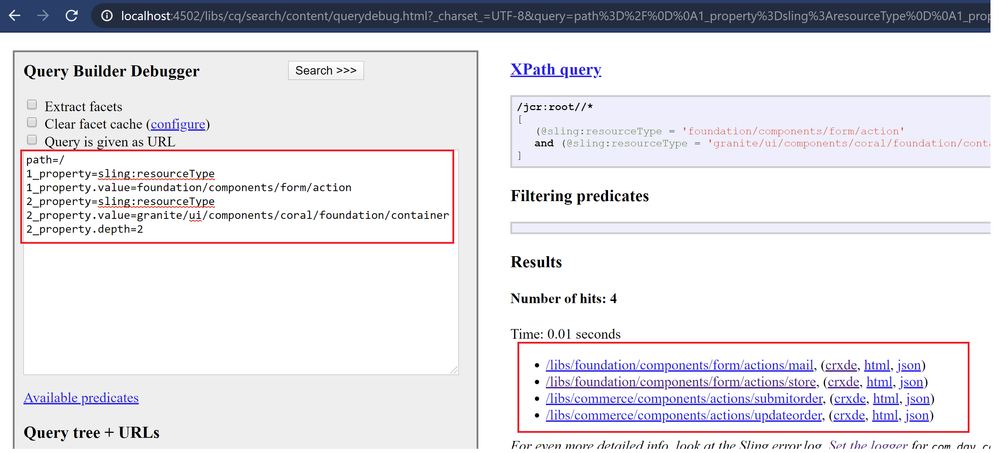Hi @gazzalm54335496 ,
Action type dropdown is based on Datasource logic which brings in all resources which has resourceType as "foundation/components/form/action" and that resource has cq:dialog node within.
Post checking the OOB link shared, you can also cross check by executing the below query in querydebug.html to see if it able to get the results.
path=/
1_property=sling:resourceType
1_property.value=foundation/components/form/action
2_property=sling:resourceType
2_property.value=granite/ui/components/coral/foundation/container //OOB form action which is displayed in the container has the resourceType of cq:dialog node defined as container resource. This will facilitate the listing of respective items when choosing desired action.
2_property.depth=2
Screenshot for reference: