Hi Community,
when i was creating language copies, i used the option of create multi-language translation project. Refer below screenshot.
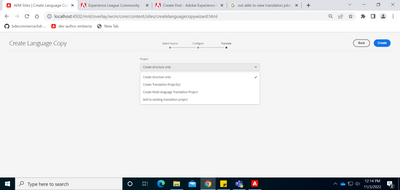
Then i named that multi-language translation project as "xyztranslationFolder". and i have selected human translation method.
Then after creating language copies, i can see translation jobs in http://localhost:4502/projects/details.html/content/projects/xyztranslationFolder/xyztranslationFold...
Then i shared it the language copies and this translation folder by creating the package to my colleague on his local.
i used below filters in the package :
/content/dam/projects/xyztranslationFolder
/content/myproject
/content/experience-fragments/myproject
/content/projects/xyztranslationFolder
after installing this package on my colleague's local (AEM sdk environment), she can view translation jobs nodes in /crx/de - /content/projects/xyztranslationFolder/xyztranslationFolder/jcr:content/dashboard/gadgets/translationjob0
but these jobs are not visible on AEM dashboard. like below snapshot, it is visible in my local, but not on her local.
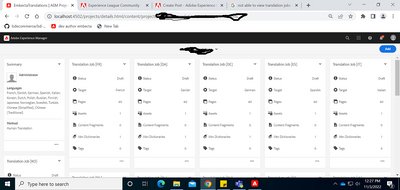
Please let me know if i am missing any node filters while sharing package to her. we need these jobs to come in her dashboard so that we can use import/export options.