Solved
Not able to build AEM project in local because of below error
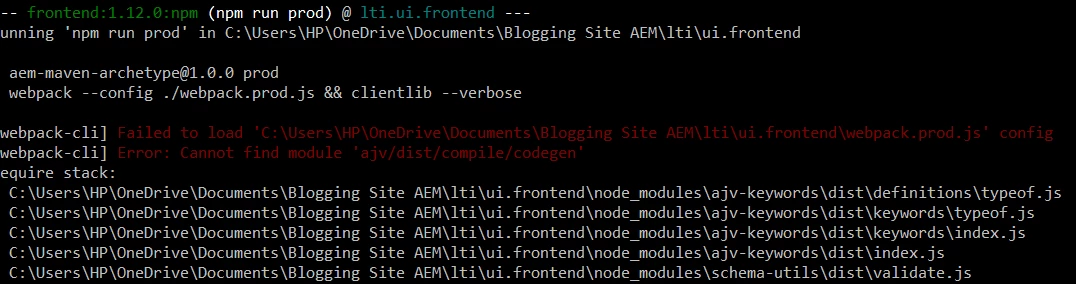
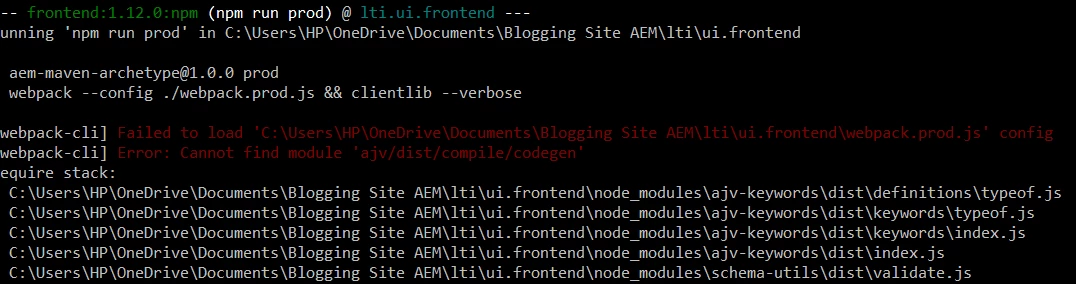
Change directory to ui.frontend folder and run following command to make sure all node dependencies are installed and there are no error
npm install
There are also direct package.json script. It should be
npm run dev
Enter your E-mail address. We'll send you an e-mail with instructions to reset your password.