Not able to access the publish instance package manager console or system/console or crx/de
Hi Team
Kindly help URL to login Publish Instance for Dev environment to install the package and access the crx/de or /system/console
Here are the options we had tried
1) /system/console its redirect 404 page

2) /crx/de/index.jsp --> click on login popup window not loading to give the credentials tryied different browsers
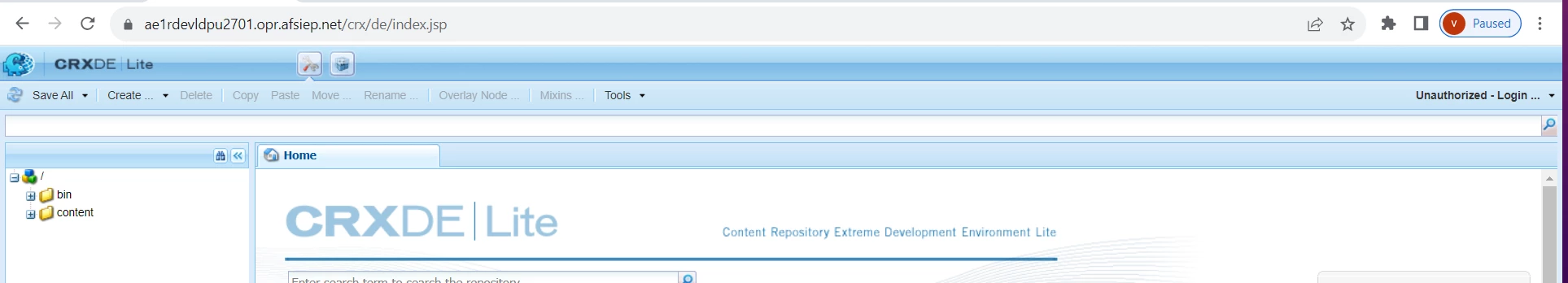
3) /crx/packMgr --same issue as crx/de/index.jsp

4) crx/explorer able to login but when navigate to package manager or crx/de showing unauthenticated URL
Regards
Vara



