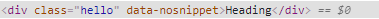Need to add an attribute to the DIV element based on checkbox selection

- Mark as New
- Follow
- Mute
- Subscribe to RSS Feed
- Permalink
- Report
This might be a silly question but that's my requirement !
I'm using AEM 6.5.10.
I have a checkbox as one of the field in my cq:dialog. On selection of checkbox, I need append the attribute "data-nosnippet" to my <div> element.
For instance, my complete HTML of the component is below
<div data-sly-use.handler="sample.test.Hello"
data-sly-use.clientLib="/libs/granite/sightly/templates/clientlib.html"
data-sly-unwrap>
${handler.heading}
</div>
- If I select the checkbox, it should give me the below result in the view source of the page,
<div class="hello" data-nosnippet>heading</div>
- If I unselect the checkbox, it should give me the below result in the view source of the page,
<div class="hello">heading</div>
I'm trying to get the multiple options of using data-sly-attribute or other stuff which is not giving me the desired result.
Kindly help me in achieving this functionality.
Thank you !
Solved! Go to Solution.
Views
Replies
Total Likes

- Mark as New
- Follow
- Mute
- Subscribe to RSS Feed
- Permalink
- Report
Checkbox dialog field should be like
Your HTL should be
<div class="${properties.checkbox @context='unsafe'}>Heading</div>Important Note: Make sure you don't close the quote after expression i.e quote started after class= and it should not end in HTL as the quote is coming from the dialog properties.
Output:

- Mark as New
- Follow
- Mute
- Subscribe to RSS Feed
- Permalink
- Report
did you try something like this?
<div class="hello" ${handler.checbox ? 'data-nosnippet' : ''}> heading </div>
or
<sly data-sly-test="${handler.chebox.}" data-sly-unwrap>
<div class="hello" data-nosnippet>heading</div>
</sly>


- Mark as New
- Follow
- Mute
- Subscribe to RSS Feed
- Permalink
- Report
- Tried below option, it did not work
<div class="hello" ${handler.checbox ? 'data-nosnippet' : ''}> heading </div> - Yet to try second option, the HTML seems to be quite big, can't copy & paste it twice based on the checkbox selection in same HTML.
Thanks

- Mark as New
- Follow
- Mute
- Subscribe to RSS Feed
- Permalink
- Report
Hi @samsundar23
data-sly-attribute should work here:
<section class="radio-section radio-section-1" data-sly-attribute.data-nosnippet=${properties.checkboxValue}>
It will give something like below when the checkbox is checked.
<section class="radio-section radio-section-1" data-nosnippet="true">
Thanks!

- Mark as New
- Follow
- Mute
- Subscribe to RSS Feed
- Permalink
- Report
Understood your overall post on this but our requirement is to make this work.
- <div class="hello" data-nosnippet>heading</div>

- Mark as New
- Follow
- Mute
- Subscribe to RSS Feed
- Permalink
- Report
Firstly, HTL currently supporting HTML attributes with key-value pairs.
Approach 1 (Recommended):
So, you can add attribute something like data-nosnippet="true" if checkbox is checked and no attribute if unchecked.
In your dialog checkbox field add value attribute and set value as (String) true.
Note: It is always recommended to use uncheckedValue property for checkbox.
Add uncheckedValue property and set a blank value.
In HTL
<div class="hello" data-nosnippet=${properties.checkboxName}>Heading</div>Approach 2 (Personally don't recommended):
If you srtictly want to use attribute data-nosnippet without any value. Then you need to apply a cheat.
- You need an attribute which present always. Here you can take class.
- To your dialog checkbox filed value property set value as hello" data-nosnippet
- To your dialog checkbox feild uncheckedValue property set value hello"
In HTL
<h1 class="${properties.checkboxName @context='unsafe'}>Heading</h1>-AG

- Mark as New
- Follow
- Mute
- Subscribe to RSS Feed
- Permalink
- Report
Your suggestion did not work bro I meant to say about the 2nd approach which fits in my requirement best.
Can you elaborate much more to make sure I'm not missing anything from my end.
Thanks

- Mark as New
- Follow
- Mute
- Subscribe to RSS Feed
- Permalink
- Report
Checkbox dialog field should be like
Your HTL should be
<div class="${properties.checkbox @context='unsafe'}>Heading</div>Important Note: Make sure you don't close the quote after expression i.e quote started after class= and it should not end in HTL as the quote is coming from the dialog properties.
Output:

- Mark as New
- Follow
- Mute
- Subscribe to RSS Feed
- Permalink
- Report
Hi,
Try below
<div class="hello" data-sly-attribute.data-nosnippet="${properties.propertyCheckbox ? true : ''}">heading</div>Arun Patidar

Views
Likes
Replies
Views
Likes
Replies