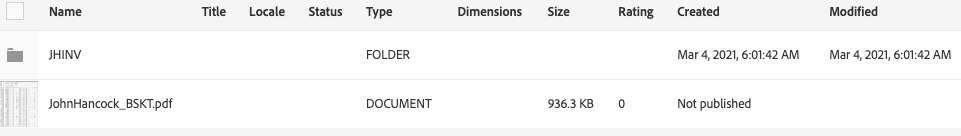Modified date no longer appears in the Touch UI for assets

- Mark as New
- Follow
- Mute
- Subscribe to RSS Feed
- Permalink
- Report
Our authors can no longer view the modifed date in the Touch UI for assets in the DAM. I can view the jcr:lastModified timestamp for assets uploaded to the DAM in CRXDE so we know it's still getting updated in the property field. Is anyone familiar with this error?
Solved! Go to Solution.
Views
Replies
Total Likes

- Mark as New
- Follow
- Mute
- Subscribe to RSS Feed
- Permalink
- Report
hi @stiegjo ,
Did it stop working after any upgrade or service pack installation?
Can you try adding "Set last modified date" process step to "Dam Update Asset" workflow & verify. If this works, you can raise a ticket for the same.
There was an issue with older version of AEM. I believe it was AEM 6 with some service pack. Also, if you can share your AEM version and service pack.

- Mark as New
- Follow
- Mute
- Subscribe to RSS Feed
- Permalink
- Report
Can you share AEM version info please and steps to reproduce the same in locle ?

- Mark as New
- Follow
- Mute
- Subscribe to RSS Feed
- Permalink
- Report
I could see Created column is having Not Published instead of date time for pdf but Folder is having expected data type under Created column [just observation].
Have you noticed any error in log file associated with this Modified date issue?

- Mark as New
- Follow
- Mute
- Subscribe to RSS Feed
- Permalink
- Report
hi @stiegjo ,
Did it stop working after any upgrade or service pack installation?
Can you try adding "Set last modified date" process step to "Dam Update Asset" workflow & verify. If this works, you can raise a ticket for the same.
There was an issue with older version of AEM. I believe it was AEM 6 with some service pack. Also, if you can share your AEM version and service pack.

- Mark as New
- Follow
- Mute
- Subscribe to RSS Feed
- Permalink
- Report
Thanks - that was the problem.

- Mark as New
- Follow
- Mute
- Subscribe to RSS Feed
- Permalink
- Report
@stiegjo if you were getting lastmodified date in the past and now it stopped working, check change logs for DAM Metadata writeback workflow, whether it was in enabled state in the past and now disabled.
Views
Likes
Replies
Views
Likes
Replies