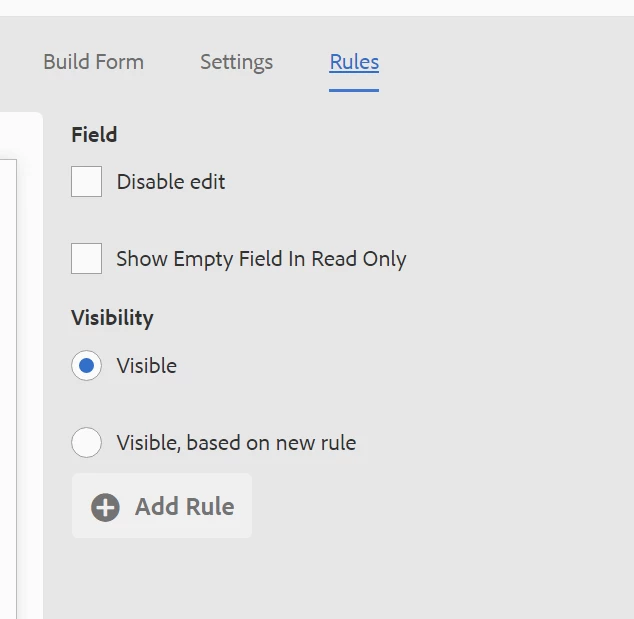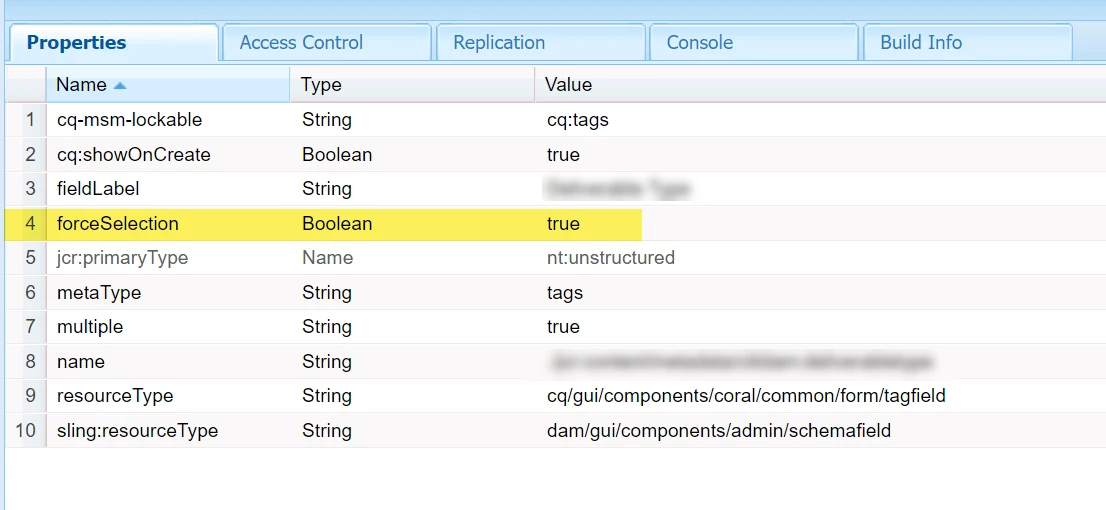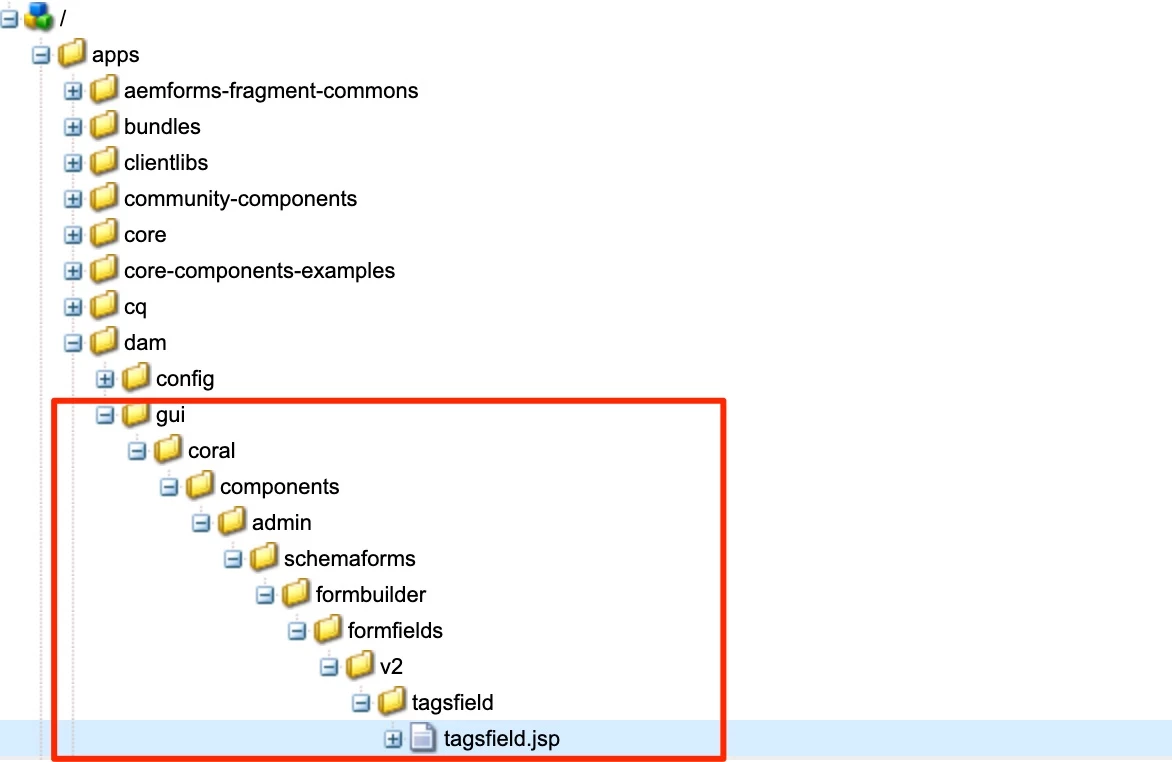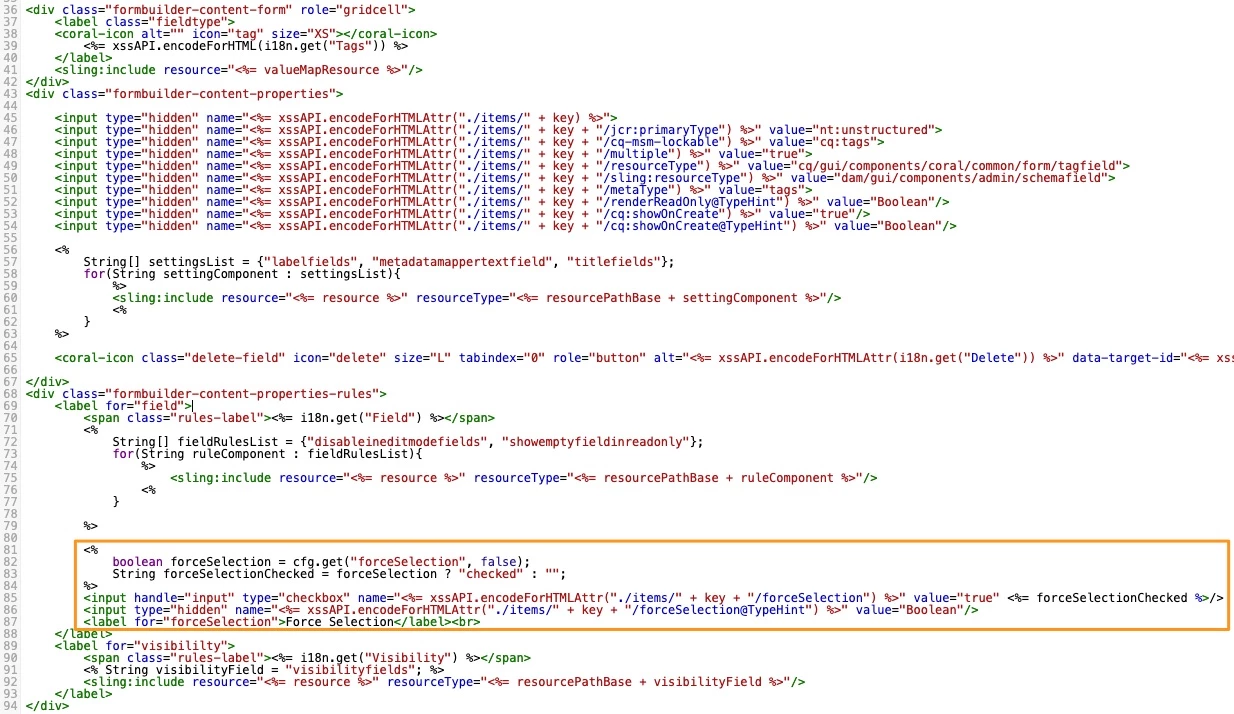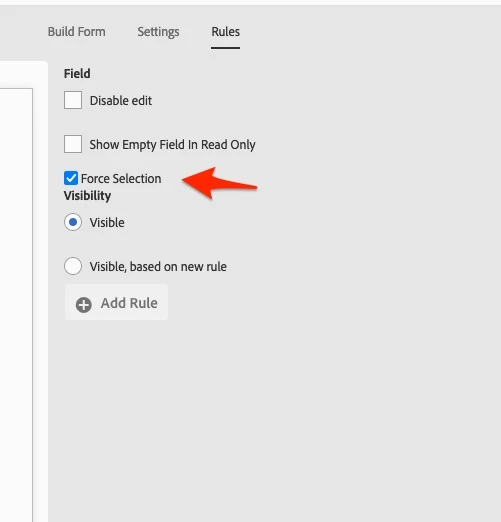Hi @anish11,
This is possible, here are detailed instructions:
- Overlay /libs/dam/gui/coral/components/admin/schemaforms/formbuilder/formfields/v2/tagsfield/tagsfield.jsp, so as a result you will get structure under apps:/apps/dam/gui/coral/components/admin/schemaforms/formbuilder/formfields/v2/tagsfield/tagsfield.jsp
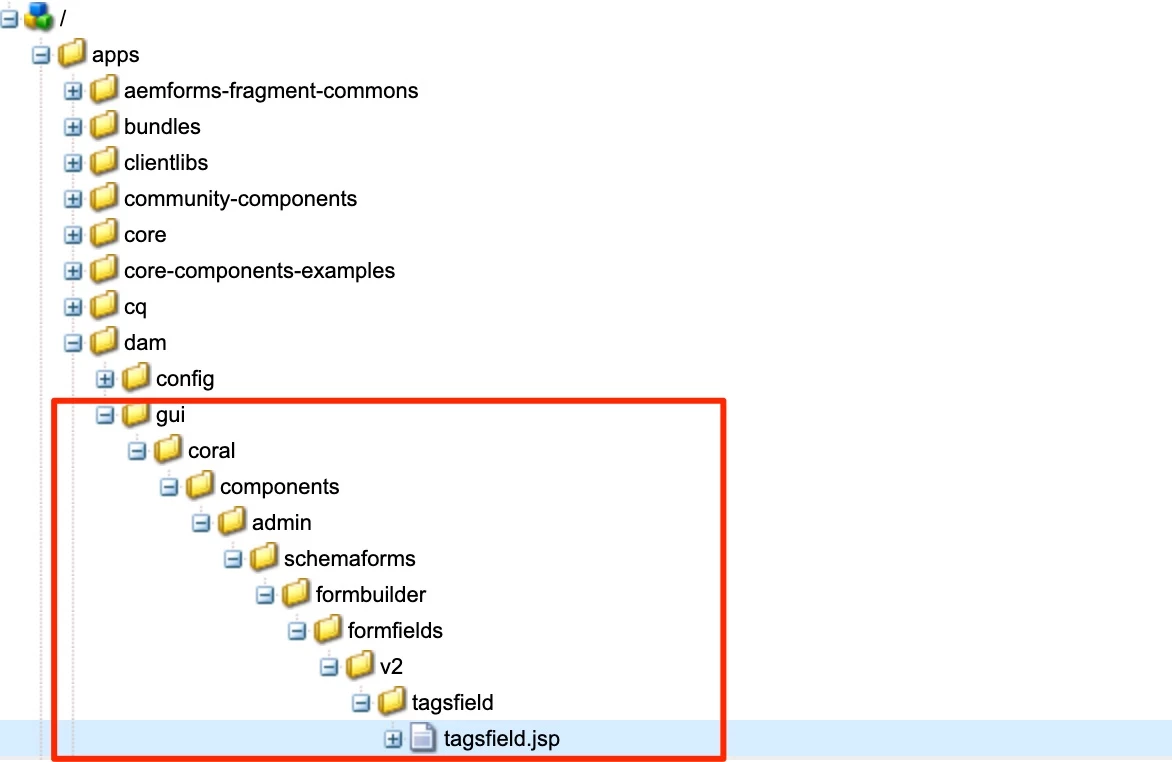
- Edit tagsfield.jsp under overlay, and add below code:
<%
boolean forceSelection = cfg.get("forceSelection", false);
String forceSelectionChecked = forceSelection ? "checked" : "";
%>
<input handle="input" type="checkbox" name="<%= xssAPI.encodeForHTMLAttr("./items/" + key + "/forceSelection") %>" value="true" <%= forceSelectionChecked %>/>
<input type="hidden" name="<%= xssAPI.encodeForHTMLAttr("./items/" + key + "/forceSelection@TypeHint") %>" value="Boolean"/>
<label for="forceSelection">Force Selection</label><br>
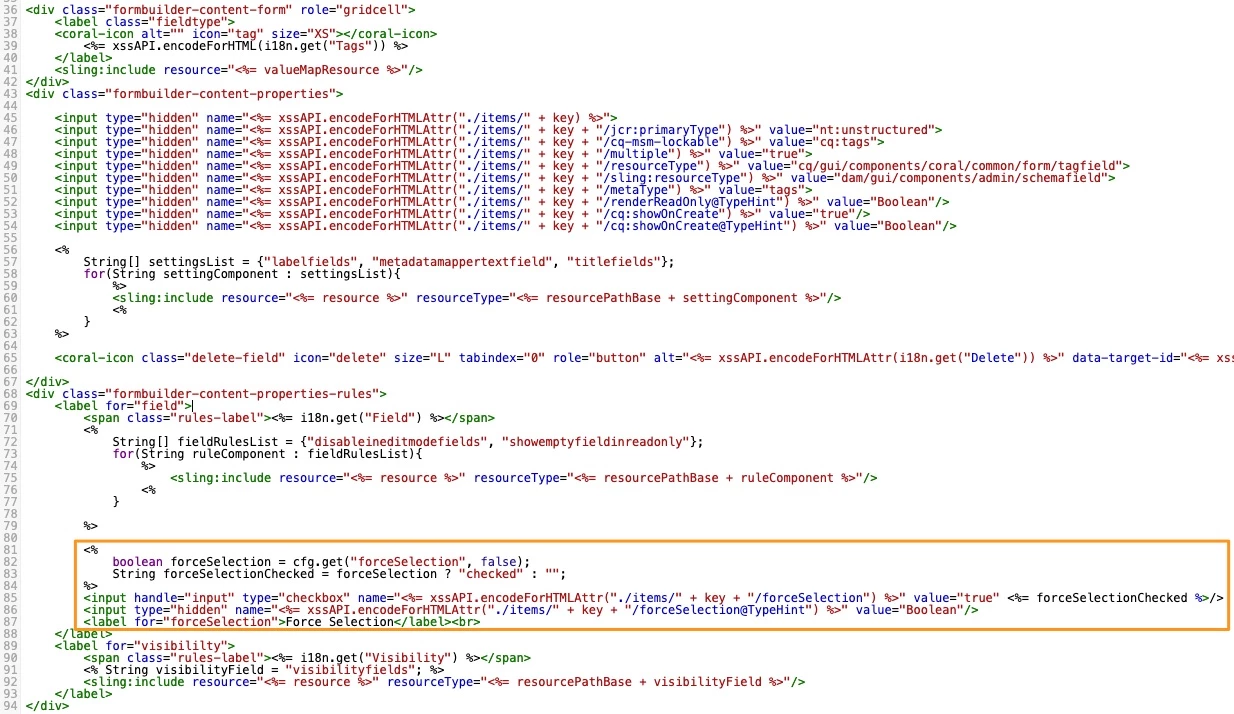
The result will look like this:
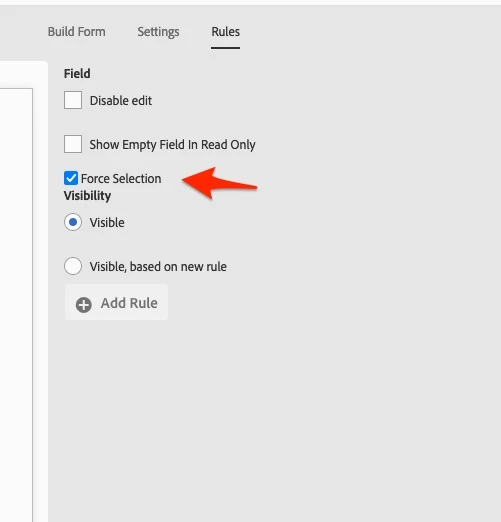
Additionally you can experiment with styling to make it look like other checkboxes.