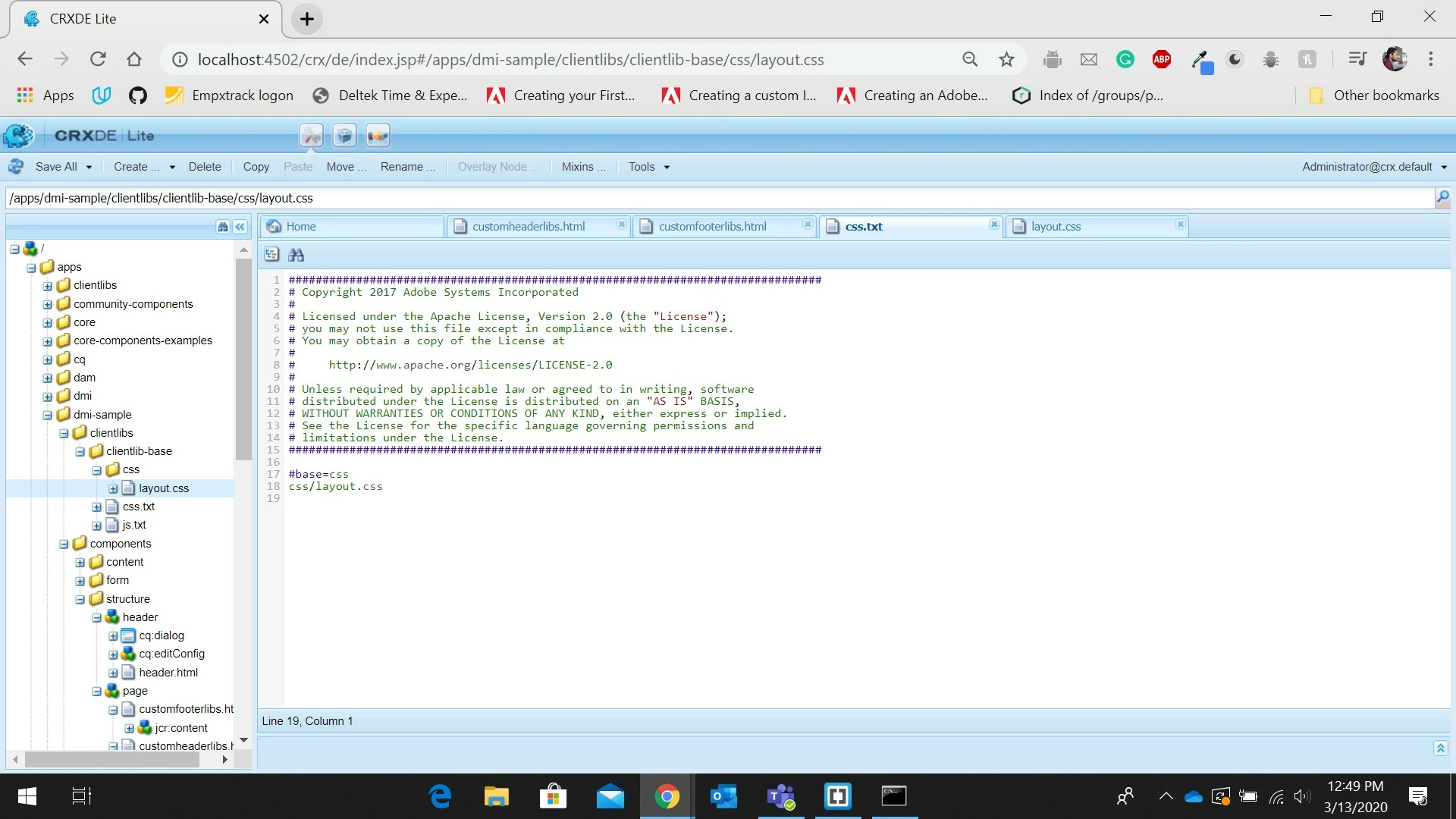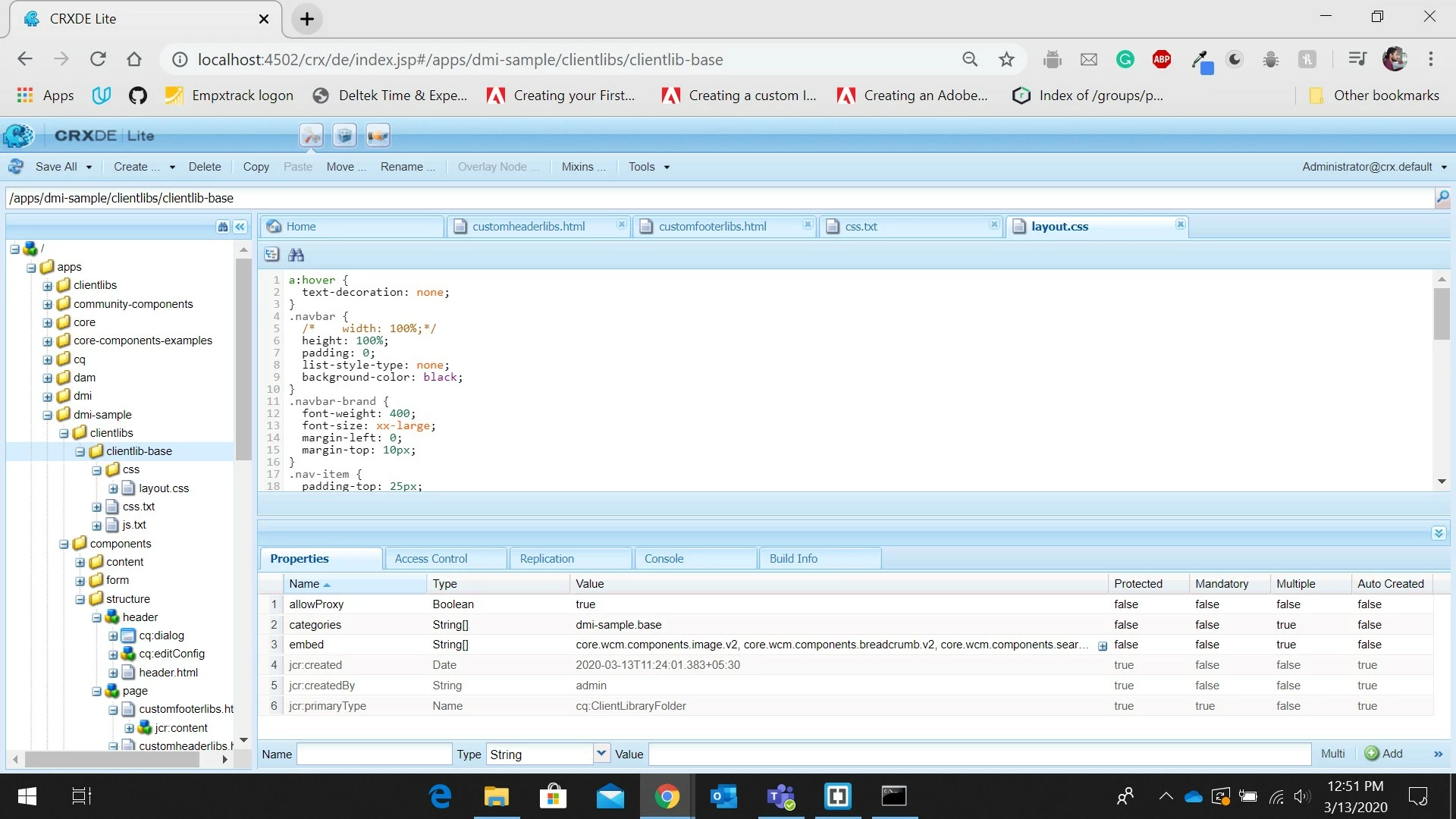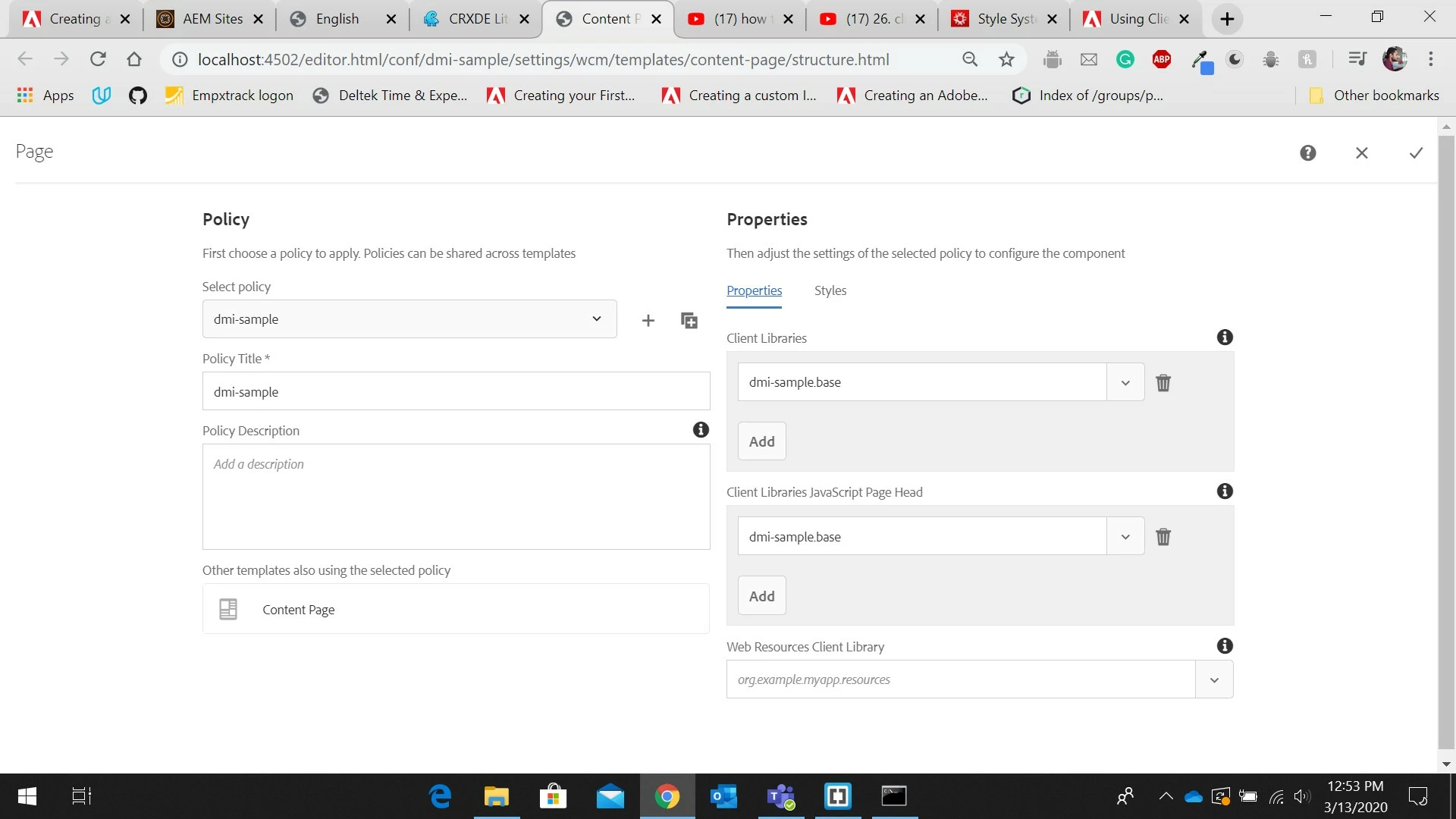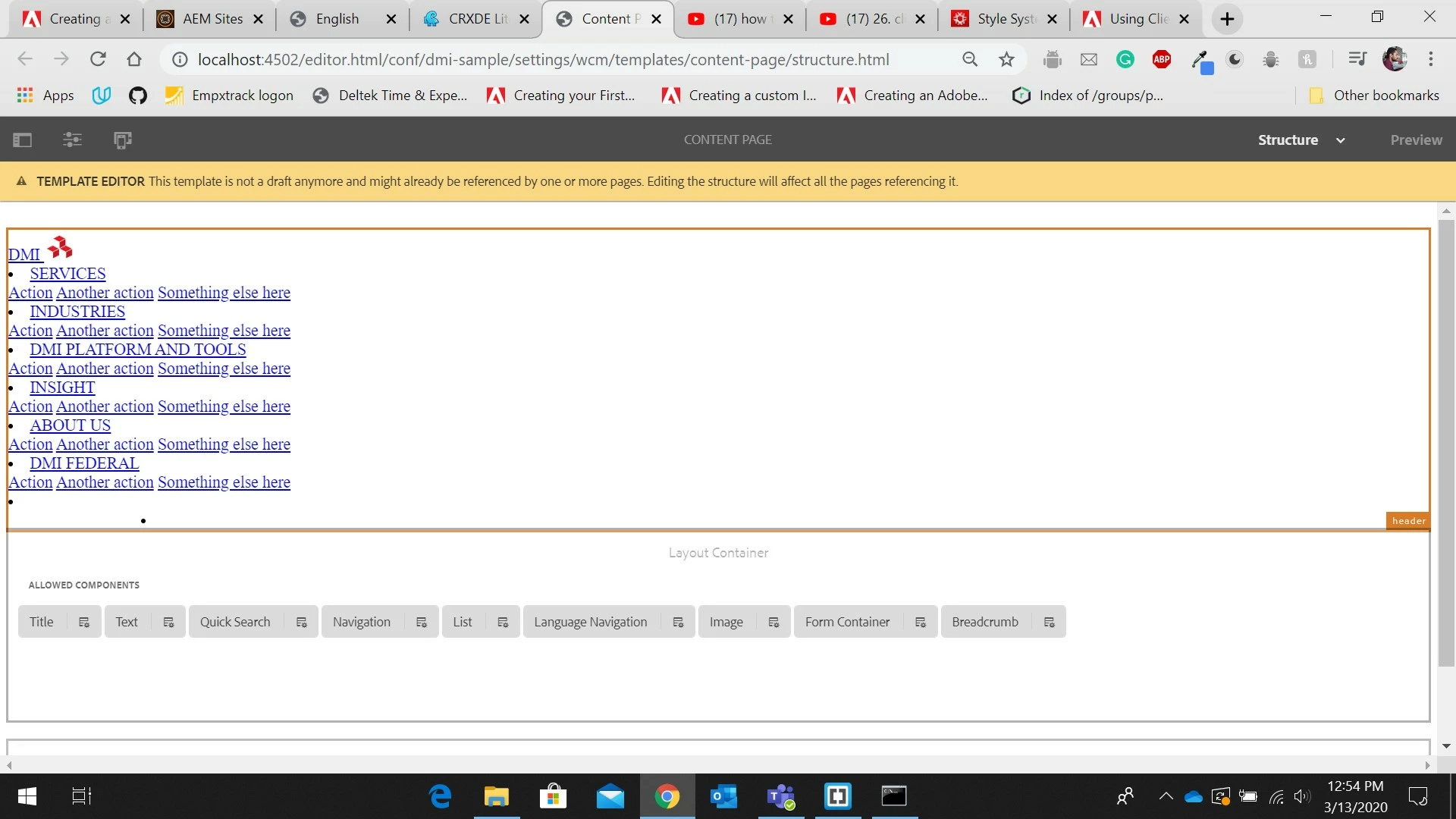Issue while applying custom css to template
Hi,
I am currently facing some issues while applying custom CSS to the template. When I am trying to apply styles from the page policy no style is visible and it seems that no CSS is applied. I am also attaching the screenshots of the files and issue.