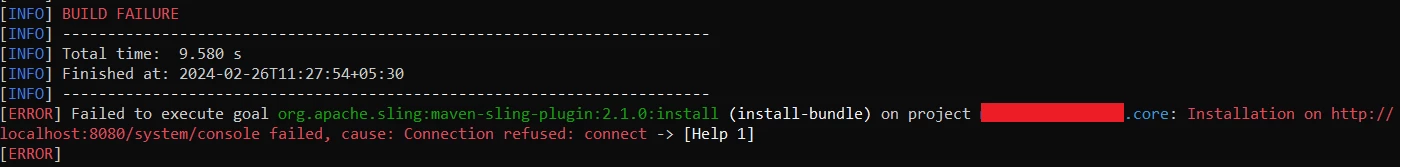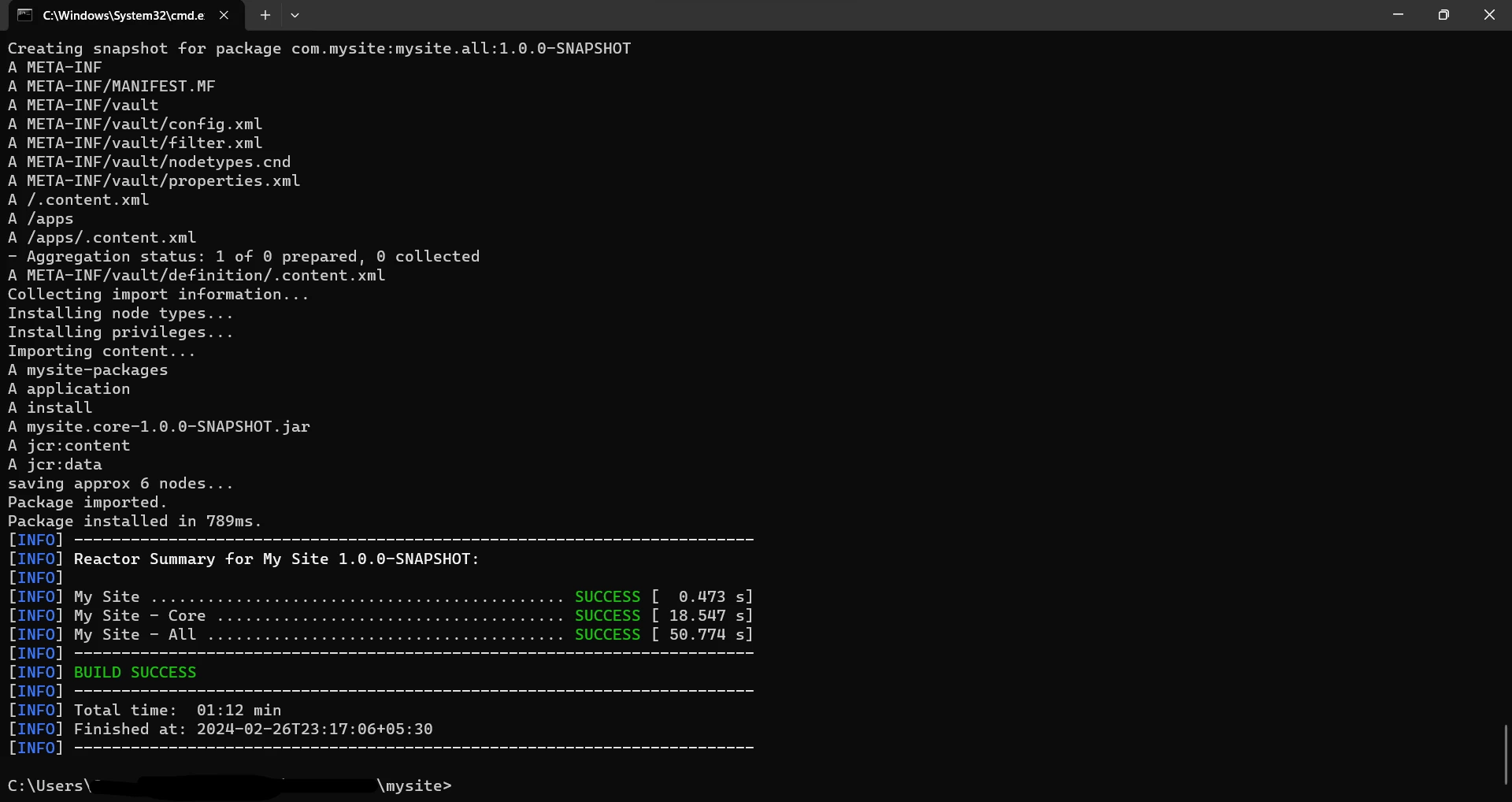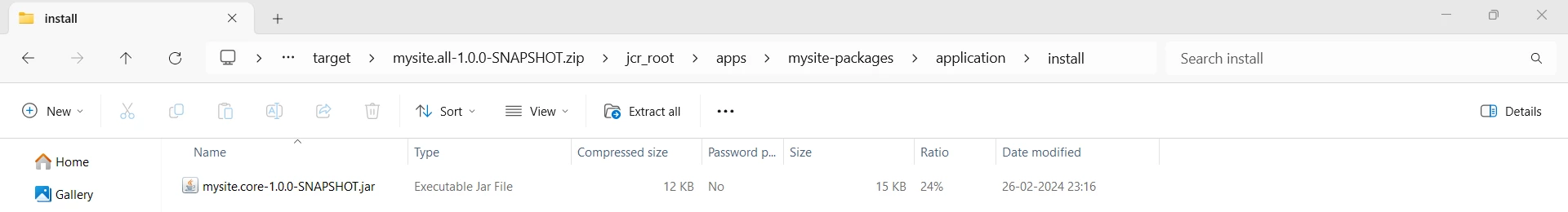Install bundle via container pkg maven
Hello Community - I have a maven project which has only the core module and don't have any other modules(ui.apps, ui.content, ui.config,ui.all) in it. I'd like to create a bundle and encapsulate it in the package, so that when you install package which should install the bundle automatically. I can do this if I add a ui.app module to the project, but it's not required for me.
I've been trying to add a filevault plugin to the core module, but the package doesn't actually install the bundle. If you've already done a similarly requirement, can someone please let me know if this is the case and share more details to get it?